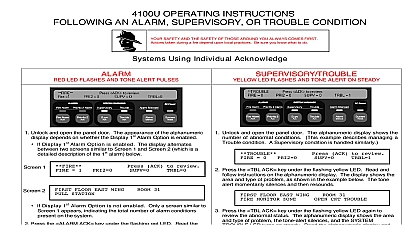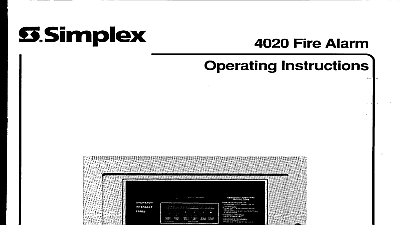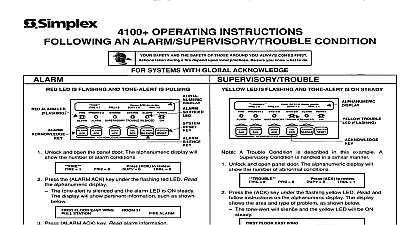Simplex 4003 Standalone Operating Instructions

File Preview
Click below to download for free
Click below to download for free
File Data
| Name | simplex-4003-standalone-operating-instructions-5361892407.pdf |
|---|---|
| Type | |
| Size | 604.38 KB |
| Downloads |
Text Preview
HOW TO OPERATE A 4003 VOICE CONTROL PANEL USED AS A STAND ALONE AUDIO PANEL MODE SAFETY AND THE SAFETY OF THOSE AROUND YOU ALWAYS COMES FIRST taken during a fire depend upon local practices Be sure you know what to do TO INITIATE AN ALL CLEAR TO OPERATE MICROPHONE Remove mike from enclosure and and hold microphone switch Chime tone will sound three times Wait for green TO TALK to light Make appropriate announcement Releasing microphone switch tone or message if tone or was previously selected When finished replace mike in TO INITIATE AN SIGNAL TO EVACUATE ALL AREAS Flip MANUAL EVAC switch Red EVAC LED lights indicate that EVAC message is on all speakers To make an announcement with see to Operate instructions shown TO SILENCE AN SIGNAL To silence speakers flip up EVAC switch again Red EVAC LED turns and speakers silence EVAC EVAC CLEAR LED CLEAR SWITCH DISCONNECT POWER BEFORE SERVICING INSTRUCTIONS TALK SWITCH TO TALK LED TO ALL AREAS Flip up ALL switch Red CLEAR LED lights to that ALL CLEAR is playing on all To silence speakers flip up ALL switch again Red CLEAR LED turns OFF speakers silence YOUR SYSTEM SWITCH DOES NOT THIS SHEET CONSULT FOR SPECIFIC SIMPLEX IS LISTED THE YELLOW PAGES CASE OF TROUBLE NOTIFY NO INSTRUCTIONS ARE INTENDED TO BE FRAMED AND MOUNTED ADJACENT TO THE VOICE CONTROL PANEL FOR READY REFERENCE Voice Control Panel Installation Operating Instructions for detailed operating instructions Manuals Online 1993 Simplex Time Recorder Co specifications and other information shown were current as of publication and are subject to change without notice 574 040 Ed 11 93 TO OPERATE A 4003 VOICE CONTROL PANEL USED WITH A HOST FIRE ALARM CONTROL PANEL MODE OR ADJUNCT MODE SAFETY AND THE SAFETY OF THOSE AROUND YOU ALWAYS COMES FIRST taken during a fire depend upon local practices Be sure you know what to do TO INITIATE AN ALL CLEAR TO OPERATE MICROPHONE Remove mike from enclosure and and hold microphone switch Chime tone will sound three times Wait for green TO TALK to light Make appropriate announcement Releasing microphone switch tone or message if Alarm When finished replace mike in TO INITIATE AN SIGNAL TO EVACUATE ALL AREAS Flip MANUAL EVAC switch Red EVAC LED lights indicate that EVAC message is on all speakers To make an announcement with see to Operate instructions shown TO SILENCE ALARM silence speakers perform host silence procedure at host Fire Control Panel EVAC EVAC CLEAR LED CLEAR SWITCH DISCONNECT POWER BEFORE SERVICING INSTRUCTIONS TALK SWITCH TO TALK LED TO ALL AREAS Flip up ALL switch Red CLEAR LED lights to that ALL CLEAR is playing on all To silence speakers flip up ALL switch again Red CLEAR LED turns OFF speakers silence YOUR SYSTEM SWITCH DOES NOT THIS SHEET CONSULT FOR SPECIFIC SIMPLEX IS LISTED THE YELLOW PAGES CASE OF TROUBLE NOTIFY NO INSTRUCTIONS ARE INTENDED TO BE FRAMED AND MOUNTED ADJACENT TO THE VOICE CONTROL PANEL FOR READY REFERENCE Voice Control Panel Installation Operating Instructions for detailed operating instructions Manuals Online 1993 Simplex Time Recorder Co specifications and other information shown were current as of publication and are subject to change without notice 574 040 Ed 11 93