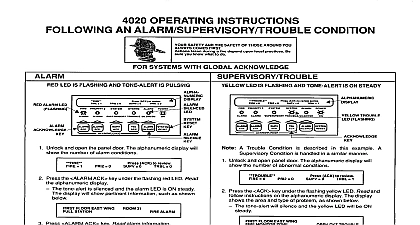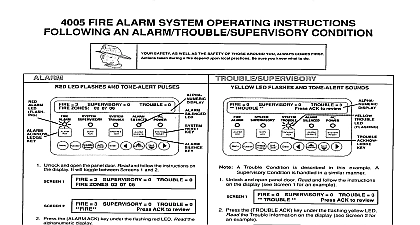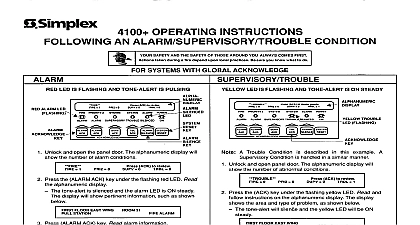Simplex 4004 Operating Instructions Following an Alarm Supervisory Trouble Condition

File Preview
Click below to download for free
Click below to download for free
File Data
| Name | simplex-4004-operating-instructions-following-an-alarm-supervisory-trouble-condition-5940127863.pdf |
|---|---|
| Type | |
| Size | 666.01 KB |
| Downloads |
Text Preview
4004 FIRE ALARM CONTROL SYSTEM OPERATING AN ALARM SUPERVISORY TROUBLE SAFETY AS WELL AS THE SAFETY OF THOSE YOU ALWAYS COMES FIRST during you know what fire depend do SILENCE KEY RESET KEY OPERATION SUPERVISORY TROUBLE CONDITION Displays Flashing Tone On Flashing to Acknowledge Abnormal Condition Unlock and open the fire alarm control panel door Read the Fire Alarm Zone Trouble or both the display s will the zone number for the zones with abnormal Press the Acknowledge key located on the User Panel until the tone alert piezo is silenced Fire Alarm and Trouble conditions on the system displays through system You can also manually scroll through the status of alarm s and trouble s by using key list of Fire Alarm Zone s and Trouble s the system are displays automatically list to You can only view Supervisory conditions by manually when the yellow Supervisory LED flashes Use the key to review the status of Supervisory points points are displayed after the alarm points and any system troubles Review the Fire Alarm Zone and Trouble Display s Summon personnel on the red Fire Alarm Zone Display Supervisory zone with decimal point respond Supervisory conditions OPERATION to Silence Alarm Signals SILENCE key on the user interface panel The SILENCED LED turns on and remains on steady to Reset the System Restore replace all affected devices smoke alarms pull etc in accordance with the instructions provided with device Press the RESET key System resets within 15 seconds Dash is displayed on the Fire Alarm Zone and Trouble Displays while system is in progress After 15 seconds the system is normal cleared displays and LEDs with the POWER LED illuminated displays Lamp Test the key for five seconds The red and yellow seven segment displays all segments piezo Power On Alarm Silenced and Supervisory turn on and remain on until the key is released case of trouble notify BNSTRUCTIONS ARE INTENDED TO E FRAMED AND MOUNTED ADJACENT TO THE PANEL FCR READY REFERENCE OPERATBNG BNSTRUCTIONS FOR DETAILED OPERATION 1995 Simplex Time Recorder Co specifications other were current as of publtcatlon are subject change wlthout not ce 11 95