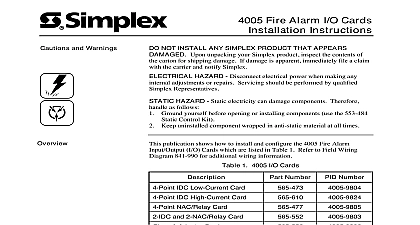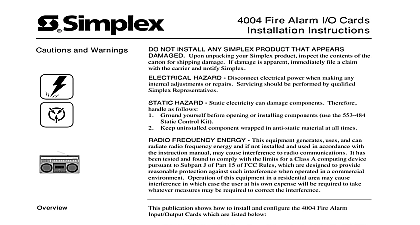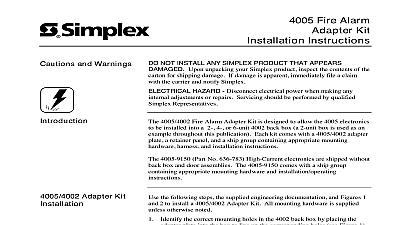Simplex 4005 Fire Alarm City Circuit Card ™ Installation Instructions

File Preview
Click below to download for free
Click below to download for free
File Data
| Name | simplex-4005-fire-alarm-city-circuit-card-installation-instructions-9620831574.pdf |
|---|---|
| Type | |
| Size | 607.32 KB |
| Downloads |
Text Preview
and Warnings Fire Alarm Circuit Card Instructions NOT INSTALL ANY SIMPLEX PRODUCT THAT APPEARS Upon unpacking your Simplex product inspect the contents of the for shipping damage If damage is apparent immediately file a claim the carrier and notify Simplex HAZARD Disconnect electrical power when making any adjustments or repairs Servicing should be performed by qualified Representatives HAZARD Static electricity can damage components Therefore as follows Ground yourself before opening or installing components Use the 553 484 control kit Keep uninstalled component wrapped in anti static material at all times 4005 9809 City Circuit Card Part No 565 550 provides alarm and trouble reporting to a Proprietary or Municipal monitoring and supports three different types of city circuits Local Energy Reverse and Form C This publication describes how to install and configure 4005 Fire Alarm City Circuit Card refer to Figure 1 P3 and P4 1 4005 City Circuit Card NOT APPLY AC OR BATTERY POWER TO THE UNLESS IN THE PRESENCE OF A SIMPLEX REPRESENTATIVE Power down the 4005 installing a city circuit card 1997 Simplex Time Recorder Co Gardner MA 01441 0001 USA specifications and other information shown were current as of publication and are subject to change without notice B to Field Wiring Diagram 841 990 for all TB1 wiring information Refer the Module Identification Chart on the inside of the panel door for the of the city circuit cards Install the City Circuit Card Bracket below the CPU using the two screws Determine the designation of your City Circuit 1 or 2 and mount the card the bracket stand offs City Circuit 1 mounts on the left side of the bracket and City Circuit 2 on the right refer to the silk screen on the CPU board below P5 and P6 Using the ribbon cable provided connect P1 of the city circuit card to either left side or P6 right side of the CPU city circuit card has two different circuits Circuit 1 provides Local Reverse Polarity City and Form C reporting When configuring 1 use the table below for Connectors P2 P4 jumper settings and 2 for Connector P3 jumper settings Circuit 2 provides a Form C that operates on system Trouble see Note 4 For additional read the following notes and refer to the 4005 Field Wiring 841 990 CIRCUIT Polarity Alarm and Polarity Alarm and Trouble Polarity Alarm Only Polarity Supervisory Only Energy Alarm Only Energy Supervisory Only Pins Pins 1 2 1 2 1 2 2 3 1 2 2 3 on next page Continued Energy Only or Supervisory Only Polarity Only or Supervisory Only 13 Polarity Trouble or Supervisory Trouble C 2 P3 Connector The city circuit card supports three common varieties of city connections Polarity Local Energy and Form C Select the type of city by configuring the jumpers on Connector P3 see Figure 2 Shunt connections are not supported by the 4005 city circuit card They are in a 4005 FACP using an external relay controlled by an 8 Point driver output Refer to the 4005 Field Wiring Diagram 841 990 for You can configure the city circuit to activate on either an alarm or a condition Make this selection by configuring the jumper on P4 Installing a jumper on Pins 1 and 2 activates the circuit on installing a jumper on Pins 2 and 3 activates the circuit on a condition When configuring the circuit as reverse polarity there are a few special You may configure a Reverse Polarity to indicate a or trouble condition to the city by de energizing the city If installing the jumper on Pins 1 and 2 on Connector P2 the city loop if a supervisory or trouble condition is present in the panel If the jumper on Pins 2 and 3 on Connector P2 the city loop de if a trouble condition is present in the panel You can prevent a indication by installing Jumper 13 on Connector P3 on next page Continued When not configured as reverse polarity the spare form C Contact on through TB1 8 may be used The operation is configured by jumper as follows Pins 1 2 channel 3 supervisory or channel 4 trouble Pins 2 3 channel 4 trouble CIRCUIT Energy Shunt Form C contact is TRBL or TRBL SUPV on P2 jumper setting Polarity contact not available Refer to pages 2 and 3 for a complete selection of jumpers Removing jumpers 4 and 6 from P3 prevents the trouble relay from out when the city circuit is activated and does not cause a trouble the panel When configuring for Reverse Polarity you must ensure that jumper 13 is installed on Connector P3 or jumpers 3 and 4 is on P3 Failure to do so may result in the inability to notify the city a fire alarm occurs when the panel is in trouble City circuit troubles are not annunciated on the city circuit trouble control 4 That is the city circuit does not de energize if the city trouble the only trouble in the panel and a set of trouble contacts excludes troubles B