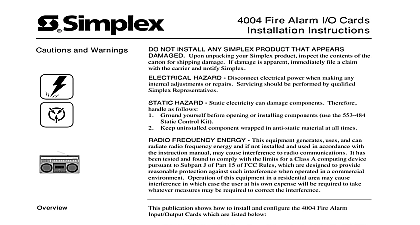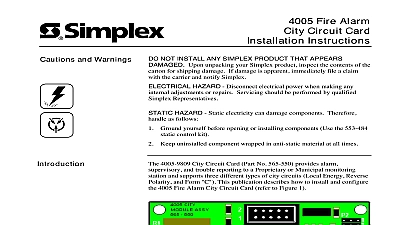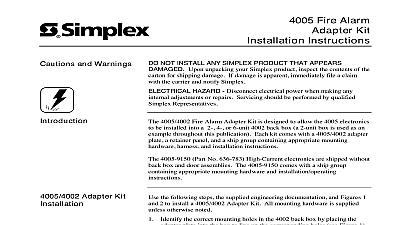Simplex 4005 Fire Alarm I O Cards ™ Installation Instructions

File Preview
Click below to download for free
Click below to download for free
File Data
| Name | simplex-4005-fire-alarm-i-o-cards-installation-instructions-4108369725.pdf |
|---|---|
| Type | |
| Size | 727.04 KB |
| Downloads |
Text Preview
Cautions and Warnings Installation Fire Alarm I O Cards Instructions NOT INSTALL ANY SIMPLEX PRODUCT THAT APPEARS Upon unpacking your Simplex product inspect the contents of carton for shipping damage If damage is apparent immediately file a claim the carrier and notify Simplex HAZARD Disconnect electrical power when making any adjustments or repairs Servicing should be performed by qualified Representatives HAZARD Static electricity can damage components Therefore as follows Ground yourself before opening or installing components use the 553 484 Control Kit Keep uninstalled component wrapped in anti static material at all times publication shows how to install and configure the 4005 Fire Alarm I O Cards which are listed in Table 1 Refer to Field Wiring 841 990 for additional wiring information 1 4005 I O Cards Number Number IDC Low Current Card IDC High Current Card NAC Relay Card and 2 NAC Relay Card A Adapter Card I O Card ASSY 1 4 Point NAC Relay Card DO NOT apply AC or battery power to the 4005 unless in presence of a Simplex Technical Representative down the 4005 before installing an I O Card 1998 Simplex Time Recorder Co Gardner MA 01441 0001 USA specifications and other information shown were current as of publication and are subject to change without notice A Installation Continued Jumper settings for NAC Relay cards are for Relay Circuits only NAC Relay Card Class B Notification Appliance Circuit place relay in the NAC position from TB1 K1 K2 in Figure 1 an Auxiliary Relay circuit place relay in the AUX position toward TB1 K4 in Figure 1 For Normally Open contacts move jumper to the NO For Normally Closed contacts move the jumper to the NC position to the silkscreen on the board IDC and 2NAC RELAY ASSY 2 2 Point IDC 2 Point NAC Relay Card IDC 2 Point NAC Relay Card a Class B Notification Appliance Circuit place relay in the NAC position from TB1 K1 in Figure 2 an Auxiliary Relay circuit place relay in the AUX position toward TB1 in Figure 2 For Normally Open contacts move jumper to the NO position Normally Closed contacts move the jumper to the NC position refer to the on the board on next page Installation Continued POINT I O ASSY 565 554 3 8 Point I O Card I O Card P1 P8 must be installed in position 2 3 for each circuit used a driver Jumpers P1 P8 must be installed in position 1 2 for each used as an input Refer to Table 2 for proper jumper circuit correlation 2 Jumper Settings No 1 2 3 4 5 6 7 8 Steps 1 through 3 to install any of the cards listed in Table 1 except the A Adapter Card into the 4005 panel Refer to Field Wiring Diagram for all wiring information Refer to the A Adapter section of publication when installing a Class A Adapter on an I O card After setting jumpers and relays to their appropriate positions choose a Location 1 through 10 for the card inside the 4005 panel refer to 4 and the label inside the door of the 4005 for possible locations You can use any open slot as long as field wiring permits When installing cards with removable relays in Physical Slots 1 through 5 ensure that the writing on the relays is right side up When installing cards with removable relays in Physical Slots 6 through 10 ensure that the writing on the relays is upside down You must install an Expansion Power Distribution Board when using Slots 6 through 10 refer to Part No 574 072 for more Continued on next page Installation Continued Disconnect electrical power and install the card by carefully sliding the edge into the Power Distribution Board 565 471 Carefully pull the steel bracket out towards the side of the back box place card under the bracket lip and lock the card into place Card 10 Card 9 Card 8 Card 7 Card 6 Card 1 IDC Card 2 IDC Card 4 Card 5 10 09 33pm Mon 22 May 95 IS NORMAL Card 3 NAC Relay Disable Exit Card 1 Card 2 4 4005 Panel Layout Carefully remove the card from the packing material Disconnect electrical and remove the I O Card from the 4005 before installing a Class A card and then reinstall entire assembly Using the information in Table 2 configure the jumpers on the Class A card the appropriate circuits Using the four nylon snap posts and the header pins both supplied attach the adapter card to the I O card see Figure 5 of the Class A Adapter connects via the header pins to J1 1 of the or IDC card 3 Circuit Settings a Class A Adapter Steps 1 through 3 and Table 3 to install a Class A Adapter card Name 1 2 3 4 Appliance Circuit NAC P1 1 to P1 3 P2 1 to P2 3 P3 1 to P3 3 P4 1 to P4 3 Device Circuit IDC 2 to P1 4 P2 2 to P2 4 P3 2 to P3 4 P4 2 to P4 4 Relay AUX 3 to P1 4 P2 3 to P2 4 P3 3 to P3 4 P4 3 to P4 4 AUX Relays do not support Class A operation on next page a Class A Adapter CLASS A ADAPTER ASSY 0565 556 0565 473 4 POINT IDC Pins Connect to Class A Adapter Assembly J1 Pins Connect to 4 Point IDC J1 5 Class A Adapter Attached to a 4 Point IDC Card A