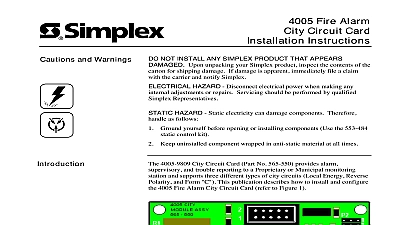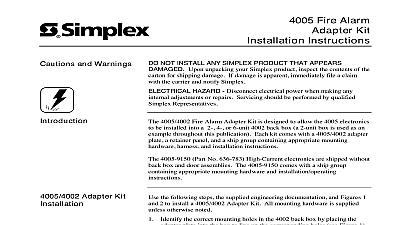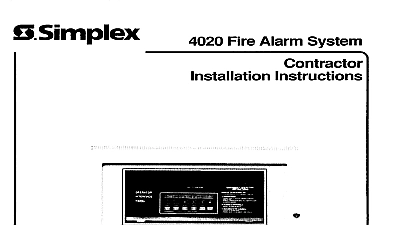Simplex 4005 Fire Alarm Power Supply & Power Distribution Boards Installation Instructions

File Preview
Click below to download for free
Click below to download for free
File Data
| Name | simplex-4005-fire-alarm-power-supply-power-distribution-boards-installation-instructions-5809473126.pdf |
|---|---|
| Type | |
| Size | 619.82 KB |
| Downloads |
Text Preview
Fire Alarm Expansion Power Supply Distribution Boards Instructions HAZARD electrical power when making any adjustments or repairs Servicing be performed by qualified Simplex publication shows how to install the 4005 9813 Expansion Power Supply Part No 565 481 and the 4005 9807 Power Board Part No 566 252 into the 4005 Fire Alarm Refer to the label on the inside of the 4005 panel door for the of each board Power Supply See Figure 1 4005 Expansion Power Supply provides up to 5 Amps of alarm power and mounts in the left side of the 4005 back This supply is intended for use with the main 4005 Power Part No 565 479 and is not intended as a standalone supply Settings SUPPLY Low Battery Cutout this jumper installed the Low Battery Cutout is enabled the jumper is removed cut the feature is disabled When the Low Battery Cutout causes the signal power tap to be off tripped when the battery voltage drops below 18V the system is running on batteries Power Module Supervisory Input PMSI this jumper installed the PMSI is ignored by the and a trouble cannot be initiated on the PMSI line the jumper is removed cut the PMSI feature is When enabled an open circuit on this input will a trouble the input must be pulled low 24C or 0V clear the trouble All general trouble conditions are reported to the power supply The main power supply then the information to the CPU LINE AC NEUT EARTH 1 2000 Simplex Time Recorder Co Westminster MA 01441 0001 U S A specifications and other information shown were current as of publication and are subject to change without notice B Settings Voltage Select Switch determines the desired line voltage range When the label shows on the switch the power supply is set for its low range When the label shows on the switch the power supply is set for its high input range 187V 264V Ensure that SW1 is set to the proper voltage range before applying power Brownout Range Switch SW2 to its default ON position as indicated by the silk screen for nominal operation in the low input range or 220V Set SW2 to its OFF position for high input range 240V operation Steps 1 through 4 to install the Expansion Power Supply board Using the screws provided install the plastic chassis channels into the left hand side of the back box Position the white insulation sheet supplied in the left side of the back box Slide the Expansion Power Supply board into the chassis channels while keeping the insulation in position behind the board Using the screws provided tighten the Expansion Power Supply board to the chassis through the two bottom holes indicated in 1 Refer to Pub No FA4 41 653 to configure the Expansion Power Supply once it s installed in the 4005 Connections terminal block is for AC input connections Contractor wiring is connected to TB1 of the expansion power supply from TB2 of main power supply as follows Power Supply Line Neutral Ground Power Supply Expansion Supply System Connector 8 position connector is used to connect the expansion power supply to the main power supply This connection commons the two provides battery distribution and feeds the expansion supply supervision signal to the main power supply the supplied 8 wire cable Part No 733 882 connect P1 of the expansion power supply to P2 of the main power supply Power supply wiring is shown on the label inside the 4005 panel door Distribution Board See Figure 2 Power Distribution Board is essentially a backplane for the I O cards In addition to bussing data and control signals between the and I O cards the power distribution board provides signal power from the power supply to the Output boards and 24VDC power to TB1 power distribution board has two possible installation locations in the 4005 Back Box The base 4005 comes with a power board mounted in the right side of the back box The second optional power distribution board is mounted in the left side the back box FACP POWER ASSY 565 471 A 2 3 5 2 install a Power Distribution Board use the standoffs provided to mount the board to the chassis with all board connectors facing from the CPU When installing the second power distribution board install the board on the left side of the back box so that P1 is at the top the back box Power Supply Connection 13 pin post header P1 of the distribution board connects to the main power supply main output connector P1 only the main power supply is used connect the two wire three position cable Part No 733 883 from P3 of the main power to P1 11 12 13 of the power distribution board When an expansion power supply is installed connect the 733 883 cable P2 of the expansion power supply to P1 11 12 13 of the power distribution board The black wire on the 733 883 cable connects to P1 13 and the white wire connects to P1 11 of the optional power board The P3 connector on the main power supply and P2 connector on the expansion power supply are keyed proper connection CPU Connector 16 pin ribbon cable from the CPU P4 connects to the J6 connector of the power distribution board J6 on the optional distribution board to J3 of the CPU board with the supplied 16 pin ribbon cable No 166 438 Field Wiring Block terminal block provides a point for field wiring of power limited 24V auxiliary and annunciator power as well as a system point The wire terminations are shown below TB1 1 TB1 2 TB1 3 TB1 4 TB1 5 TB1 6 AUX B 24VDC 24VDC Common Common B