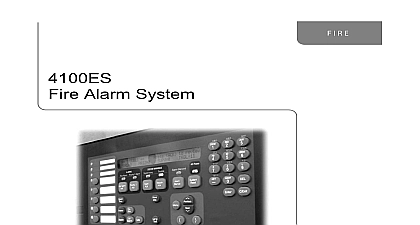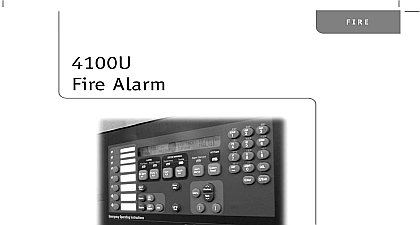Simplex 4007ES-Operator-Manual

File Preview
Click below to download for free
Click below to download for free
File Data
| Name | simplex-4007es-operator-manual-4329185670.pdf |
|---|---|
| Type | |
| Size | 1.77 MB |
| Downloads |
Text Preview
4007ES Operator Manual C Warnings and Copyright Warnings AND SAVE THESE INSTRUCTIONS Follow the instructions in this installation manual These instructions be followed to avoid damage to this product and associated equipment Product operation and reliability depend upon installation NOT INSTALL ANY SIMPLEX PRODUCT THAT APPEARS DAMAGED Upon unpacking your Simplex inspect the contents of the carton for shipping damage If damage is apparent immediately file a claim with the and notify an authorized Simplex product supplier HAZARD Disconnect electrical field power when making any internal adjustments or repairs All repairs be performed by a representative or authorized agent of your local Simplex product supplier HAZARD Static electricity can damage components Handle as follows Ground yourself before opening or installing components Prior to installation keep components wrapped in anti static material at all times RULES AND REGULATIONS PART 15 This equipment has been tested and found to comply with the limits for a Class A digital device to Part 15 of the FCC Rules These limits are designed to provide reasonable protection against harmful interference when the equipment is in a commercial environment This equipment generates uses and can radiate radio frequency energy and if not installed and used in accor with the instruction manual may cause harmful interference to radio communications Operation of this equipment in a residential area is likely to harmful interference in which case the user will be required to correct the interference at his own expense 2015 2016 Tyco Fire Protection Products All rights reserved All specifications and other information shown were as of document revision date and are subject to change without notice SIMPLEX and the product names listed in this material are marks and or registered marks Unauthorized use is prohibited 4007ES Operator Manual 579 1165 user interface is touchscreen based on 4007 9101 4007ES and 4007 9201 4007ES Hybrid Fire Alarm Control FACP The various functions of the panel are access level protected thus restricting access to sensitive features appropriate personnel only 4606 9202 and the 4606 9205 are Color Touchscreen LCD Annunciators for 4007ES panels They provide remote of the FACP status Access to Annunciator switch functions can be enabled or locked using the keyswitch maximum of six color touchscreen annunciators can be installed on a 4007ES panel Refer to the Programmers 579 1167 for more information on how to enable disable the operations on the Color Touchscreen LCD The user interfaces for the 4007ES and the 4007ES Hybrid FACPs are identical and referred to collectively as 4007ES in this this Interface 4 Panel Setup 18 Conditions 5 Alarm Log 20 and Trouble Conditions 10 Trouble Log 21 Menu 13 Search 22 Access Level 14 Diagnostics 23 Info 16 Report Menu 28 31 4007ES Installation Manual 4007ES Programmer Manual 4007ES 4007H Service Parts List Color Touchscreen LCD Annunciator Installation Manual Interface 4007ES Operator Manual 579 1165 Interface user interface is used to operate the FACP User Defined LEDs Labels LED 2 LED LED LED Silenced LED LED 1 4007ES User Interface User Defined LEDs Labels LED 2 LED LED LED Silenced LED LED 2 Color Touchscreen LCD Annunciator User Interface 1 The FACP User Interface is made up of the following components User LEDs Labels LED 2 LED LED LED Silence LED LED as the panel input output interface tones during Alarm Trouble Pri2 and Supervisory conditions with the three custom configured user buttons The top two LEDs can be either or red The bottom LED can be either yellow or green to describe the functions of the user buttons a fire alarm when flashing and an acknowledged alarm when steady on a Priority 2 condition when flashing and an acknowledged condition when steady on a Supervisory condition when flashing and an acknowledged condition when steady on a Trouble state when flashing and acknowledged Trouble when steady on an alarm has been silenced when steady on AC power is applied to the panel when steady on on the Color Touchscreen LCD Annunciator Allows interaction with the panel if the key is Conditions 4007ES Operator Manual 579 1165 Conditions alarm condition occurs when an initiating device such as a manual pull station detector etc activates The panel indicates the presence of the alarm by Displaying messages on the user interface Flashing the Fire or PRI2 Activating the building notification appliances horns and strobes Buttons Up Down an Alarm an alarm condition occurs the following events occur at the user interface The Fire LED begins to blink The piezo begins to sound a tone The user interface displays the Alarm in System screen shows the list of all the alarms The PRI2 LED begins to blink The piezo begins to sound a pulsating tone The user interface displays the PRI2 Alarm in screen which shows the list of all the alarms A zone groups multiple points together and the Zone Fire and Zone PRI2 Alarms lists dis all the zones where alarm conditions occurred You can view the points that triggered alarms within each zone by pressing on any given zone from the list piezo can be silenced by pressing anywhere on the user interface touchscreen Until the alarm conditions are it will re sound after 1 minute of inactivity at the user interface is emitting a pulsating tone list of alarms is displayed Alarm in System of 1 STATION 1 ALARM Functions Fire LED is blinking number displayed represents the number of alarms 3 Alarm Condition Screen Fire Alarm Shown as an Example Conditions Continued Alarms 4007ES Operator Manual 579 1165 are three actions that may be taken when an alarm condition occurs Acknowledge an Alarm Silence the Alarm Reset the System step is explained in detail in the rest of this section types of acknowledging modes can be configured on the panel Global Acknowledge the zones inside the Zone Alarm list are acknowledged at once Individual Acknowledge zone inside the Zone Alarm list is acknowledged separately an Alarm Acknowledge the ACK button Acknowledging an alarm does not silence the horns You need to silence an alarm as shown in the section the Alarm Acknowledge the unacknowledged alarm from the Zone Alarm List Alarm in System of 1 STATION 1 ALARM Functions Alarm in System of 1 STATION 1 ALARM Functions The alarms that have not been acknowledged display the text to acknowledge on the top right of the button Conditions Continued 4007ES Operator Manual 579 1165 the Alarm an alarm turns off all the audible notification appliances that are programmed turn off when it is pressed Tap the Alarm Functions button Alarm in System of 1 STATION 1 ALARM Functions Press the Alarm Silence button Alarm in System Reset Silence