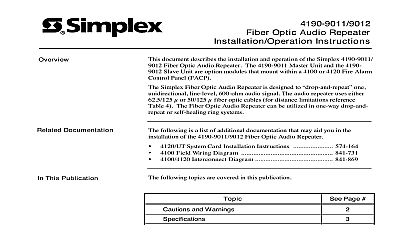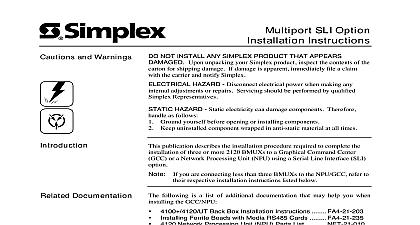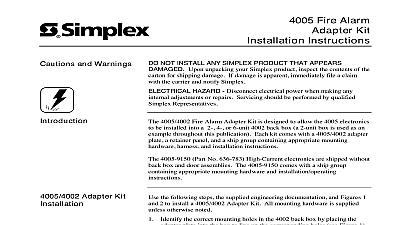Simplex 4009 Fiber Optic Link Option Installation Instructions

File Preview
Click below to download for free
Click below to download for free
File Data
| Name | simplex-4009-fiber-optic-link-option-installation-instructions-7960215348.pdf |
|---|---|
| Type | |
| Size | 1022.66 KB |
| Downloads |
Text Preview
Cautions and Warnings Fiber Optic Link Option Instructions NOT INSTALL ANY SIMPLEX PRODUCT THAT APPEARS Upon unpacking your Simplex product inspect the contents of the for shipping damage If damage is apparent immediately file a claim the carrier and notify Simplex HAZARD Disconnect electrical power when making any adjustments or repairs Servicing should be performed by qualified Representatives HAZARD Static electricity can damage components Therefore as follows Ground yourself before opening or installing components use the 553 484 Control Kit Keep uninstalled component wrapped in anti static material at all times FREQUENCY ENERGY This equipment generates uses and can radio frequency energy and if not installed and used in accordance with instruction manual may cause interference to radio communications It has tested and found to comply with the limits for a Class A computing device to Subpart J of Part 15 of FCC Rules which are designed to provide protection against such interference when operated in a commercial Operation of this equipment in a residential area may cause in which case the user at his own expense will be required to take measures may be required to correct the interference 4009 IDNet NAC Extender 4009 IDNet and 4009 TrueAlert Addressable 4009 TrueAlert Fiber Optic Link is a system connection that allows the of a T tap IDNet channel with a spoke of optical fiber not supplied primary intent of this connection is to allow remote buildings within 3,000 feet be connected to the IDNet channel and via the fiber optic link minimize to electrical transients The fiber optic link is made up with the circuit cards and the optical fiber IDNet Fiber Transmitter Class B Style 4 Part No 565 901 IDNet Fiber Transmitter Class A Style 6 Part No 565 900 4009 IDNet Fiber Receiver Class B Style 4 Part No 565 903 4009 IDNet Fiber Receiver Class A Style 6 Part No 565 902 IDNet Fiber Optic Transmitter Option Card is connected to the IDNet on the panel side local building typically near the point where the fiber exits the The IDNet Fiber Optic Transmitter Option Card is powered by 24 VDC the host panel or other Fire Alarm listed power supply and mounts into a electrical box not supplied Fiber Optic Receiver Option Card mounts inside the 4009 IDNet or 4009 It receives the optically encoded host IDNet signal from the fiber and retransmits the signal on its output side via copper conductors at panel IDNet levels The Fiber Optic Receiver Class A Card 565 902 a Class A loop on its output and can monitor and correct for Class A open circuit NAC Extender Installation Instructions 574 181 and to the 4009 IDNet TrueAlert Addressable Controller Installation Instructions 574 762 for information Refer to the 842 068 or 842 158 Field Wiring for additional wiring information 2000 Simplex Time Recorder Co Westminster MA 01441 0001 USA specifications and other information shown were current as of publication and are subject to change without notice and TrueAlert are trademarks of Simplex Time Recorder Company B Optic Receiver Transmitter Option Cards 1 and Figure 2 illustrate the location of the Fiber Receiver Transmitter plug connector interfaces and the terminal block s that support the IDNet TRANSMIT NOTE 1 RECEIVE NOTE 1 OPTIC OPTIC BOARD A FIBER RECEIVE NOTE 1 Class B or Class A Optic Receiver 565 902 A INTERFACE OPTIC RECEIVER CARD IDNet Option OPTIC TRANSMITTER NOTE 2 OPTIC RECEIVER NOTE 2 TRANSMIT NOTE 1 RECEIVE NOTE 1 OPTIC OPTIC OPTIC NOTE 2 OPTIC NOTE 2 TERMINAL BLOCK TERMINAL BLOCK A FIBER RECIEVE NOTE 1 OPTIC TRANSMITTER CARD Peripheral LEDs 1 3 indicate the following conditions Green LED1 flashes when data is being transmitted out fiber Red LED2 flashes when data is being received from fiber Red LED3 flashes when data is being received on the Class A fiber receiver Shown equipped with optional Class A Receiver Transmitter Card components 1 Fiber Optic Receiver Transmitter Option Cards Receiver Transmitter the information in Figure 2 to terminate all Class A Style 6 wiring Refer to the IDNet Field Wiring Diagram 842 068 or 4009 TrueAlert Addressable Field Wiring Diagram 842 158 for complete wiring compatible current Class B and Class A connections and line distance information IDNet System Board Assembly 565 771 TrueAlert Main Board Assembly 565 990 A Fiber Optic RX TX A A B B Side of IDNet Channel Side of IDNet Channel Note 4 Note Next Device Used Note A Fiber Optic Alarm Power Next Device Used Building Note must be provided from FACP 4009 or Power Limited 24 VDC power supply that is listed for Fire Alarm use Maximum allowable fiber optic cable not supplied from fiber receiver card to fiber transmitter card is 3,000 feet 62.5 125um 6dm 1km attenuation maximum Follow minimum bend radius specified by vendor of the fiber optic cable Maximum quantity of fiber transmitter cards per IDNet circuit is 5 Maximum number of devices on repeated portion of IDNet channel is 100 Total devices on host IDNet channel and repeated channel s combined not to exceed 250 2 Fiber Optic Receiver Transmitter Option Card Wiring Installation the Fiber Optic Option Card a 4009 9810 or 9811 4009 IDNet Fiber Optic Receiver Option Card onto 4009 IDNet or 4009 TrueAlert option card plate assembly 636 871 using following steps and Figure 3 Disconnect battery and then AC power from the 4009 IDNet or 4009 TrueAlert Secure the option card plate assembly 636 871 to the 4009 IDNet or 4009 using four slotted torx screws supplied the 14 pin header Part No 166 490 into 4009 IDNet System Board P6 or 4009 TrueAlert Main Board connector P4 Line up the back 14 pin connector P1 of the Fiber Optic Receiver Option Card with 14 pin header installed on the 4009 IDNet System Board or 4009 TrueAlert Main and insert pins into connector Secure the 4009 IDNet Fiber Optic Receiver Option Card to the plate using four slotted torx screws supplied For the 4009 IDNet set the hardware configuration switches SW1 position 5 located the 4009 IDNet System Board to to configure the Fiber Receiver Option to the 4009 IDNet and SW1 position 8 to for IDNet control Refer to 4009 IDNet NAC Extender Installation Instructions 574 181 for detailed on setting the hardware configuration switch SW1 the 4009 TrueAlert set the hardware configuration switches SW4 position 3 and 4 the 4009 TrueAlert Main Board to and respectively for IDNet control SW4 position 5 to to configure the IDNet Repeater Option Card to the 4009 Refer to the 4009 TrueAlert Addressable Controller Installation 574 762 for detailed information on setting the hardware configuration SW4 OF 4009 IDNet NAC HARDWARE SWITCH SW1 can now reconnect AC and Battery Power OF 4009 TrueAlert CONTROLLER HARDWARE SWITCH SW4 TORX SCREW LONG 4 CARD ASSEMBLY IDNet System Board Assembly 565 771 TrueAlert Main Board Assembly 565 990 A Fiber Optic UNSHROUDED 166 490 SHOWN 3 Fiber Optic Receiver Card Installation TORX SCREW LONG 4 on next page Installation Continued the Fiber Optic Option Card a 4090 9105 or 4090 9107 Fiber Op