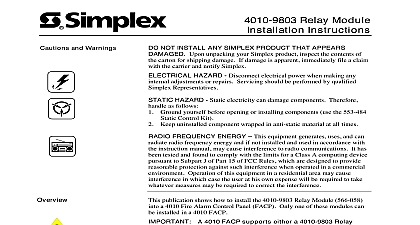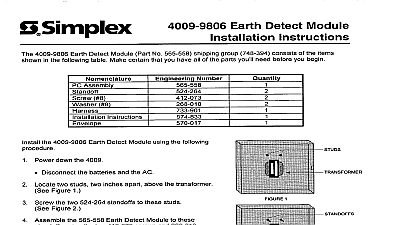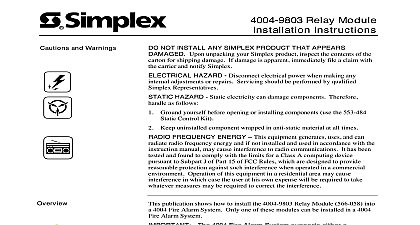Simplex 4010-9820 Battery Meter Module Installation Instructions

File Preview
Click below to download for free
Click below to download for free
File Data
| Name | simplex-4010-9820-battery-meter-module-installation-instructions-2794051638.pdf |
|---|---|
| Type | |
| Size | 1.35 MB |
| Downloads |
Text Preview
Cautions and Warnings Battery Meter Module Instructions NOT INSTALL ANY SIMPLEX PRODUCT THAT APPEARS Upon unpacking your Simplex product inspect the contents of the for shipping damage If damage is apparent immediately file a claim the carrier and notify Simplex HAZARD Disconnect electrical power when making any adjustments or repairs Servicing should be performed by qualified Representatives publication shows how to wire and install the 4010 9820 Battery Meter into a 4010 Fire Alarm Control Panel FACP to the 4010 Fire Alarm Installing Operating and Programming 574 052 for configuration information Refer to the 842 058 Field Diagram for additional wiring information the following procedures pay careful attention to routing for Power Limited and Non Power wiring You must maintain a 1 4 inch between these two types of wiring dress all harnesses and wiring Page of 4010 9820 Battery Meter Module the Module for Internal Batteries the Module for 25 Ah or 33 Ah Batteries the Module for 50 Ah Batteries This Publication publication discusses the following topics 1998 Simplex Time Recorder Co Gardner MA 01441 0001 USA specifications and other information shown were current as of publication and are subject to change without notice B 9820 Battery Meter Module 4010 9820 Battery Meter Module shown in Figure 1 consists of a pair of that measure both voltage and amperage levels of the internal batteries of 4010 FACP The module can also be wired to measure amperage and voltage batteries located in the 4081 External Battery Charger Cabinet The module is inside the 4010 cabinet within a 4010 FACP are three different types of wiring for the Battery Meter Module Externally for batteries smaller than 50 Ah Externally for 50 Ah batteries 1 Parts List for Battery Meter Module NO NO 6 NO 6 INSTRUCTIONS ASSEMBLY LABEL 4010 9820 MOUTING PLATE LABEL ENEVOPE NO 1 These parts ship pre assembled as the 4010 9820 Battery Meter shown in Figure 1 1 Battery Meter Module the 4010 9820 Battery Module for the Internal of a 4010 FACP Steps 1 through 7 and use the 733 944 harness to wire the 4010 9820 Meter Module to the internal batteries of a 4010 FACP Refer to Figure 2 wiring details Connect Red wire labeled Ammeter between the fuse and ammeter terminal Connect Red wire with fuse to the terminal of the first battery in the series Connect Red wire not labeled between the battery terminal and voltmeter Connect Black wire labeled Voltmeter between the battery terminal and bottom terminal top terminal Connect Red wire labeled Ammeter from the ammeter bottom to the of TB2 on the SFI O board Connect Black wire to the terminal of TB2 on the SFI O from the terminal of the last battery in the series Connect White wire from terminal of the first battery to the terminal the last battery in the series MODULES IN 4010 CABINET Step 1 Step 4 2 Meter Module Connections for Internal 4010 FACP on next page Step 3 Step 5 Continued the 4010 9820 Battery Module for External Smaller than 50 Ah Steps 1 through 7 and use the 733 944 harness to wire the 4010 9820 Meter Module to external batteries smaller than 50 Ah Please refer to 3 for wiring details Cut and splice 12 AWG Red wire labeled Ammeter between the fuse Connect Red wire with fuse to the terminal of the first battery in the series Cut and splice 20 AWG Red wire not labeled between battery terminal and ammeter Cut and splice 20 AWG Black wire labeled Voltmeter between battery and voltmeter Splice 12 AWG Red wire labeled Ammeter from the ammeter to of TB2 on the Expansion Charger Assembly Connect a Black wire to the terminal of TB2 on the Expansion Charger from the terminal of the last battery in the series Connect Black wire from terminal of the first battery to the terminal the last battery in the series MODULES IN 4010 CABINET SFI O U S Step 3 Step 5 Step 1 Step 4 CHARGER CABINET ASSY 859 All wiring must meet local code Conductors must test free of all grounds Refer to general wiring precautions Refer to the 842 058 Field Wiring for additional wiring information All wiring to 4010 must be close nippled 20 ft maximum in conduit Refer to the 4081 Battery Charger Cabinets Installation Instructions for battery connections and SFI O connections 3 Meter Module Connections For External Batteries Smaller Than 50 Ah on next page Continued the 4010 9820 Battery Module for External 50 Batteries Steps 1 through 7 and use the 733 944 harness to wire the 4010 9820 Meter Module to external 50 Ah batteries Please refer to Figure 4 for details Cut and splice 12 AWG Red wire labeled Ammeter between the fuse Connect Red wire with fuse to the terminal of the first battery in the series Cut and splice 20 AWG Red wire not labeled between battery terminal and ammeter Cut and splice 20 AWG Black wire labeled Voltmeter between battery and voltmeter Splice 12 AWG Red wire labeled Ammeter from ammeter to the of TB2 on the Expansion Charger Assembly Connect 12 AWG Black jumper wires 3 that are supplied in the ship group between the previous battery terminal and the following battery terminal as shown in Figure 4 Connect a Black wire to the terminal of TB2 on the Expansion Charger from the terminal of the last battery in the series MODULES IN 4010 CABINET CHARGER CABINET SFI O U S ASSY 859 Step 3 Step 5 Step 1 Step 4 All wiring must meet local code Conductors must test free of all grounds Refer to general wiring precautions Refer to the 842 058 Field Wiring for additional wiring information All wiring to 4010 must be close nippled 20 ft maximum in conduit Refer to the 4081 Battery Charger Cabinets Installation Instructions for battery connections and SFI O connections 4 Meter Module Connections for External 50 Ah Batteries a 4010 9820 Battery Module into a 4010 Steps 1 through 3 to install the 4010 9820 Battery Meter Module shown Figure 5 the Battery Meter Module into the far right slot of the 4010 FACP the module by aligning the mounting slot with the lip on the 4010 Align the screw slot at the bottom of the module with the screw hole on the chassis Use the No 6 lock washer and No 6 screw supplied to fasten the module against the 4010 FACP The proper internal wiring must be fastened to the before it is attached to the 4010 chassis There is a small opening underneath the SFI O Feed the harness through this opening so harness runs behind the SFI O