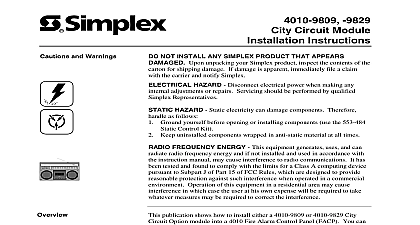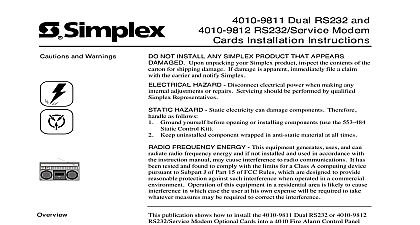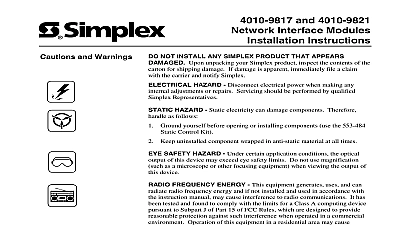Simplex 4010-9821 Network Interface Module Rev D

File Preview
Click below to download for free
Click below to download for free
File Data
| Name | simplex-4010-9821-network-interface-module-rev-d-2457813069.pdf |
|---|---|
| Type | |
| Size | 1.08 MB |
| Downloads |
Text Preview
Cautions and Warnings and 4010 9821 Interface Modules Instructions NOT INSTALL ANY SIMPLEX PRODUCT THAT APPEARS Upon unpacking your Simplex product inspect the contents of the for shipping damage If damage is apparent immediately file a claim the carrier and notify Simplex HAZARD Disconnect electrical power when making any adjustments or repairs Servicing should be performed by qualified Representatives HAZARD Static electricity can damage components Therefore as follows Ground yourself before opening or installing components use the 553 484 Control Kit Keep uninstalled component wrapped in anti static material at all times SAFETY HAZARD Under certain application conditions the optical of this device may exceed eye safety limits Do not use magnification as a microscope or other focusing equipment when viewing the output of device FREQUENCY ENERGY This equipment generates uses and can radio frequency energy and if not installed and used in accordance with instruction manual may cause interference to radio communications It has tested and found to comply with the limits for a Class A computing device to Subpart J of Part 15 of FCC Rules which are designed to provide protection against such interference when operated in a commercial Operation of this equipment in a residential area may cause in which case the user at his own expense will be required to take measures may be required to correct the interference publication shows how to install the 4010 9817 and 4010 9821 Network Modules into a 4010 Fire Alarm Control Panel FACP Only one of modules is allowed per system You can not have a 4010 DACT card and network interface card in the same 4010 FACP Refer to the 4010 Fire Front Panel Installing Operating and Programming Instructions for configuration information Refer to the 842 058 Field Wiring for additional wiring information Page Modular Network Interface Modules Installation this Publication publication discusses the following topics 2000 Simplex Time Recorder Co Westminster MA 01441 0001 USA specifications and other information shown were current as of publication and are subject to change without notice Manuals Online D Network Interface Modules Network Interface network interface modules provides the 4010 FACP with access to two 4120 ports The 4010 9817 Modular Network Interface Module is intended use with two different media boards the 4010 9818 Media Module the 4010 9819 Fiber Optic Media Module 1 shows two media modules installed on the 4010 9817 Network Module Media Modules Network Interface 1 Modular Network Module Network Interface 4010 9821 Network Interface Module is similar to the 4010 9817 module in it provides the 4010 with two 4120 Network ports These ports however not modular The 4010 9821 comes with a left and right media port connection Manuals Online Settings Address Setting SW1 cards in the 4010 system have specific addresses The card address for both network interface modules is Card 8 Set SW1 4 to the ON and set the remaining DIP switches to the OFF position the CFIG Add NEW Hardware function described in the 4010 Alarm Front Panel Installation Operation Instructions 574 052 to add card to the system Rate Setting communications on option cards must be set at the same baud rate as the FACP Both network interface card baud rates are set at 9600 All other cards and the 4010 SFI O Board must match this setting If your other are not set to 9600 baud use the information in Table 1 to set all cards to 1 Internal N2 Baud Rate Settings Rate for use 4010 Network Interface Modules support 9600 Bps only for internal N2 4120 Network Communications may be set for 9600 Bps or 57.6 Kbps the settings for Jumper P3 below Settings following is a list of jumpers and their different settings The default jumper setting is the factory setting P3 jumper sets the data transmission rate over the 4120 Network to P3 2 selects 57.6 Kbps default to P3 3 selects 9600 Bps P4 to P4 2 selects 9 bit protocol default to P4 3 selects 8 bit protocol jumper setting selects the data protocol for 4120 Network Communications on next page Manuals Online Continued Indicators 2 lists the LED indicators on the network interface modules and their 2 LED Indicators Indicator 1 Yellow Card Trouble Indication 2 Green Port Transmit 3 Red Port Receive 4 Green Port Transmit 5 Red Port Receive Manuals Online Installation a Modular Media onto the 4010 9817 the 4010 9817 or into a 4010 FACP Slot 1 Slot 2 can install a 4010 9818 Media Module or 4010 9819 Fiber Optic Module onto the 4010 9817 Network Interface Module Using the two snap posts provided line up the modular connectors on both boards and the media module onto the network module see Figure 1 a single option card in Expansion Slot 2 shown in Figure 2 When an card is already present install the additional option card in Expansion 1 Use Steps 1 through 5 to install either card into the 4010 FACP Disconnect battery and then AC power from the FACP Set all appropriate DIP switch settings and terminate all wiring to their connectors Slide the option card into the appropriate expansion slot see Figure 2 2 Option Card Expansion Slots on next page Manuals Online Installation Continued the 4010 9817 or into a 4010 FACP Using the screw and lock washer provided secure the mounting bracket to system chassis see Figure 3 Bracket at the Top the Option Card Hole 3 Option Card Mounting Bracket Slide the card lock bracket into the bottom hole in the option card Secure bottom of the option card by tightening the card lock bracket screw see 4 Card Lock Bracket 4 Card Lock Bracket Manuals Online section describes how to wire the network interface modules You must to the General 4120 Network Field Wiring Guidelines and Precautions in the 842 058 Field Wiring Diagram before installation with 4010 9818 the information in Figures 5 and 6 to install the wiring to the 4010 9818 module 5 shows the network wiring entering the 4010 Back Box in the upper left Pay careful attention to the routing for Power and Non Power Limited wiring You must a 1 4 inch separation between these two of wiring Neatly dress all harnesses and Media Network Wiring power limited wiring in shaded area only Media Module Conduit Entry or Wiring in Area Area 5 Media Network Wiring on next page Manuals Online Continued with 4010 9818 continued All wiring to be 18 AWG or 24 AWG shielded pair For Rev A of the Media Module 565 413 When 18 AWG wire the shunt jumpers on P2 of the module should be on Pins 1 2 5 6 and 7 8 When using 24 AWG the jumper be on Pins 3 4 only For Rev B of the Media Module 565 413 When 18 AWG wire the shunt jumpers on P2 of the module should be on Pins 1 2 and 7 8 When using 24 AWG no jumpers are Ferrite bead and cable ties are included in 740 836 6 shows the connections to TB1 of the Media Module and the of the installed ferrite bead Use the information in Figure 6 to connect the connector to TB1 of the Media Module Refer to the Ferrite Beads with Media Cards publication 574 041 for information TIES