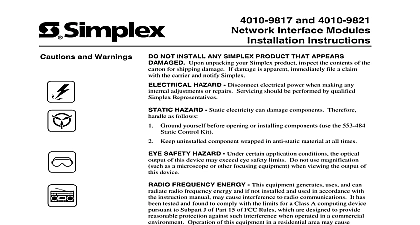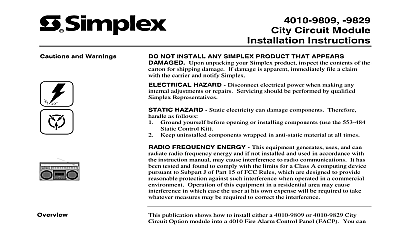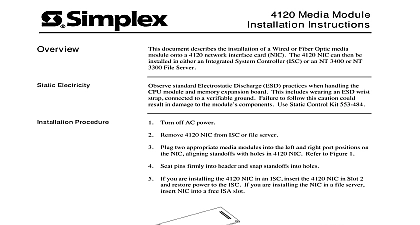Simplex 4010-9829 City Circuit Module Rev D

File Preview
Click below to download for free
Click below to download for free
File Data
| Name | simplex-4010-9829-city-circuit-module-rev-d-0286194573.pdf |
|---|---|
| Type | |
| Size | 688.58 KB |
| Downloads |
Text Preview
Cautions and Warnings 9829 Circuit Module Instructions NOT INSTALL ANY SIMPLEX PRODUCT THAT APPEARS Upon unpacking your Simplex product inspect the contents of the for shipping damage If damage is apparent immediately file a claim the carrier and notify Simplex HAZARD Disconnect electrical power when making any adjustments or repairs Servicing should be performed by qualified Representatives HAZARD Static electricity can damage components Therefore as follows Ground yourself before opening or installing components use the 553 484 Control Kit Keep uninstalled components wrapped in anti static material at all times FREQUENCY ENERGY This equipment generates uses and can radio frequency energy and if not installed and used in accordance with instruction manual may cause interference to radio communications It has tested and found to comply with the limits for a Class A computing device to Subpart J of Part 15 of FCC Rules which are designed to provide protection against such interference when operated in a commercial Operation of this equipment in a residential area may cause in which case the user at his own expense will be required to take measures may be required to correct the interference publication shows how to install either a 4010 9809 or 4010 9829 City Option module into a 4010 Fire Alarm Control Panel FACP You can have one of these modules installed in a 4010 FACP to the 4010 Fire Alarm Front Panel Installing Operating and Instructions 574 052 for configuration information Refer to the Field Wiring Diagram 842 058 for additional wiring information Page or 4010 9829 City Circuit Module this Publication publication discusses the following topics 1999 Simplex Time Recorder Co Gardner MA 01441 0001 USA specifications and other information shown were current as of publication and are subject to change without notice Manuals Online D or 9829 City Circuit Module 4010 9809 City Circuit module 565 577 or 565 999 and 4010 9829 City module 566 078 connect to the SFI O with a ribbon harness The provide connections to either Remote Station reverse polarity or Service Fire Communications Center local energy receiving units Each city circuit module has two circuits which are configurable alarm trouble or supervisory reporting In the event of a CPU failure a city configured for a Trouble Output sends a trouble to the city circuit See 1 for connector locations 1 1 CITY1 CITY2 CITY2 1 4010 9809 City Circuit Module Switches and SW2 located on 565 577 and only switches are not on 566 078 Manuals Online Settings Switch Settings the information in Table 1 and the bullets below to set the jumper positions reverse polarity and local energy operations 1 Jumper Positions for Reverse Polarity and Local Energy Positions Polarity Energy Circuit 1 Circuit 2 1 2 3 4 5 6 2 3 1 2 3 4 5 6 2 3 7 8 9 10 1 2 7 8 9 10 1 2 To configure City 2 for supervisory activation install jumpers to 1 2 and 3 4 of P6 City 1 sends a trouble to the city by dropping power when reverse polarity is selected To configure City 2 for trouble activation install a jumper in Positions 2 3 P6 City 1 sends alarms only to the city 4010 9809 City Circuit module 565 577 or 565 999 has two disconnect SW1 City Circuit 1 and SW2 City Circuit 2 Turn the switches to ON position for normal operation and to the OFF position to test the system transmitting alarms to the city The 4010 9829 City Circuit module does not have disconnect switches Manuals Online Circuit Wiring Figure 2 and the notes below to wire the city module for reverse polarity or a local energy master box All wiring is terminated at TB1 on the city circuit Leave the 3.3k 1 2W resistor 378 155 Orange Orange Red from to terminals of unused circuits on TB1 Wiring is NOT power limited Pay careful attention to routing for power limited and non power limited You must maintain a 1 4 inch separation these two types of wiring Neatly dress all and wiring Minimum wire size is 20 AWG reverse polarity and 18 AWG for local energy must test free of all grounds Polarity Note 1 CITY CITY CITY CITY Energy Box BOX Note 2 mA MAX 24 VDC VDC NOMINAL mA SUPERVISION mA MAX ALARM for connection to a polarity reversal circuit of a remote station unit having compatible ratings of 2V p p ripple maximum for connection to 14.5 trip coil 2 City Circuit Wiring Manuals Online the Module 4010 9809 or City Circuit module installs in its own hardware slot to the right of the 4010 SFI O module see Figure 3 Use Steps 1 4 to mount the module Disconnect battery and then AC power at the breaker from the FACP Set all appropriate jumpers and DIP switch settings Terminate all wiring to appropriate connectors With TB1 of the city module in the top position slip the top hole of the city metal bracket over the flange located on the 4010 chassis Use the supplied slotted Torx screw 441 002 and lock washer to secure the end of the module bracket to the chassis City Circuit Circuit Module Slot Class A Module 565 789 Class A Module 565 789 Pot for LCD Adjustment Module Module Module PTCs MUST NOT TOUCH EACH OTHER OR ANY OTHER METAL SURFACE 3 City Circuit Module Hardware Slot Power 565 792 Power 565 793 on next page Manuals Online Continued city module comes with a Communications Power Harness 733 952 used interface the module with the FACP Steps 1 through 3 to connect the communications power harness from the module to the FACP Disconnect battery and then AC power at the breaker from the FACP Verify that all jumpers and switches are set correctly Using the 733 952 harness connect one end from P1 of the city module to of the 4010 FACP see Figure 3 for the location of P2 You can now AC power at the breaker and then battery power to the FACP Manuals Online D