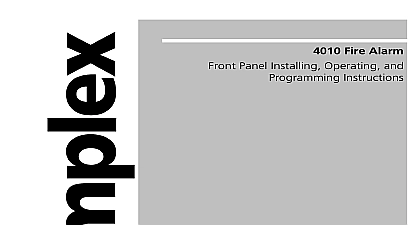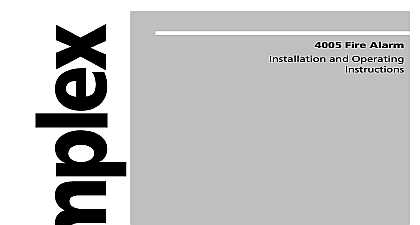Simplex 4010 Fire Alarm Panel Programmer Installation Programming Instructions

File Preview
Click below to download for free
Click below to download for free
File Data
| Name | simplex-4010-fire-alarm-panel-programmer-installation-programming-instructions-5306219748.pdf |
|---|---|
| Type | |
| Size | 1.97 MB |
| Downloads |
Text Preview
4010 Fire Alarm Programmer and Programming Instructions C and Trademarks and Warnings Simplex Time Recorder Co 2000 All rights reserved in the United States of America in this document is subject to change without notice No part of this may be reproduced or transmitted in any form or by any means or mechanical for any purpose without the express written consent of Time Recorder Company Test is protected by US Patent No 4,725,818 addressable communications is protected by US Patent No 4,796,025 is patent pending Analog Detection is protected by US Patent No 5,155,468 Detector Base is protected by US Patent No 5,173 683 REACCEPTANCE TEST AFTER SOFTWARE CHANGES To proper system operation this product must be tested in accordance with Chapter 7 after any programming operation or change in site software Reacceptance testing is required after any change addition or of system components or after any modification repair or adjustment system hardware or wiring components circuits system operations or software functions known to be by a change must be 100 tested In addition to ensure that other are not inadvertently affected at least 10 of initiating devices that not directly affected by the change up to a maximum of 50 devices must be tested and proper system operation verified AND SAVE THESE INSTRUCTIONS Follow the instructions in the operating and programming manuals These instructions must be to avoid damage to the control panel and associated equipment Fire Control Panel FACP operation and reliability depend upon proper NOT INSTALL ANY SIMPLEX PRODUCT THAT APPEARS Upon unpacking your Simplex product inspect the contents of carton for shipping damage If damage is apparent immediately file a claim the carrier and notify Simplex HAZARD Disconnect electrical power when making any adjustments or repairs Servicing should be performed by qualified Representatives FREQUENCY ENERGY This equipment generates uses and can radio frequency energy and if not installed and used in accordance with instruction manual may cause interference to radio communications It has tested and found to comply with the limits for a Class A computing device to Subpart J of Part 15 of FCC Rules which are designed to provide protection against such interference when operated in a commercial Operation of this equipment in a residential area may cause in which case the user at his own expense will be required to take measures may be required to correct the interference and Standards the sounding of an alarm via listed notification appliance s 4010 9809 City Circuit Module or the 4010 9810 or 9816 DACT 4010 9817 with 4010 9818 or 4010 9819 or 4010 9821 Network Modules 4010 is listed for the following 864 Listings for Type of System UL 864 Power Limited Fire Alarm Control Unit Local formerly NFPA 72A Auxiliary formerly NFPA 72B Remote Station protected premise formerly NFPA 72C Proprietary protected premise formerly NFPA 72D 4010 9809 City Circuit Module 4010 9810 or 9816 DACT 4010 9814 Suppression Kit Central Station protected premise formerly NFPA 71 Suppression Releasing Service 864 Listings for Type of Service Automatic Manual Waterflow and Sprinkler Supervisory 864 Listings for Type of Signaling Coded Non Coded March Time and DACT requires the 4010 9810 or 9816 Mutual Approved Same as UL above Approvals CSFM MEA on next page and Standards this Manual installer should be familiar with the relevant codes listed below as well as other applicable local codes and standards when installing a fire alarm NFPA 72 National Fire Alarm Code NFPA 11 for Low Expansion Foam and Combined Agent NFPA 11A Standard for Medium and High Expansion Foam Systems NFPA 12 on Carbon Dioxide Extinguishing Systems NFPA 12A Standard on Halon 1301 Fire Extinguishing Systems NFPA 13 NFPA 14 NFPA 15 NFPA 16 NFPA 16A Standard for the Installation of Closed Head Foam Water Systems NFPA 17 for Dry Chemical Extinguishing Systems NFPA 17A Standard for Wet Chemical Extinguishing Systems NFPA 25 for the Installation of Sprinkler Systems for the Installation of Standpipe and Hose Systems for Water Spray Fixed Systems for Fire Protection for the Installation of Deluge Foam Water Sprinkler Foam Water Spray Systems for Inspection Testing and Maintenance of Fire Protection Systems NFPA 70 National Electrical Code NFPA 80 NFPA 90A Standard for the Installation of Air Conditioning and for Fire Doors and Fire Windows Systems Systems NFPA 90B Standard for the Installation of Warm Air Heating and Air NFPA 92A Recommended Practice for Smoke Control Systems NFPA 92B Guide for Smoke Management Systems in Malls Atria and Areas NFPA 101 Life Safety Code NFPA 170 Standard for Fire Safety Symbols NFPA 231C Standard for Rack Storage of Materials NFPA 1221 Standard on the Installation Maintenance and Use of Public Service Communication Systems you start using the 4010 Fire Alarm Installing Operating and Instructions it important to understand the conventions used in publication following conventions are used in this publication to identify special names text When a membrane panel key located below the display is referenced in manual it is normally shown between left and right arrows Examples ALARM SILENCE and SYSTEM RESET type indicates important terms or titles of publications such as the Fire Alarm Programming Instructions Bulleted lists such as this one provide you with information They are also to indicate alternatives in numbered procedural steps Numbered lists indicate procedures with steps that you must carry out of Contents 1 Overview 1 1 Documents 1 1 this Chapter 1 1 Overview 1 2 1 2 1 3 1 4 Structure 1 4 FACP Version 2 x Feature Enhancements 1 6 of Features 1 6 Upgrade Compatibility 1 8 1 8 the Version 2 x Programmer with Version 1 x Jobs 1 9 2 Installing Upgrading PC Programmer 2 1 You Begin 2 1 this Chapter 2 1 You Begin 2 2 Requirements 2 2 Components