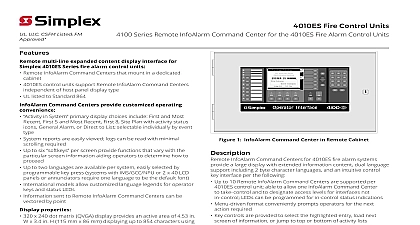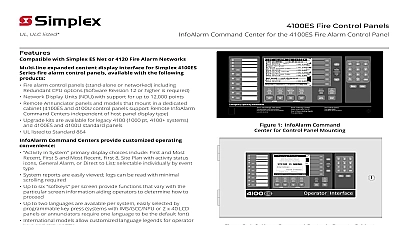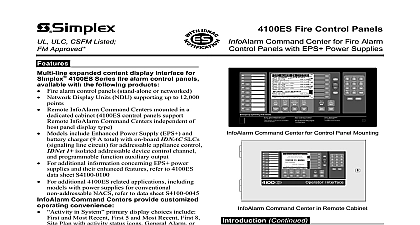Simplex 4010ES Fire Control Panels, InfoAlarm Command Center for the 4010ES Fire Alarm Control Panel [For INTERNATIONAL USE]

File Preview
Click below to download for free
Click below to download for free
File Data
| Name | simplex-4010es-fire-control-panels-infoalarm-command-center-for-the-4010es-fire-alarm-control-panel-for-international-use-8263097415.pdf |
|---|---|
| Type | |
| Size | 1.02 MB |
| Downloads |
Text Preview
ULC FM Approved expanded content display interface for 4010ES Series fire alarm control units for 4010ES fire alarm control units stand alone or requires two bay cabinet Remote InfoAlarm Command Centers that mount in a cabinet 4010ES control units support Remote Command Centers independent of host unit display type UL listed to Standard 864 Command Centers provide customized convenience in System primary display choices include and Most Recent First 5 and Most Recent First 8 Plan with activity status icons General Alarm or to List selectable individually by event type System reports are easily viewed logs can be read with scrolling required Up to six per screen provide functions that with the particular screen information aiding to determine how to proceed Up to two languages are available per system easily by programmable key press systems with or 2 x 40 LCD control units or require one language to be the default font models allow customized language legends operator keys and status LEDs sent to Remote InfoAlarm Command can be vectored by point properties 320 x 240 dot matrix QVGA display provides an active of 4.53 W x 3.4 H 115 mm x 86 mm displaying to 854 characters using standard ASCII character font Bright white LED backlighting provides efficient and lasting illumination operation is selectable as or off with power fail or with no key presses more information The InfoAlarm Command provides an expanded content multi line LCD that requires minimal key presses to access detailed Because it is system powered its detailed is provided without requiring separate equipment Command Center Control Unit By using a area format instead of an individual text line display LCD provides text information for Alarm Priority 2 or Trouble The format is flexible and able to be per application allowing additional information to presented to suit the specific application Control Units InfoAlarm Command Center the 4010ES Fire Alarm Control Unit Up Dn B C K L T U E F N O W X H I Q R Z 2 Alarm 2 Operating Instructions to Acknowledge View Events ACK located under flashing indicator operation until all events are acknowledged tone will silence or Warning Condition indicator flashing Tone On to Silence Building Signals Alarm Silence to Reset System System Reset Ack to silence tone device Command Center for Control Unit Mounting Up Dn B C K L E F N O H I Q R Z T U W X 2 Alarm 2 Command Center in Remote Cabinet Series InfoAlarm Command Centers for 4010ES fire systems provide a large display with extended content dual language support including 2 byte languages and an intuitive control key interface the following Up to 10 InfoAlarm Command Centers are supported per control unit able to allow one InfoAlarm Center to take control and to designate access for interfaces not in control LEDs can be for in control status indications Menu driven format conveniently prompts operators for next action required Key controls are provided to select the highlighted entry next screen of information or jump to top or of activity lists Direct point callup displays individual points and then homes in on the logical choice as point information is entered A Site Plan bitmap can be displayed for reference icons be added to indicate system status Up to 50 custom point detail messages can be generated Date formats are either MM DD YY or DD MM YY Time formats are either 24 hour or 12 hour with AM PM System Normal screen supports a gray scale bitmap for location name company logo or site plan Additional listings may be applicable contact your local Simplex product supplier for the status Listings and approvals under Simplex Time Recorder Co are the property of Fire Protection Products 12 2016 Control Unit Operation Reference Refer to page 5 for international command center display reference information x 240 DOT MATRIX DISPLAY White backlighting provides easy viewing is programmable for key inactivity and or AC power fail ACTIVITY IN SYSTEM OPTIONS Choices include First shown below for Fire Alarm in System and Most Recent First 5 and Most Site Plan General Alarm or to List After the event is screen reverts to the event list until Clr Exit softkey is or after timeout 30 seconds to Fire Alarm Priority 2 Alarm Supervisory and System Trouble category is independently selectable primary display mode SOFT KEYS are available when This sample provides Menu call up the available operations Info to call up specific point Site to call up the Site Plan Screen Event Time while displays time and date for all events and Clr Exit the are other typical soft keys Enable and Disable On or Arm Off or Disarm On Off or to Auto Mode Time Request Information Request PROGRAMMABLE provide custom labeling top two LEDs are selectable red or yellow the third LED is as red or green SYSTEMS require a Ground Fault label insert typical shown for reference KEYPAD for category and selection characters not used at this Key duplicates Clr Exit softkey present Fault Evac Disconnect Holder Sensor Dirty Check Test PROGRAMMABLE SWITCHES each with dual color LED the top six LEDs are as either red or the bottom LED is as either red or NOTE Program the switch as Lamp for UL listed systems Up Dn B C K L T U E F N O W X H I Q R Z NAVIGATION Enter Previous select Next item Page Up and Down SYSTEM STATUS INDICATOR provide system status indications addition to LCD information LEDs to indicate the condition and then acknowledged remain on until Alarm Priority 2 Alarm red LED Trouble yellow LED Silenced yellow LED Power green LED on for normal 2 Alarm 2 ALARM ACK acknowledges a Fire Alarm condition logs the silences the operator panel and all annunciator tone and displays sequential alarm list 2 ACK acknowledges a Priority 2 Alarm condition logs the silences the operator panel and all annunciator tone and displays sequential Priority 2 alarm list ACK acknowledges system supervisory conditions logs the silences the operator panel and all annunciator tone and displays sequential supervisory condition list ACK acknowledges system troubles logs the silences the operator panel and all annunciator tone and displays sequential trouble list