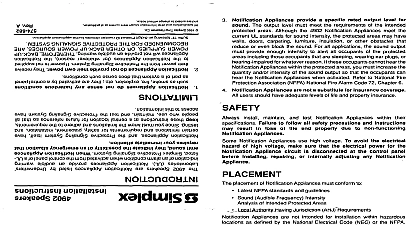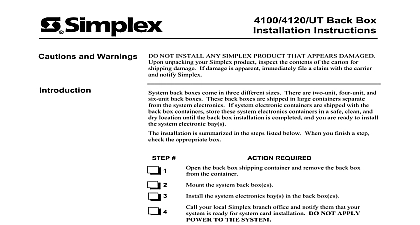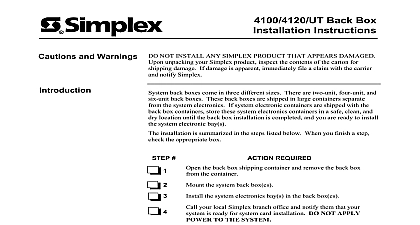Simplex 4020 Back Box Installation

File Preview
Click below to download for free
Click below to download for free
File Data
| Name | simplex-4020-back-box-installation-3614528970.pdf |
|---|---|
| Type | |
| Size | 764.57 KB |
| Downloads |
Text Preview
4020 BACK BOX INSTALLATION Box Installation Chart Note 4 Note 6 Note 6 OPENING Note 6 MUST BE LEVEL AND PLUMB INSTALLED FRONT SURFACE OF MUST PROTRUDE AT LEAST l 1 2 FROM WALL SURFACE FOR SEMI INSTALLATIONS DIMENSIONS SHOWN ARE TYPICAL FOR ALL SURFACE SEMI FLUSH USE SUITABLE PUNCH WHEN CONDUIT REQUIRED NO KNOCKOUT PRESENT USE 2 INCH KNOCKOUT WEIGHT IN POUNDS AND DOES NOT INCLUDE THE BOlTOM ACCOMMODATE WHEN BATTERIES ARE USED USE ROUGH OPENING DIMENSIONS WHEN PREPARING WIDTH ARE IN INCHES LOCATE NON POWER LIMITED SHADED ONLY SEE NOTE 6 u 2 Manuals Online Fire Alarm Back Box Instructions 4020 panels are shipped from the factory with their electronic assemblies mounted inside the back box and a retainer plate mounted on the front of the back box Lay the back box on a flat surface with the retainer facing up Remove the screws that secure the retainer to the front of the back box Then while squeezing the sides of tabs at the top of the retainer pull the retainer out from the back box grasp retainer on the sides and lift from box Remove and discard the shipping bracket Refer to Figure 1 for steps 4 thru 7 If applicable Unplug the cable that connects the CPU bay to the expansion bay Squeeze the top and bottom of the plug when unplugging Using a 12 Torx driver loosen the four screws that secure the expansion bay to the back box Then remove the bay Free the CPU ground wire from the back box Then screw the grounding screw back into the back box Loosen the four screws that secure the CPU bay to the back box Then remove the CPU bay Using information on the back of this sheet for reference install the back box Using the shipping carton store the panel door retainer plate and bay s in a safe clean and dry place while the system wiring Do not install Power Limited circuit wiring in the shaded area see Figure 1 Refer to Field Wiring Diagram 801 842 or 4020 Fire Alarm System Con tractor lnstalla tion Instructions No FA4 21 400 for specific internal wiring directions BAY 4 GROUNDING WIRING POWER 81 CITY IN AREA ONLY BAY BAY I 1 1995 Simplex Time Recorder Co other specifications Manuals Online were current as of publication are subject change without notice 574 064 1 95