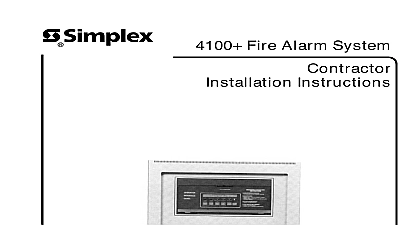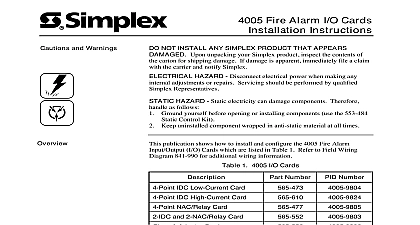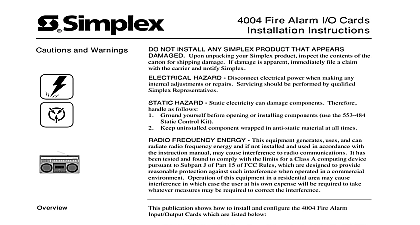Simplex 4020 Fire Alarm System Contractor Installation Instructions

File Preview
Click below to download for free
Click below to download for free
File Data
| Name | simplex-4020-fire-alarm-system-contractor-installation-instructions-8025174396.pdf |
|---|---|
| Type | |
| Size | 1.69 MB |
| Downloads |
Text Preview
aSimplex Fire Alarm System Instructions 1995 Simplex Time Recorder Co specifications other were current as of publication are subject change without notice 1 95 TIME INSTALLERS OF SIMPLEX 4020 FIRE ALARM PANELS READING THE INFORMATION CONTAINED IN THIS MANUAL CALL YOUR LOCAL REPRESENTATIVE BEFORE PROCEEDING TO CONNECT FIELD WIRING POWER LIMITED SYSTEMS THE 4020 PANEL HAS INTERNAL BARRIERS TO PREVENT BETWEEN POWER LIMITED AND NON POWER LIMITED CONDUCTORS THE AREA THE RIGHT AND BOTTOM OF THE PANEL IS RESERVED FOR NON POWER LIMITED WIRING NOT APPLY OR POWER TO THE 4020 THE OF A SIMPLEX REPRESENTATIVE OF CONTENTS Documentation Procedure Delivered Equipment the Back Box the Back Box the Electronics and Tag All System Wiring the Peripheral Devices and E O L Resistors Address Chart and Terminate All Field Wiring Dress the Panel Wiring the Retainer the Panel Door the Door Bumpers the Door to the Back Box and Lock the Panel Door Simplex Panel Layout of DIP Switches on Sensor Base Address Label Wiring Terminal Locations Routing of Power Limited and Non Power Limited Wiring Zone and Signal Circuit Meter Readings INSTALLATION INSTRUCTIONS IMPORTANT IMPORTANT IMPORTANT I 1x I 1N A CLEAN DRY AND SAFE PLACE UNTIL NEEDED BEING Documentation publication provides a logical sequence of procedures you are often referred will generally the documentation immediately follow when installing a 4020 system Throughout below In such cases notes describing use of the envelope contained publication also contains following documents Fire Alarm Back Box Wiring Diagram 4020 84 l 842 Wiring diagrams specific devices are included with the devices Fire Alarm Operating for the last publication all of the above documents are required for system you are unfamiliar with fire alarm system wiring you can order a publication entitled How to Wire a Building a Fire Alarm System Pub No FA2 91 001 Simplex PROCEDURE possible proceed installation process the sequence follows Inventory the delivered equipment addition to the envelope hardware contained publication supplied 4020 material includes an envelope When you are required to use installation hardware during a system installation procedure fact is at the start of the procedure Install the back box See accompanying document entitled 4020 Fire Alarm Back Box lnsfallation Note the restrictions routing of Power Limited Wiring see Figure 1 The installation hardware envelope contains the panel keys Mount the electronics the back box See Figure 1 for panel layout Connect ground green wire from the CPU bay to a grounding screw on the back box Per article 250 of the National Electrical Code a dedicated equipment ground conductor must connect to the grounding screw consult NEC Table 250 for conductor size BAY z BAY GROUNDING SHADED AREA WIRING NON SHADED WIRING ONLY Using the SYSTEM POINT SUMMARY supplied by your local Simplex Rep and the appropriate pages the enclosed 4020 Field Wiring Diagram connect terminals and tag all system wiring The index for the 4020 Field Wiring Diagram found on the document page The 4020 Field Wiring Diagram pages titled Precautions Wiring At both ends of each circuit tag wires with I O terminal number or MAPNET channel number and polarity if applies For example 4 and I O 4 T tapping permitted only for Style 4 formerly Class B MAPNET circuits 1 Panel Layout Notes POINT SUMMARY Point zone name SUMMARY Name Custom Label HALLWAY HALLWAY HALLWAY SIGNALS OFFICE CLOSET Land zone 101 on terminal block I O 1 land zone 102 on terminal block I O 2 etc Install the periph