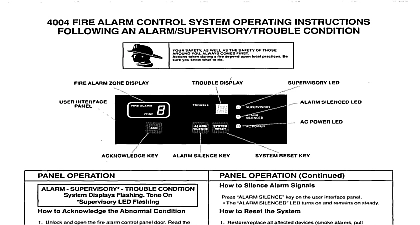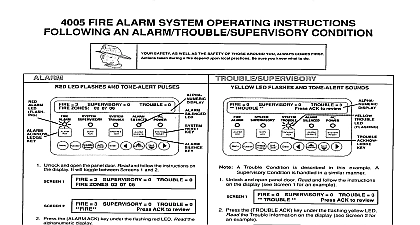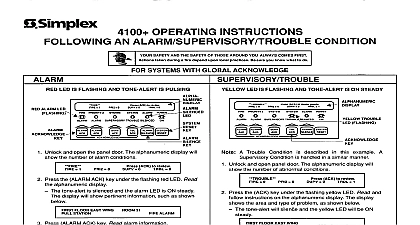Simplex 4020 Operating Instructions Following an Alarm Supervisory Trouble Condition

File Preview
Click below to download for free
Click below to download for free
File Data
| Name | simplex-4020-operating-instructions-following-an-alarm-supervisory-trouble-condition-4085217963.pdf |
|---|---|
| Type | |
| Size | 779.26 KB |
| Downloads |
Text Preview
INSTRUCTIONS AN ALARM SUPERVISORY TROUBLE OPERATING SAFETY AND THE SAFETY OF THOSE AROUND YOU COMES FIRST you know what during a fire depend practices do SYSTEMS WITH GLOBAL ACKNOWLEDGE LED IS FLASHING AND TONE ALEWT PULSPNG ALARM LED Unlock and open the panel door The alphanumeric display will the number of alarm conditions A Trouble Condition Condition described handled example A a similar manner 1 q 0 0 review 0 Unlock and open panel door The alphanumeric display will the number of abnormal conditions TROUBLE FLASHING 0 0 0 Press the cACK key under the flashing yellow LED Readand instructions on the alphanumeric display The display the area and type of problem as shown below The tone alert will silence and the yellow LED will be ON FLOOR EAST WING MONITOR ZONE CKT TROUBLE Readthe alphanumeric display then investigate the problem to cause If a Trouble Condition or replace the defective device wire notification appliance etc in accordance with instructions The problem will automatically clear when the abnormal has been corrected After a short delay the system will return to normal and the following NORMAL 27 JAN 95 case of trouble notify Press the ALARM ACK key under the flashing red LED Read alphanumeric display The tone alert display will show pertinent silenced and the alarm LED is ON steady such as shown FLOOR EAST WING STATION 31 ALARM Press ALARM ACK key Read alarm information TO SILENCE THE SIGNALS Press the ALARM SILENCE key and read the display The display will show signal status ALARM SILENCED LED turns ON steady SILENCE PROGRESS TO RESET THE SYSTEM When the alarm condition has been cleared restore or replace affected devices pull stations smoke detectors motion etc in accordance with the instructions provided with device Reset the system FIRE ALARM Condition Press the SYSTEM RESET key PRIORITY 2 ALARM Condition Open the Operator Panel access door and press the PRIORITY 2 RESET key on the programmable CONTROL Key The CONTROL Key Panel is located on the far left of Operator Panel 1995 Simplex Time Recorder Co specifications other were current as of publication are subject change without notice 1 95 AN ALARM SUPERVISORY TROUBLE OPERATING SAFETY AND THE SAFETY OF THOSE AROUND YOU COMES FIRST you know what during a fire depend practices do SYSTEMS WITH INDIVIDUAL ACKNOWLEDGE LED IS FLASHING AND TONE ALERT PULSING LED IS FLASHING AND TONE ALERT ON STEADY ALARM S TROUBLE SlLENCED ON Unlock and open the panel door Read the display It will show the of alarm conditions 1 I 0 0 review 0 Press the ALARM ACK key under the red LED Read the display The tone alert is momentarily silenced and the display will show report information such as shown below FLOOR EAST WtNG STATION 31 ALARM Press ALARM ACK key Read report data Repeat this procedure acknowledge additional alarms When all alarms are acknowledged the tone alert is silenced and LED turns ON steady TO SILENCE THE SIGNALS Press the ALARM SILENCE key and read the display The display will show signal status ALARM SILENCED LED turns ON steady SILENCE PROGRESS TO RESET THE SYSTEM When the alarm condition has been cleared restore or replace all devices pull stations smoke detectors motion sensors in accordance with the instructions provided with each device Reset the system FIRE ALARM Condition Press the SYSTEM RESET key 2 ALARM Condition Open the Operator Interface access door and press the PRIORITY 2 ALARM RESET on the programmable CONTROL Key Panel The Key Panel is located on the far left of the Operator Panel a delay the red alarm LED will flash and the tone alert will sound with a pulsing tone Press the ALARM ACK key under the flashing red LED The display will show the system status Press the ALARM ACK key until all alarm conditions have been Repeat to acknowledge additional alarms After a delay the system will show the following NORMAL 27 JAN 95 o i 0 PRlORlT SYSTEM SYSTEM ALARM POWER ALARM SUPERYlSORY TROUBL SILENCED ON TROUBLE FLASHING A Trouble Condition is described in this example A Supervisory is handled in a similar manner Unlock and open panel door The alphanumeric display will show the of abnormal conditions 0 0 0 Press the ACK key under the flashing yellow LED Readand instructions on the alphanumeric display The display shows area and type of problem as shown below The tone alert will silence momentarily then resound FLOOR EAST WING MONITOR ZONE CKT TROUBLE Press the ACK key under the flashing LED again to review the status Read the alphanumeric display then investigate problem to determine its cause The alphanumeric display will show the area and type of problem The tone alert is silenced and the LED turns ON steady If a Trouble Condition restore or replace the defective device wire notification appliance etc in accordance with device When the abnormal condition clears the yellow LED will and the tone alert will sound steady Press the ACK key under the flashing yellow LED The display will show the system status Press the ACK key under the yellow LED again After a delay the alphanumeric display should show the following NORMAL 27 JAN 95 case of trouble notify ARE INTENDED TO BE FRAMED AND MOUNTED ADJACENT TO THE PANEL FOR READY REFERENCE Operator Manual detailed o 1995 Simplex Time Recorder Co specifications other were current as of publicabon are subject change without notice 1 95