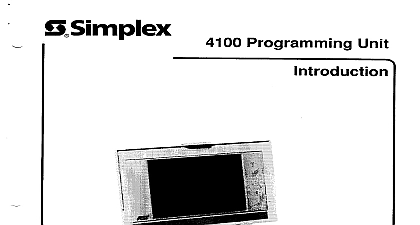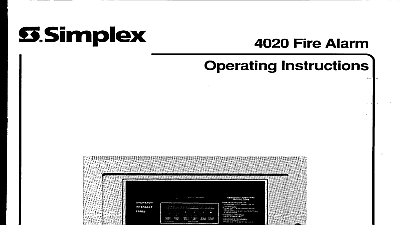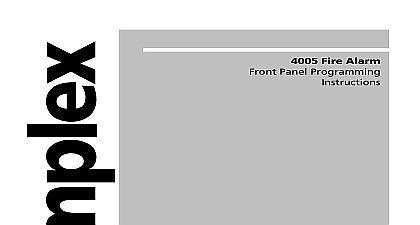Simplex 4020 Programming Instructions

File Preview
Click below to download for free
Click below to download for free
File Data
| Name | simplex-4020-programming-instructions-0371265498.pdf |
|---|---|
| Type | |
| Size | 1.21 MB |
| Downloads |
Text Preview
i Simplex OF CONTENTS a 1 PROGRAMMER CONFIGURATION SCREENS Type Selection Card Layout Multi Function Card Data Entry 1 PROGRAMMING UNIT FEATURES Lists and Default Pseudos Control and SMPL Zone Numbering Modes Printing Master Executive PROM Burn Convention a New Job Configuration Editor Screen Configuration Editor Screen Showing Maximum Non Annunciator Fixed Card Addresses Slave Board 8 Point Multi Function Type Choice List Point Type Choice List Data Entry Screen Data Entry Screen Multi Function Detail Report for Card 1 Detail Report for Card 5 Naming Convention 4100 Based Products 3 4020 programming done with the standard 4100 Programmer which handles programming duties for all of the family of fire alarm systems These include the standard 4100 the enhanced 4100 the UT the VCC and the the most part programming a 4020 is identical 4020 are similar However what cards may be added keep the 4020 capacity programming a 4100 The DBF files for both the 4100 and the 4100 Programmer the desired you can view all of the screens There are no limits on point types modes or Custom Control functions the 4100 Programmer not all of the screens are available due to 4020 4020 Master Controller card and the default hardware cards and MAPNET as long as you adhere to the 4020 fixed addressing Power Interface cards cannot be deleted or moved You can delete any additional 4020 the 8 point Multi Function units a e automatically assigned be RCUs SCUs Graphic RCUs SCUs LCD Annunciators or any combination on this standard RUI channel The 4020 internal RUI is transparent can be added to the 4020 WI 1 which is built into the 4020 Master Controller These units Up to 31 units can be the programmer sirice no expansion 4020 Coded Input function operates exactly as it does in the 4100 Coded Input is only allowed on the I O point 101 of the Standard Slave Card However all output points on the Standard Slave Card as well as of the optional 8 Point track the coding bus if desired Card points can be configured The 4020 CFIG Configuration Flash EPROM has already been programmed with the standard program details on these standard customer order Refer to FSB 408 most closely matches program configurations PROGRAMMER CONFIGURATION Type Selection a new choice 4100 Programmer still functions much the same way as it did before the 4020 was added to the 4100 family for System Type and several new cards have been added The only other changes the and ti a maximum number of points When the time comes to create a job select as the system type system the 4020 are the new limits that have been imposed such card types allowed cannot be changed after the job has been created job name is pre assigned by the factory and is available through the On Line System as the FAP number when 4020 purchase order is first entered The job name follows the job naming convention described at the end of publication choice list and the data entry screen appear as shown in Figure 1 T IL builder T I E S MENU DIRECTORY DIRECTORY INFO NEW JOB SPECIFIC JOB CURRENT JOB new job database 3 to execute to scroll MAIN MENU selects arrow keys hit ESC exits menu 1 a New Job Card Layout you select the 4020 job type the new job is initialized with all of the default hardware city circuit an RUI port and the following card addresses dedicated the default 4020 system an LCD display Card 0 4020 Master Controller Card 1 8 Point Multi Function Card 2 Power Supply Charger part of the Standard Slave Card components of this power supply are located on the Standard Slave