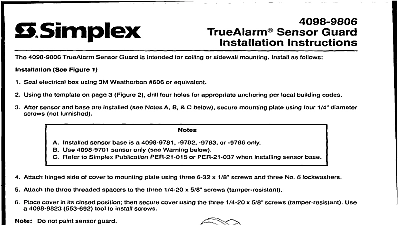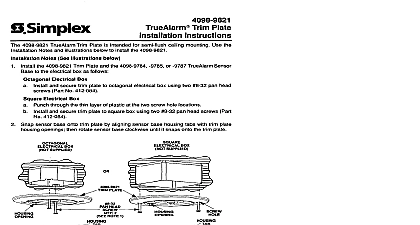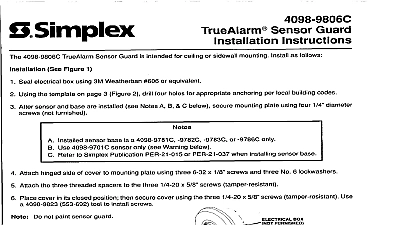Simplex 4098-9201 TrueAlarm Hydrogen Chloride Sensor Installation Instructions

File Preview
Click below to download for free
Click below to download for free
File Data
| Name | simplex-4098-9201-truealarm-hydrogen-chloride-sensor-installation-instructions-5416903278.pdf |
|---|---|
| Type | |
| Size | 803.35 KB |
| Downloads |
Text Preview
Cautions and Warnings NOT INSTALL ANY SIMPLEX PRODUCT THAT APPEARS Upon unpacking your Simplex product inspect the contents the carton for shipping damage If damage is apparent immediately a claim with the carrier and notify Simplex HAZARD Disconnect electrical power when making any adjustments or repairs Servicing should be performed by Simplex Representatives 4098 9201 HCI Hydrogen Chloride Sensor is primarily used to early warning to the presence of gaseous HCI The HCI sensor Hydrogen Chloride gas that is present for example in a fire polyvinyl chloride PVC PVC is an insulating material used in types of electrical cables 4098 9201 sensor uses a zinc coated quartz crystal as a sensing The HCI gas reacts chemically with the quartz crystal zinc causing a change in the crystal oscillating frequency that is and processed by the electronic circuitry HCI sensor should be installed in areas where the ambient are environmentally controlled and should be used in with other TrueAlarm Sensors installation sites for the HCI sensor include telephone switch nuclear power facilities computer rooms and clean rooms HCI sensors in these applications would be used for the protection of racks or ducts and cables under raised floors or in control panels Careful consideration must be paid to the cable insulation used at installation site as some cables use polyethylene insulation polyethylene cable fires do not emit HCI gas these fires not detected by the HCI sensor HCI sensor must be installed with smoke HCI sensors are sensitive do not respond produced corrosive a fire where no corrosive concentrations of HCI gas typically 50 PPM or greater cause the to indicate a trouble condition shortly after it alarms Long term to low levels of HCI gas may cause the same result II Communications Net is protected by U S Patent No 4,796,025 Detector Base is protected by U S Patent No 5,173,683 1996 Stmplex Time Recorder Co sp cificalions were current as of publication are subject change without notice A HCI gas must enter the HCI sensor for proper operation conditions such as air flow air stagnation and air affect sensor efficiency Observe the following sensors should be either ceiling or wall mounted with the same of smoke heat sensors When HCI sensors are ceiling follow the same guidelines that apply to ceiling mounted sensors i e maximum ten foot ceiling height More details be found in the Fire Alarm Code Chapter 5 Section 5 5 Sensing Fire Detectors location of HCI sensors should reflect the distribution of PVC in the protected area exhaust vents should be monitored to avoid circulation of HCI to the other areas of the building Observe environmental in this instance maximum 500 FPM air velocity not obstruct the HCI sensor by placing it near a barrier which impede air entry not install HCI sensors in areas where temperatures are likely to 122 50 or fall below 32 OOC not install HCI sensors in areas that may be subjected to water or relative humidity in excess of 85 not install HCI sensors in areas that may have relative humidity lower than 10 not install HCI sensors where other corrosive gases exist gases include SO H S NO and Cl gases not install HCI sensors in areas that have fine air borne dust not install HCI sensors in areas where the air velocity level is than 500 feet per minute 2.5 meters per second Documentation following additional documentation may aid you in the installation of 4098 9201 TrueAlarm HCI Sensor MAPNET II Devices Field Wiring Diagram 841 864 to the 574 663 installation instruction for sensor base connections only limitation involved when installing HCI sensors is that each counts as two devices on a MAPNET II channel This means that you can install a maximum quantity of 63 HCI sensor devices per read the information sensor its base before HCI sensor is vacuum packed for storage Do not remove sensor its bag until ready to install it properly install the HCI sensor to its base follow these steps Remove the HCI sensor from its vacuum packed bag of this bag properly the HCI sensor by inserting the HCI sensor into its base Rotate the HCI sensor counter clockwise until it drops into the position Rotate the HCI sensor clockwise to latch the contacts audible indicates proper contact engagement and Maintenance disconnect and extinguishing the test city circuit all HCI sensor cannot be tested using the actual gas Use the following to test this sensor Use the 2098 9814 test and removal tool mounted in the 2098 test and removal tool holder Place the test ring around the sensor Locate the word on the sensor base Position one of the test ring magnets near the word sensors fire alarm panel goes into alarm testing HCI sensors reset the fire alarm panel to restore fire alarm panel to normal status minimal requirement for HCI sensor maintenance should consist of surface dust by using a vacuum cleaner Cleaning programs comply with NFPA and local environments 3 years of use the HCI sensor head degrades and needs to be The control panel gives a trouble indication when the HCI needs replacing The length of time for this to occur depends environmental conditions such as humidity temperature air and ambient levels of gases such as NO and SOZ HCI sensor head must also be replaced after it has sensed the of HCI gas HCI gas reacts chemically with the sensors quartz rendering it unusable for future sensing applications the HCI sensor is not replaced after it senses the presence of HCI gas panel indicates that the HCI sensor service return to Simplex Time Recorder Co Simplex Plaza MA 01441 0001 A