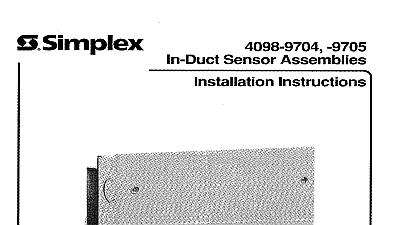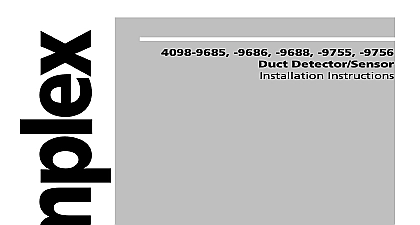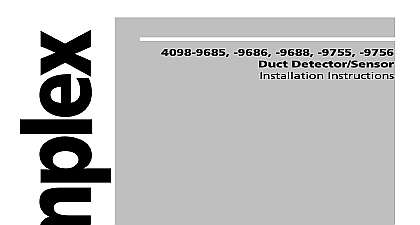Simplex 4098-9705 In-Duct Sensor Assemblies

File Preview
Click below to download for free
Click below to download for free
File Data
| Name | simplex-4098-9705-in-duct-sensor-assemblies-1630925874.pdf |
|---|---|
| Type | |
| Size | 2.06 MB |
| Downloads |
Text Preview
Wimplex 9705 Sensor Assemblies 1995 Simplex Time Recorder Co Gardner MA 01441 0001 1995 Simplex Manuals Online speaficalions Equipment Co Ltd ME slssauga Onrano L4V 1 H3 Canada were current as of publicatan ate Subject other change without notfce 033 574 691 1 95 A LOW VELOCITY DEVICE ASSEMBLY WHEN WITH SENSOR IT IS DESIGNED TO SAMPLE THE AIR FLOW BY IT IN THE AIR DUCT TO DETERMINE WHETHER UNACCEPTABLE LEVELS OF SMOKE EFFECTIVENESS OF A DUCT SMOKE SENSOR UPON HIGHLY THE DESIGN AND OPERATING CONDITIONS OF THE AIR HANDLING IN WHICH IT IS INSTALLED VARIABLES SUCH AS SMOKE DILUTION AND STRATIFICATION WHICH EVEN THE BEST DESIGNED SYSTEMS HAVE NO AND PROPER PLACEMENT AND POSITIONING OF THE DUCT SMOKE OFTEN COMPROMISED FOR PRACTICAL WHICH THE REASONS STATED ABOVE THE EFFECTIVENESS OF THIS SMOKE SENSOR CANNOT BE WARRANTED OR GUARANTEED NO CIRCUMSTANCES SHOULD THIS DUCT SMOKE SENSOR BE AS OR REGARDED TO BE A SUBSTITUTE FOR THE BUILDING FIRE ALARM AND DETECTION SYSTEM TO WHICH THIS IS ATTACHED AS A SECONDARY DETECTION DEVICE Manuals Online OF CONTENTS DESCRIPTION THE DUCT SENSOR ADDRESS Setting for the 2120 CDT System Setting for the 4020 41 OO or 4120 System 2 SPECIFICATIONS II Operation with 24VDC Power for Relay Control II Operation Routines to Follow NOTES PROCEDURES Sensor Installation Procedures Installation Sensor Testing System Point Summaries with MAPNET II Addresses 2 MAPNET II Address Chart 3 MAPNET II Address Label 3 MAPNET II Operation with 24VDC Power for Relay Control 5 Two Wire MAPNET II Operation 6 Duct Sensor Placement Location of Bends or Inlets 8 Duct Sensor Placement Location of Return Air Inlet 8 Duct Sensor Placement Location of Dampers 8 Positioning 9 Duct Sensor Installation 10 Installation I I t Sheet Communication Net is protected by U S Patent No 4,796,025 following an 8 digit Product ID number denotes ULC listed product Manuals Online Manuals Online 4098 9704 or 4098 9705 In Duct Sensor Assembly is designed to sample air and detect smoke in air ducts Only 4098 9704 has auxiliary contacts for alarm supervisory and control functions assembly uses the 4098 9701 Photoelectric Sensor not supplied assembly may be used with square ducts from 8 inches to 36 inches wide For ducts 37 to 72 inches wide use a sensor on both sides of the duct to provide adequate sampling of the air volume Although the In Duct Assembly not recommended for round ducts it is ideally suited for use in air return plenums above ceilings or below floors of rooms housing has a red Alarm LED A pulsing Alarm LED indicates On detailed information on using smoke sensors in air distribution systems see NFPA 90A procedures that follow are used to install the 4098 9704 or 4098 9705 In Duct Sensor Assembly The instructions show how to set the address at each assembly and also how to make electrical connections Addressable duct sensors are connected to a 2120 Multiplex Communicating Device Transponder 4098 9705 only 4020 Alarm Panel 4100 Fire Alarm Panel or 4120 Fire Alarm Panel by a single twisted shielded wire pair II THE DUCT SENSOR ADDRESS sensor addressing is critical since the 2120 Communicating Device Transponder CDT 4020,4100 and 4120 report alarms and troubles per duct sensor rather than per zone Each duct sensor has a unique address address is associated with a custom label which identifies its physical location within a building The duct sensor and location must match up with the address listed in the specification sheets of the 2120 Job Configuration or Programmer Report for the 4020 4100 or 4120 System You should have the appropriate specification with you during this part of the installation Setting the 2120 CDT System with 4098 9705 only Using the 2120 Job Configuration Report find the entry for the duct sensor you are about to install The CUSTOM column provides the location while the DEVICE ADDRESS column provides the switch setting data Using the switch setting data for the duct sensor you installing set the duct sensor address Locate the DIP on the duct sensor base Use a small screwdriver or pen to set the switches the switch setting data in the DEVICE ADDRESS column means while means Recheck the location of the sensor and its address before e