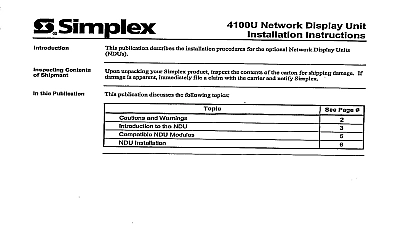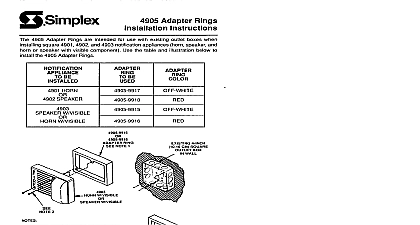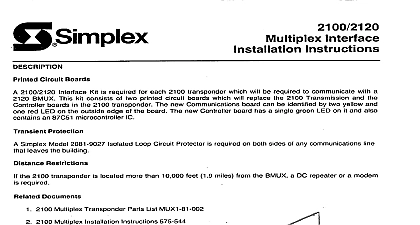Simplex 4100-0603 After-Market LCD Display ™ Installation

File Preview
Click below to download for free
Click below to download for free
File Data
| Name | simplex-4100-0603-after-market-lcd-display-installation-1628307495.pdf |
|---|---|
| Type | |
| Size | 792.20 KB |
| Downloads |
Text Preview
4100 0603 LCD Display Simplex 4100 0603 After Market LCD Display is an option for the Universal Transponder replaces the blank panel presently is similar in function and appearance on the UT Master Controller Bay with an Operator the Operator Panel used by the 4106 Fire Alarm System The LCD Display Panel you begin the installation make certain that you have a complete 410.0 0603 After Market LCD Display kit kit should have all of the items listed in the following After Market LCD Display Kit 1992 Simplex Time Recorder Co Gardner MA 01441 0001 specifications other were current as of pubkation are subjecf change wthout notice 1092 of the 4100 0603 LCD Display consists of Removing present UT front display frame and end supports 41 OO style end supports the cross rail 4100 0603 Display Mechanically Making the required electrical connections Reprogramming Verifying the installation UT CFIG EPROM to enable the 4100 0603 Display PROCEDURE the 4100 0603 Display using Figures 1 and 2 as references Open UT Door Assembly and remove Retainer Assembly Disconnect all power to the UT by first disconnecting battery and then disconnecting AC power Remove present Figure 1 display with mounted blank plates and blank plastic overlays the end Remove end supports the cross rails Disconnect wiring as necessary Save all hardware Remove AC Line Filter AC Power Distribution Block and Riser Blocks if present Figur e 1 Save all MOTHERBOARD CONTROLLER PI MODULES SUPPLY BLOCK WIRE LINE FILTER Display Frame and End Supports 1 Assemble AC Line Filter AC Power Distribution Block and Riser Blocks if present the 4100 style end using the hardware Assemble Assemble AC Line Filter and the AC Power Distribution Block to the right end support Riser Blocks if present the left end support Step 5 See Figure 2 Connect restriction wire and the ground wires to the end supports Connect the restriction wire and the chassis ground wire to the right end support using the hardware provided Connect one end of the 4100 0603 Display ground wire to the left end support using the hardware provided the kit the kit Assemble end supports the cross rail using the hardware the old end supports Step 4 Attach the 4100 0603 Display to the end supports using the clevis pins and the cotter pins provided the kit Reconnect cables and harnesses Step 4 Use the 4100 4100 UT Interconnection Diagram Part Number 841 845 and the 4100 Field Wiring Diagram Number 841 731 as references Connect 733 669 power display cable provided the kit from Plug P2 on the 565 l 73 Display Board Plug P4 on the 565 l 48 Master Controller Board Make certain that the blue stripe on the ribbon cable is oriented Pin 1 on both boards MODULES GROUND WIRE PIN SUPPLY POWER GROUND LINE FILTER 2 Display Installation Reconnect power to UT by first connecting AC power and then connecting battery Reprogram Program CFIG to enable the 4100 0603 Display 4100 0603 Display Custom Function Keys if required the Custom Function Keys are programmed 4100 0603 Display Step 13 insert the Custom Function Key Label into its slot on Make certain that the 4100 0603 Display is fully operational present Blank Filler panel from Retainer Assembly so that Display can be viewed when Retainer reinstalled 7 Retainer Assembly and close the Door Assembly 574 035 1092