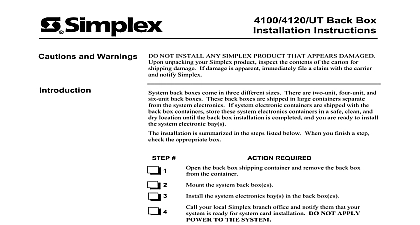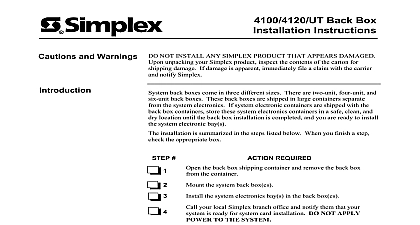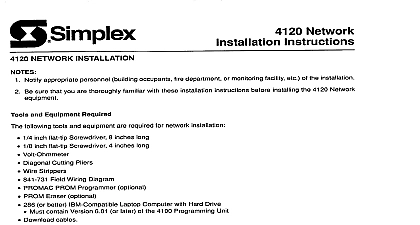Simplex 4100 4120 Audio Isolator Installation Instructions

File Preview
Click below to download for free
Click below to download for free
File Data
| Name | simplex-4100-4120-audio-isolator-installation-instructions-7635428901.pdf |
|---|---|
| Type | |
| Size | 610.44 KB |
| Downloads |
Text Preview
Cautions and Warnings Audio Isolator Instructions NOT INSTALL ANY SIMPLEX PRODUCT THAT APPEARS Upon unpacking your Simplex product inspect the contents of carton for shipping damage If damage is apparent immediately file a claim the carrier and notify Simplex HAZARD Disconnect electrical power when making any adjustments or repairs Servicing should be performed by qualified Representatives HAZARD Static electricity can damage components Therefore as follows Ground yourself before opening or installing components use the 553 484 Control Kit Keep uninstalled components wrapped in anti static material at all times 4100 4120 Audio Isolator 742 302 is required when there are 4100 4120 Systems tied together via the network input on an audio controller board each system This unit reduces the amount of cross talk between systems by electrical isolation between panels e g MAPNET noise on The audio isolator also improves the operation of MAPNET channels single ground fault conditions by minimizing cumulative capacitance to between systems publication explains how to install and field wire the audio isolator the network input of audio controller assemblies is also covered Page Wiring and Alignment This Publication following topics are covered in this publication is a registered trademark of Simplex Time Recorder Co 2000 Simplex Time Recorder Co Westminster MA 01441 0001 USA specifications and other information shown were current as of publication and are subject to change without notice B the Audio Isolator in Standard Wall Mount Steps 1 through 4 and refer to Figure 1 to install the audio isolator into a wall mount 4100 4120 Audio Controller Assembly Loosen the lower mounting screw on the right bracket of the expansion bay the audio controller board Using the slot on the bracket slide the audio isolator under the screw in Step 1 Move the assembly down as far as possible Tighten the screw to secure the bracket in place Install the red and black wires of the audio isolator into terminals TB2 1 and TB2 2 IN of the Audio Controller Assembly 562 894 needed reposition the assembly for the best fit by bending the bracket may be easier to land the red and black wires of the audio isolator to TB2 mounting the isolator to the bay Bracket of the Bay Isolator 1 Audio Isolator Wall Mount Installation on next page Continued the Audio Isolator in Rack Mount System Steps 1 through 3 and refer to Figure 2 to install the audio isolator into a 4100 4120 Audio Controller Assembly Open the drawer containing the audio controller Using the two mounting screws supplied mount the isolator via the front pair of mounting holes on the left side wall of the drawer See Figure 3 details the red and black wires of the audio isolator into terminal TB2 1 and TB1 2 IN of the Audio Controller Assembly 562 894 Isolator 2 Audio Isolator Rack Mount Installation Wiring and Alignment the Field Wiring Steps 1 through 3 and Figure 3 to connect field wiring to the audio Connect the incoming nominal 25 VRMS network audio wiring to TB1 on audio isolator If the installation requires IN and OUT wiring two wires be installed under each screw of TB1 If there is only one audio wire pair coming into the panel isolate and tape the shield with high quality electrical tape If the installation requires IN and OUT wiring install as indicated in Step 1 connect the shields of the incoming and outgoing wires together to continuity of the shield The preferable method is to twist the together solder and cover with a high quality electrical tape distancing allow W of power each isolator level TB2 2 a reference BD NO to 0.5 VAC necessary 1 OUTPUT 2 OUTPUT 3 TO NETWORK SOURCE OR ISOLATOR NEXT SHIELDS TOGETHER TAPE OR CUT OFF TAPE IF LAST ISOLATOR 3 Audio Board Controller Configuration the Audio Controller Steps 1 through 5 and Figure 3 to properly align the audio controller after installing the audio isolator Ensure the jumper wire on the isolator assembly is connected to Post A Remove R85 R90 and C118 from the Audio Controller Board 562 894 Verify there is a nominal 25 VRMS riser supervisory signal 500 Hz square into the isolator Using the AC scale of an appropriate meter e g Fluke 12 Fluke 75 the level at TP6 using TB2 2 of the audio controller as a reference needed adjust R88 on the audio controller for a level of 0.5 VAC B