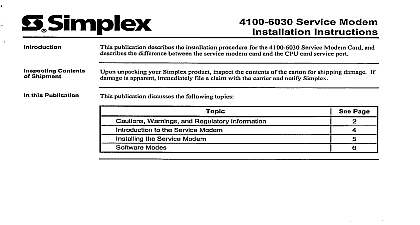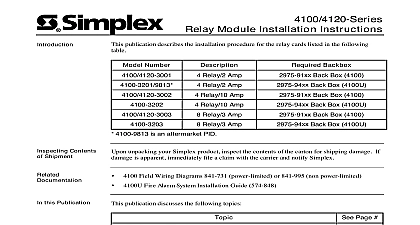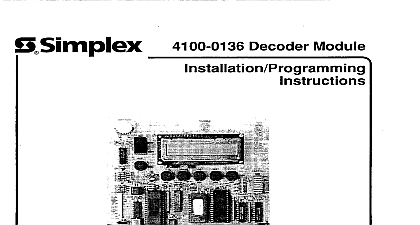Simplex 4100-6030 4100U Service Modem - Installation Instructions

File Preview
Click below to download for free
Click below to download for free
File Data
| Name | simplex-4100-6030-4100u-service-modem-installation-instructions-4360592871.pdf |
|---|---|
| Type | |
| Size | 1.07 MB |
| Downloads |
Text Preview
Introduction Contents Shipment this Publication Service Modem Instructions publication describes the installation procedure for the 4100 6030 Service Modem Card and the difference between the service modem card and the CPU card service port unpacking your Simplex product inspect the contents of the carton for shipping damage If is apparent immediately file a claim with the carrier and notify Simplex Page publication discusses the following topics Warnings and Regulatory Information to the Service Modem the Service Modem Modes 2001 Simplex Time Recorder Co Westminster MA 01441 0001 USA specifications and other information shown were current as of publication and are subject to change without notice B Warnings and Regulatory Information AND SAVE THESE INSTRUCTIONS Follow the instructions in this installation These instructions must be followed to avoid damage to this product and associated Product operation and reliability depends upon proper installation HAZARD Disconnect electrical field power when making any internal or repairs Servicing should be performed by qualified Simplex Representatives HAZARD Static electricity can damage components Therefore handle as follows Ground yourself before opening or installing components use the 553 484 Static Control Prior to installation keep components wrapped in anti static material at all times the event of equipment malfunction all repair should be performed by Simplex Time Recorder an authorized agent It is the responsibility of users requiring service to report the need for to our company or to one of our authorized agents Service can be facilitated through our at Time Recorder MA 01441 978 731 2500 You May to Provide to Telephone requested by the telephone company the following information must be provided before the service modem to telephone lines Original Manufacturer Simplex Time Recorder Company Model Number 4100 6030 Compliance FCC Part 68 Rules FCC Registration Number 5QWUSA 43530 M5 E Type of Jack s to be installed by the telephone company RJ 31X Type of Connector s RJ 11 Ringer Equivalence 0.8B the FCC Industry Label a Service Modem is installed in the 4100 Fire Alarm Control Panel place the FCC and Canada labels on the top outside panel door on next page Warnings and Regulatory Information Continued of Federal Communications Commission FCC has established specifications that permit this to be directly connected to the telephone network Time Recorder Simplex Drive MA 01441 that the Simplex Model 4100 6030 Service Modem Cards conform to the FCC 15 is subject to the following two conditions This device may not cause harmful electromagnetic interference and This device must accept any interference received including interference that may cause operation 68 equipment complies with FCC Rules Part 68 A label containing the FCC Registration and the Ringer Equivalence Number REN is located on the top of the Fire Alarm Panel cabinet in which this card is installed You must provide this information to the company when requested REN is used to determine the number of devices that you may legally connect to your lines In most areas the sum of the REN of all devices connected to one line must not five 5.0 You should contact your telephone company to determine the maximum REN your calling area equipment uses the following USOC plug RJ 11 equipment may not be used on party lines or on coin service provided by the telephone FCC compliant telephone cord and modular plug are available for this equipment which is to connect to the telephone network or premises wiring using a Part 68 compliant jack See installation instructions for details Attachments Limitations The Industry Canada label identifies certified equipment This certification means that equipment meets certain telecommunications network protective operational and safety as prescribed in the appropriate Terminal Equipment Technical Requirements The Department does not guarantee the equipment will operate to the user installing this equipment users should ensure that it is permissible to be connected to the of the local telecommunications company The equipment must also be installed using an method of connection The customer should be aware that compliance with the above may not prevent degradation of service in some situations to certified equipment should be coordinated by a representative designated by the Any repairs or alterations made by the user to this equipment or equipment may give the telecommunications company cause to request the user to disconnect equipment on next page Warnings and Regulatory Information Continued of should ensure for their own protection that the electrical ground connections of the power telephone lines and internal metallic water pipe system if present are connected This precaution may be particularly important in rural areas Users should not attempt to make such connections themselves but should contact the electric inspection authority or electrician as appropriate Ringer Equivalence Number REN assigned to each terminal device provides an indication the maximum number of terminals allowed to be connected to a telephone interface The on an interface may consist of any combination of devices subject only to the that the sum of the Ringer Equivalence Numbers of all the devices does not exceed 5 to the User user is cautioned that any changes or modifications not expressly approved by the party for compliance could void the user authority to operate the equipment Introduction to the Service Modem 4100 6030 Service Modem is an option card that can be attached to the CPU motherboard service modem provides support for remote access to PCs 1 below is an illustration of the service modem CONNECTOR TELEPHONE LINE reverse side TRANSMIT LED RECEIVE LED 1 The Service Modem Modem LED service modem has the following LEDs 2 Illuminates when the modem receives data 4 Illuminates when the modem is transmitting data 1 lists the service modem specifications 1 Specifications Specifications Operating C 32 F to 49 C 120 F ULC relative humidity 32 C 90 F the Service Modem section describes the mounting procedure for the service modem and a guideline as to how to to a computer service modem mounts on the CPU daughter card Use the following instructions to mount service modem to the CPU card Attach the metal standoff 524 253 with a nut 322 122 to the CPU card Secure the modem to the CPU card with the plastic standoffs as shown in Figure 2 At the time connect P4 on the CPU card to P1 on the modem Attach a ground wire to the service modem above the metal standoff with a screw Connect the ground wire to the backplane of the FACP chassis CARD P4 CARD P1 STANDOFF SCREW WIRE MODEM CARD AREA to Computer CARD 2 Mounting the Service Modem RJ 11 port is provided on the service modem for a standard phone line connection to the PC remote PC must be set up with its own modem for the connection to operate HyperTerminal parameters must be set as follows VT100 VT220 Rate 19,200 Bits 8 None Bits 1 Control XON XOFF