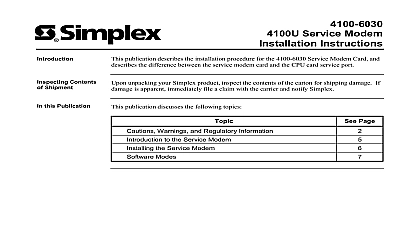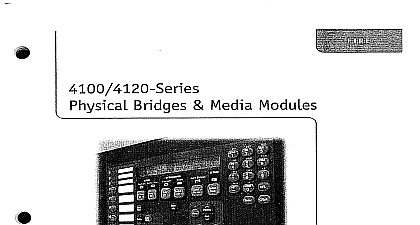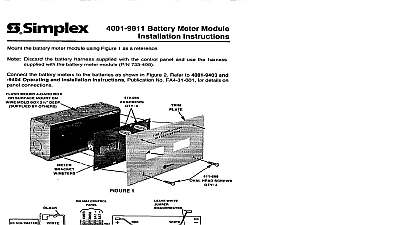Simplex 4100-9001 (4100U) Placement Guide for Field Installed Modules

File Preview
Click below to download for free
Click below to download for free
File Data
| Name | simplex-4100-9001-4100u-placement-guide-for-field-installed-modules-5920378146.pdf |
|---|---|
| Type | |
| Size | 621.55 KB |
| Downloads |
Text Preview
and Warnings Standard Module Reference Placement Guide Field Installed Modules NOT INSTALL ANY SIMPLEX PRODUCT THAT APPEARS Upon unpacking your Simplex product inspect the contents of carton for shipping damage If damage is apparent immediately file a claim the carrier and notify Simplex HAZARD Disconnect electrical power when making any adjustments or repairs Servicing should be performed by qualified Representatives HAZARD Static electricity can damage components Therefore as follows Ground yourself before opening or installing components Keep uninstalled component wrapped in anti static material at all times document is a supplement to the installation manuals that are shipped with 4100 9001 Fire Control Panel and each of the available optional modules 1 below identifies the location of the standard internal modules as The relay module in the expansion bay can be removed or relocated if this document as a guide when Ordering optional modules for a 4100 9001 panel optional modules into the panel Basic placement rules have defined for each of the compatible modules to the individual installation operating instruction manuals that are with each module for detailed installation and wiring instructions 1 2 3 4 5 6 7 8 1 2 3 1 2 3 4 Power Pwr Bay 1 2 3 4 5 6 7 8 Bay Distribution Interface controller with slot motherboard power supply Distribution PDI Module Compartment 2 A DPDT Relays in Slot 6 Can be removed or if required 1 4100 9001 Fire Control Panel with Standard Modules 2001 Simplex Time Recorder Co Westminster MA 01441 0001 USA specifications and other information shown were current as of publication and are subject to change without notice II IDNet Simplex and the Simplex logo are either trademarks or registered trademarks of the Simplex Time Recorder Co in the US and or other VESDA is a trademark of Vision Products Pty Ltd A Size Description Controller Bay Placement 4100 9001 accepts several different sizes of field installed modules Module rules refer to and for size and location reference refer Figure 3 on page 3 for additional information refers to the traditional 2 wide motherboard daughter card format that is on other 4100 Series designs Some modules require multiple consecutive refers to the space required for the new style 4 x 5 flat module Single block 4 x 5 flat modules MOUNT IN THE EXPANSION BAY A Power Distribution Interface PDI is required which is not in the Master Controller Bay Mounting 2 slot modules in Slot 1 of the Expansion Bay requires of the connector leads on the left side of the motherboard to interference with the PDI connectors 2 below identifies locations in the Master Controller Bay available for and two slot traditional 4100 style modules and for modules that mount only the system power supply When adding optional modules use open space in Master Controller Bay FIRST and then use the Expansion Bay using Slot 3 for a 2 option module the option module mating is not used 1 and Slot 2 two 2 or one 4 slot available for one or two installed per the following priority DACT Slot 1 Style 4 Physical Bridge Slot 2 Style 7 Physical Bridge 4 module Slots 1 and 2 VESDA Interface Slot 1 or 2 IDC Modules Slot 1 or 2 IDC Modules Slot 1 or 2 Dual RS 232 Slot 2 if Network Module is in Slot 3 1 2 3 4 5 6 7 8 1 2 3 1 2 3 Power Pwr Circuit Relay a Physical Bridge is required select one control panel either 4100 6036 or 6037 3 accepts one of the following 2 cards Network Module with wired media cards in Slot 3 ONLY 4100 6038 Dual RS 232 can be mounted in Slot 2 the Network Module is used The mating motherboard shipped with either is not used when mounting in Slot 3 Service Modem mounts on master controller board modules mount only on the System Power select one City Circuit with disconnect switches 4100 6032 City Circuit without disconnect switches 4100 6033 Alarm Relay Module Controller Board 1 slot with 2 slots supplied Power Supply supplied 2 4100 9001 Master Controller Bay Module Placement Placement Rules 3 shown below illustrates the expansion bay and and identifies placement rules for the optional modules available the 4100 9001 Fire Control Panel Use this diagram to identify the module capacity and module location As illustrated in Figure 2 on 2 2 motherboard daughter card modules are to be installed in the open in the Master Controller bay FIRST before utilizing the expansion bay slot 4 wide modules heavy line shown as Slots 5 and 6 in any two consecutive 2 slots up to 4 maximum with no module type Modules include MAPNET II Module Style 7 Physical Bridge Module if required choose 4100 6036 or 4100 6037 only one per 4100 9001 panel Four 10 A DPDT Relays nonpower limited module NAC Expansion Module line XPS mount only one max Decoder Module wide gray shading shown slots 3 4 and 5 requires consecutive slots 1 2 3 4 5 6 7 8 A C E G Connector B D F H Expansion Power Supply gray shading Slots 7 and 8 G and H ONLY one max outline 4 x 5 flat module line shown as Block D up to 8 maximum with no other module Load in alphabetical order with A first Block B second etc Include IDNet Module Terminal Block Module outline 2 one slot cards heavy line as Slot 1 up to 8 slots maximum with no module type Mounting in Slot 1 requires removing side electrical connector leads on module include Style 4 Physical Bridge if required either 4100 6036 or 4100 6037 only one 4100 9001 panel Four 2 A DPDT Relays Eight 3 A SPDT Relays VESDA Interface Class B IDC 8 zones Class A IDC 8 zones MAPNET II Isolator MUST mount in next to the 4100 3102 MAPNET II module limited 3 Expansion Bay Module Placement Reference Placement Rules addition to the preceding illustrations the 4100 9001 module placement rules summarized in the following table The list has been prioritized according to modules need consideration first The 2 motherboard daughter card style are to be installed in the open slots in the Master Controller bay FIRST utilizing the expansion bay except where noted Size Placement Rules Interface with wired media cards 1 Slot in Slot 1 of the Master Controller bay package is a module on a metal bracket 1 Slot in Slot 3 in the Master Controller bay ONLY three consecutive open slots in the expansion bay only location is Slot 2 of the Master Controller bay Secondary is any available Slot in the expansion bay Selection of this excludes selection of a 4100 6037 location is Slots 1 2 of the Master Controller bay Secondary is any available double Slot in the expansion bay Selection of option excludes selection of a 4100 6036 location is Slot 3 in the Master Controller bay if there is no Network Interface Module When mounting in Slot 3 of the Master Controller Bay discard the