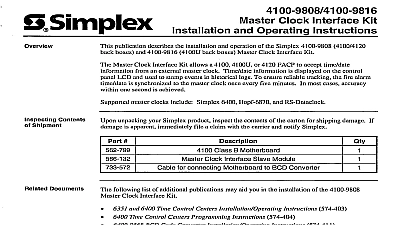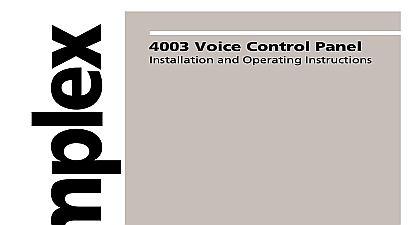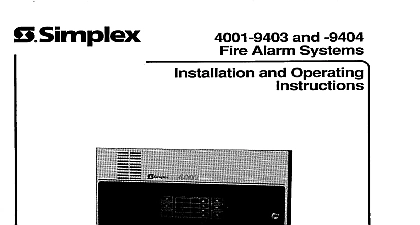Simplex 4100-9808 Master Clock Interface Kit Installation and Operating Instructions

File Preview
Click below to download for free
Click below to download for free
File Data
| Name | simplex-4100-9808-master-clock-interface-kit-installation-and-operating-instructions-0958461723.pdf |
|---|---|
| Type | |
| Size | 2.62 MB |
| Downloads |
Text Preview
Overview Clock Interface Kit and Operating Instructions publication describes the installation and operation of the Simplex 4100 9808 Master Clock Kit Master Clock Interface Kit allows a 4100 or 4120 FACP to accept time date information from external master clock Time date information is displayed on the control panel LCD and used stamp events in historical logs To ensure reliable tracking the fire alarm time date is to the master clock once every five minutes In most cases accuracy within one is achieved master clocks include Simplex 6400 Hopf 6870 and RS Dataclock Contents Shipment unpacking your Simplex product inspect the contents of the carton for shipping damage If is apparent immediately file a claim with the carrier and notify Simplex Class B Motherboard Clock Interface Slave Module for connecting Motherboard to BCD Converter Documents following list of additional publications may aid you in the installation of the 4100 9808 Clock Interface Kit Field Wiring Diagrams 841 731 and 841 995 and 6400 Time Control Centers Installation Operating Instructions 574 403 Time Control Centers Programming Instructions 574 404 BCD Code Converter Installation Operating Instructions 574 411 this Publication publication discusses the following topics Page and Warnings Switches on Master Clock Interface Card Jumpers on Master Clock Interface Card the Master Clock the Motherboard Power and Communication to Motherboard the Daughter Card Wiring Connections Information C 2000 Simplex Time Recorder Co Westminster MA 01441 0001 USA specifications and other information shown were current as of publication and are subject to change without notice and Warnings HAZARD Static electricity can damage components Therefore handle as follows Ground yourself before opening or installing components use the 553 484 Static Control Kit Keep uninstalled components wrapped in anti static material at all times HAZARD Disconnect electrical power when making any internal adjustments repairs Qualified Simplex Representatives should perform servicing Clock Slave Guidelines Restrictions Master Clock Interface Board is a 4100 Slave card containing the two RS 232 ports described Port A This port can be used to connect the following equipment to the 4100 FACP 2120 system When Port A is configured for 2120 communications DC or RS 232 the is a transponder to the 2120 BMUX Printer supports AC and DC printers supervised or unsupervised CRT or computer Service Modem A service modem can be mounted on the board and connected to Port A P4 a 10 pin header to the 4100 Field Wiring Diagrams 841 731 and 841 995 for more information on setting up RS 232 port Port B This port connects to the master clock to the ports are either through the Motherboard connectors TB1 and TB2 or P2 for Port B and connector P3 for Port A The connectors P2 and P3 are 25 pin RS connectors The Master Clock Interface uses a computer port type See the 4100 Programming Instructions 8.01 574 102 for a definition of port types Controller Software Revision 8.04 or later is required The Master Clock Interface requires a 4100 card address between 1 and 63 The 4100 9808 Master Clock Interface requires Extended BCD format when used with a 6400 Control Center This format is incompatible with digital clocks An additional BCD would be required to supply standard BCD format to the digital clocks in the system Switches on Master Clock Interface Card 1 on the Master Clock Interface card is a bank of eight dip switches From left to right see below these switches are designated as SW 1 1 through SW 1 8 The function of these is as follows SW 1 1 and SW 1 2 Set these dip switches to reflect the type of Master Clock connected Port B of the interface board clock Dataclock 6400 1 1 1 2 SW 1 3 through SW 1 8 These switches set the card address within the 4100 FACP switches must be set to the value assigned to the card by the 4100 Programmer The Clock Interface Slave card address must be between 1 and 63 Refer to Table 1 for a list of the switch settings for all of the possible card addresses Move a switch to the position to turn it ON or to the up position to turn it OFF Clock Type 1 1 and SW 1 2 Switches 1 3 1 8 set the Address shows an of 3 Refer Table 1 for switch on next page Switches on Master Clock Interface Card Continued continued 1 Card Address Switch Settings 1 3 1 4 1 5 1 6 1 7 1 8 1 3 1 4 1 5 1 6 1 7 1 8 Jumpers on Master Clock Interface Card Locations 1 shows the locations of the jumpers on the Master Clock Interface card and identifies the assigned to each jumper pin The specific jumper settings required depend on the type of being attached to the port Refer to Table 2 and Table 3 below for specific jumper s s 1 Location of Jumpers and Corresponding Pin Numbers on next page Jumpers on Master Clock Interface Card Continued Set