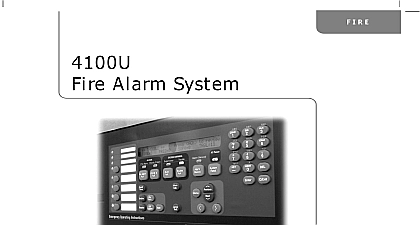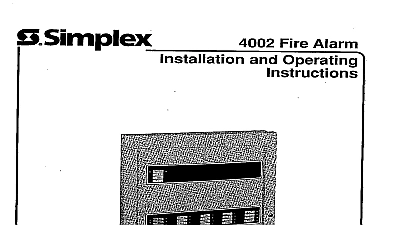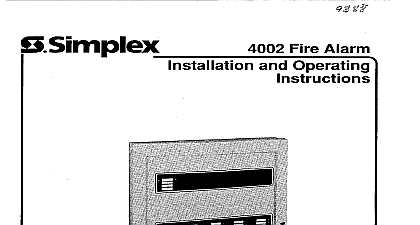Simplex 4100 Fire Indicator Panel - Operators Manual

File Preview
Click below to download for free
Click below to download for free
File Data
| Name | simplex-4100-fire-indicator-panel-operators-manual-2958146073.pdf |
|---|---|
| Type | |
| Size | 1.32 MB |
| Downloads |
Text Preview
4100 Fire Indicator Panel Manual Rev 1.1 Details Standard AS 4428.1 Control and Indicating Equipment SSL Listing No afp1165 International Pty Ltd Old Pittwater Road N S W 2100 Australia 02 9466 2333 by and Simplex Time Recorder Co 2000 All rights reserved in this document is subject to change without notice No part of this document be reproduced or transmitted in any form or by any means electronic or mechanical for purpose without the express written consent of Simplex Time Recorder Company and the Simplex logo are U S registered trademarks of Simplex Time Recorder Co Details Sticker Panel Supplied by Location Number installed FIP System Number Installation Date Commissioned Date Company Contract and Warnings AND SAVE THESE INSTRUCTIONS Follow the instructions in this installation These instructions must be followed to avoid damage to this product and associated Product operation and reliability depends upon proper installation NOT INSTALL ANY SIMPLEX PRODUCT THAT APPEARS DAMAGED Upon your Simplex product inspect the contents of the carton for shipping damage If is apparent immediately file a claim with the carrier and notify Simplex HAZARD Disconnect electrical field power when making any internal or repairs Servicing should be performed by qualified Simplex Representatives HAZARD Static electricity can damage components Therefore handle as Ground yourself before opening or installing components use the 553 484 Static Control Prior to installation keep components wrapped in anti static material at all times SAFETY HAZARD Under certain fiber optic application conditions the optical of this device may exceed eye safety limits Do not use magnification such as a or other focusing equipment when viewing the output of this device of Contents 1 Overview 1 1 this Chapter 1 1 Up Firefighter Facility Operator Interface 1 2 1 2 1 2 Display 1 3 Facility Keys 1 3 Down Service Related Features 1 5 1 5 Keys 1 5 F2 F3 and F4 Keys 1 5 Keypad 1 6 Keys 1 8 Keypad 1 8 ISOLATE Keys 1 8 2 Managing Alarm Conditions with the Firefighter 2 1 this Chapter 2 1 Alarms 2 2 the System Does When an Alarm Occurs 2 2 Acknowledging Alarms 2 2 2 2 Silencing the EWS or External Bell 2 4 2 4 the EWS 2 4 the External Bell 2 4 Points and Zones 2 5 2 5 Procedure 2 5 De isolating a Point Zone 2 6 2 6 a Point Zone Currently in Alarm 2 6 a Point Zone Currently in Alarm 2 6 the Status of an Individual Point within a Virtual Zone 2 8 2 8 2 8 3 Managing Fault and Isolate Conditions 3 1 this Chapter 3 1 Fault or Isolate Conditions 3 2 the 4100 Indicates the Presence of a Fault 3 2 Acknowledge Does 3 2 Operating Procedure Fault Condition 3 3 Fault Conditions 3 3 Fault or Isolate Conditions 3 4 3 4 4 Testing and Controlling Points 4 1 this Chapter 4 1 and Fault Test for Monitor Points 4 2 Test 4 2 Test 4 2 and De isolating Non Alarm points 4 3 4 3 a Non Alarm Point 4 3 a Non Alarm Point 4 3 Zones 4 3 and Enabling Points 4 4 4 4 a Point 4 4 a point 4 4