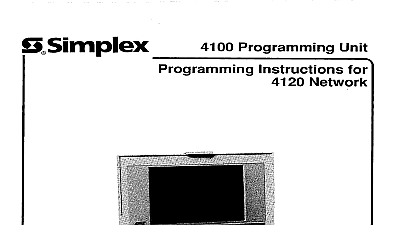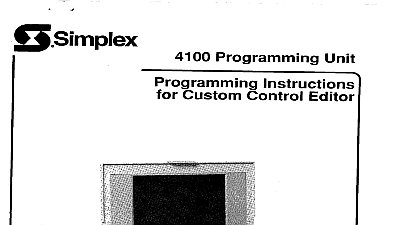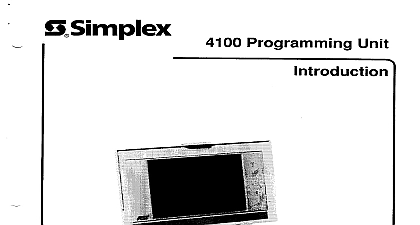Simplex 4100 Programming Unit, Programming Instructions for Custom Control Editor

File Preview
Click below to download for free
Click below to download for free
File Data
| Name | simplex-4100-programming-unit-programming-instructions-for-custom-control-editor-2145673908.pdf |
|---|---|
| Type | |
| Size | 1.09 MB |
| Downloads |
Text Preview
Programming Unit Instructions for Control Editor A and Trademarks and Warnings information in this document is subject to change without notice No part this document may be reproduced or transmitted in any form or by any electronic or mechanical for any purpose without prior written consent Simplex Time Recorder Company 2000 Simplex Time Recorder Company Plaza Westminster MA 01441 0001 Rights Reserved in the United States of America and the Simplex logo are registered trademarks of Simplex Time Company in the U S and other countries All other logos and names are trademarks or registered trademarks of their respective REACCEPTANCE TEST AFTER SOFTWARE CHANGES ensure proper system operation products must be tested in accordance with Chapter 7 after any programming operation or change in software Reacceptance testing is required after any change or deletion of system components or after any modification repair or to system hardware or wiring components circuits system operations or software functions known to be by a change must be 100 tested To ensure that other operations are inadvertently affected at least 10 of initiating devices that are not directly by the change up to a maximum of 50 devices must also be tested and system operation verified In addition changes to all control units or controlled by the system operating software require a 10 test of the system including a test of at least one device on each and output circuit to verify critical system functions such as notification control functions and off premises reporting the instructions in the installation operating and programming manuals instructions must be followed to avoid damage to the control panel and equipment Fire Alarm Control Panel FACP operation and depends upon proper installation of Contents 1 4100 Custom Control Editor Overview 1 1 this Chapter 1 1 1 2 1 2 1 2 1 3 1 3 Memory Requirements 1 4 1 4 Available Memory 1 4 the PC for Proper Setup 1 4 for Editing Large Files 1 4 the 4100 Programmer Software 1 5 1 5 the Programmer Software from DOS 1 5 the Programmer Software from Windows 95 1 5 the Programmer Software 1 6 Menu Screen 1 6 Menu Options 1 6 Area 1 7 Information 1 7 and Informational Messages 1 7 Lists 1 7 Keys 1 8 2 Using the Custom Control Editor 2 1 this Chapter 2 1 with Jobs 2 2 Using the Editor 2 2 a Job 2 2 a New Job 2 3 a Job 2 3 the Custom Control Editor 2 4 the Editor 2 4 Menu and Composition Screens 2 5 Menu 2 5 Composition 2 5 Labels 2 7 Equation Labels 2 7 Equation Labels 2 8 an Equation 2 8 an Equation 2 8 Equations 2 8 Changes 2 8 and Importing Programs 2 9 Programs The Put Command 2 9 Programs The Get Command 2 10 on next page of Contents continued 3 Composing and Editing Custom Control Equations 3 1 this Chapter 3 1 Equation Functions 3 2 an Equation 3 2 Comments 3 2 Inputs 3 3 Input Equations 3 3 Qualifiers 3 4 Lists 3 5 3 5 Points 3 5 Points 3 5 the Tag List to Enter an Input into a Custom Control Equation 3 5 Information into an Equation as a User Point List 3 6 Equation Inputs 3 7 Equation Inputs 3 7 Tag List Options 3 8 List Help Function 3 8 Function Example 3 8 List Card Category Addition Menu 3 9 a User Analog or Digital Pseudo Point 3 10 Continue Statement 3 11 3 11 Input Stat