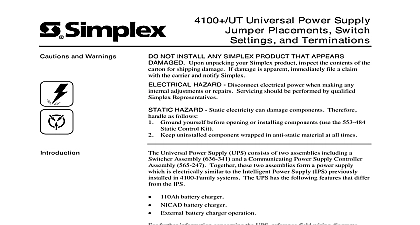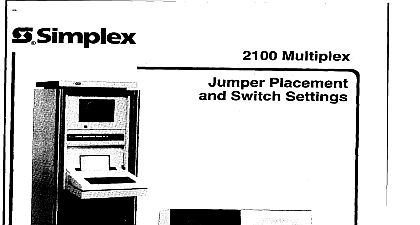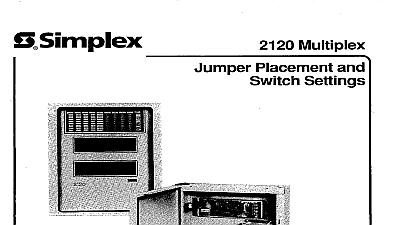Simplex 4100+UT Universal Power Supply Jumper Placements, Switch Settings, and Terminations

File Preview
Click below to download for free
Click below to download for free
File Data
| Name | simplex-4100-ut-universal-power-supply-jumper-placements-switch-settings-and-terminations-3597461208.pdf |
|---|---|
| Type | |
| Size | 676.93 KB |
| Downloads |
Text Preview
Cautions and Warnings Universal Power Supply Placements Switch and Terminations NOT INSTALL ANY SIMPLEX PRODUCT THAT APPEARS Upon unpacking your Simplex product inspect the contents of the for shipping damage If damage is apparent immediately file a claim the carrier and notify Simplex HAZARD Disconnect electrical power when making any adjustments or repairs Servicing should be performed by qualified Representatives HAZARD Static electricity can damage components Therefore as follows Ground yourself before opening or installing components use the 553 484 Control Kit Keep uninstalled component wrapped in anti static material at all times Universal Power Supply UPS consists of two assemblies including a Assembly 636 341 and a Communicating Power Supply Controller 565 247 Together these two assemblies form a power supply is electrically similar to the Intelligent Power Supply IPS previously in 4100 Family systems The UPS has the following features that differ the IPS battery charger NICAD battery charger External battery charger operation further information concerning the UPS reference field wiring diagrams and 841 995 Page Placements Switch Settings and Terminations This Publication following topics are covered in this publication 1998 Simplex Time Recorder Co Gardner MA 01441 0001 USA specifications and other information shown were current as of publication and are subject to change without notice A Assembly switcher assembly is the core of the UPS Operating from a line via the four place AC connector see Figure 1 the converts the AC line voltage to 28.5VDC for system use It provides maximum continuous current and 4A of current for battery charger use only Power Controller Assembly Communicating Power Supply Controller Assembly is attached to the front the switcher assembly With the controller assembly installed the UPS both 8VDC and 24VDC power and charges system batteries with up to 110Ah capacity Monitoring UPS monitors and reports the following status information to the 4100 Master Controller using 4100 communications AC power loss brownout Earth troubles Low battery Battery disconnected Overvoltage undervoltage conditions PMSO PMSI power supply monitor loop Supply Tap Current on next page Harness Harness Assembly Continued Power Supply and P12 Supply Assembly P3 and P5 Place AC Connector on base of supply P11 and P12 shown exploded for view 1 Universal Power Supply Charger UPS battery charger charges the batteries runs tests to verify capacity then short circuit protection for the batteries The charger can charge of up to 50Ah capacity using the UPS C Tap Batteries with up to capacity can be charged if both the B Tap and the C Tap are used on next page Continued Charger Continued Harness Figure 1 90 seconds during normal operation while the power supply is running on power the charger tests the charge on the batteries If the batteries are over a normal battery status is sent to the Master Controller If the batteries below 22.5VDC a LOW Trouble is sent to the Master If less than 2VDC is read a DISCONNECTED is sent to the Master Controller and the charger is turned OFF after 96 hours of continuous charging the battery charge current has not below 459mA with lead acid batteries the power supply reports a CAPACITY Trouble and the charger turns OFF This trouble when the batteries become fully charged The trouble is reported so that batteries can be replaced UPS requires 6 inches of bay space in a 4100 cabinet With up to 50Ah the UPS provides 8A at 28.5VDC power Tap A and Tap B With batteries the UPS provides 4A at 28.5VDC power Tap A only Each provides 3A at 8VDC for system logic power harness connects the switcher to the controller The RED wire goes the connection on the switcher The BLACK wire goes to the on the switcher The YELLOW wire goes to the connection the switcher 1 Power LED green ON LED indicates normal AC power When this LED is it does NOT indicate whether the power supply is on batteries or AC only the state of the AC power is 2 Trouble LED yellow LED indicates that normal communications with the Controller are not taking place when the supply is configured as a supply Functions following indicators are present on the Communicating Supply Controller See Figure 2 Placements Functions PROM Configuration Jumpers listed in Table 1 are factory installed and only if the PROM type is changed These jumpers are not field PROM Configuration Jumpers 1 PROM Configuration Jumpers For Reference Only 2 5 3 4 5 4 6 7 4 6 7 6 7 2 5 HARNESS Figure 1 terminations TAP TAP TAP 2 1 TAP RTN TAP RTN TAP RTN 2 Communicating Power Supply Controller Assembly Placements Continued Functions Continued Battery Disconnect jumper allows the BATTERY Trouble to be defeated in systems batteries Do not use this jumper to bypass troubles from a disconnected battery P6 is configured in the following manner Position 1 2 Normal Configuration Position 2 3 No Battery Configuration Not used and P13 Must remain in positions 1 2 Battery Charger Adjustment 1 2 Normal operating configuration 2 3 Charger adjustment configuration Steps 1 through 6 for NICAD batteries only there are not adjustments lead acid batteries Disconnect the batteries Set Jumpers P10 and P13 to Position 2 3 Measure the voltage at the battery charge output with respect to 0V Slowly adjust R143 until the voltage reads 25.5 1 VDC Set Jumpers P10 and P13 to Position 1 2 Reconnect the batteries Earth Detect Jumper P16 enables or disables the Earth Detect feature of the UPS P16 is in the following manner Position 1 2 Earth Detect Enabled Default Position 2 3 Earth Detect Disabled Swich Settings Functions Supply DIP Switch power supply can operate in the following modes shown in Table 2 below 2 SW1 3 through SW1 6 DIP Switch Settings through SW1 6 See Table 2 This switch configures the battery charger Position ON enables 50 Ah charging Position OFF enables 110 Ah battery charging With position OFF is selected the B Tap is not available for power Spare eight position DIP switch SW1 located on the Communicating Power Controller Assembly board identifies the configuration of the power The various positions of Switch SW1 are described below switch allows retrofit of the IPS Position ON tells the to act like an IPS in terms of the messages sent to and from the 4100 Family Master Controller Place this in the ON position default switch is used for audio applications Position ON indicates amplifiers powered by the Tap must switch to battery told to do so by the 4100 Master Controller B Tap power is removed on AC fail OFF indicates that amplifiers should switch to battery AC is lost Switch Position OFF ON OFF ON OFF OFF OFF ON Interpretation Supply with NICAD Battery OFF Supply with Lead Acid Battery ON Supply without Battery Charger Supply w Audio 25W Amp and Battery Supply with Audio 25W Amp and Battery Supply with Audio 25W Amp Battery Charger