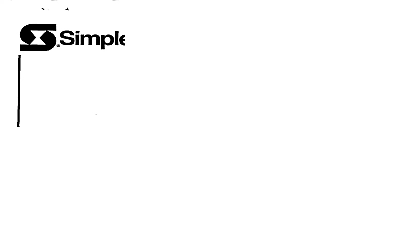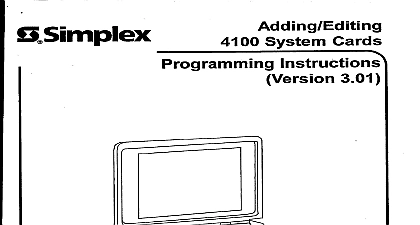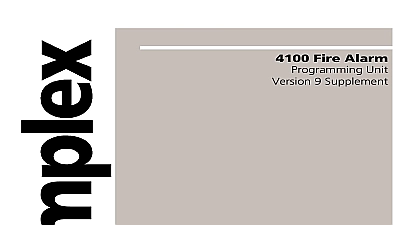Simplex 4100 v8[1] 01 Programming Instructions Rev A
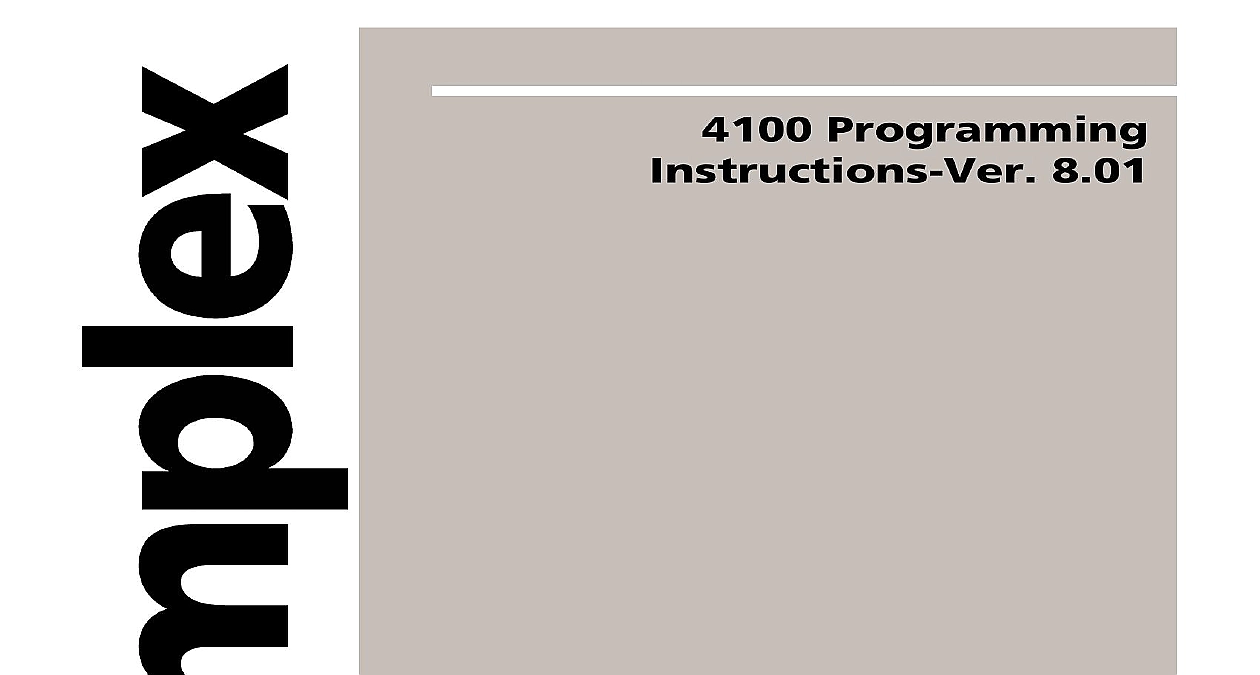
File Preview
Click below to download for free
Click below to download for free
File Data
| Name | simplex-4100-v8-1-01-programming-instructions-rev-a-7086531249.pdf |
|---|---|
| Type | |
| Size | 781.58 KB |
| Downloads |
Text Preview
4100 Programming 8.01 A Manuals Online of Contents TO 4100 PROGRAMMER VERSION 8 1 1 Documentation 1 2 Programmer 2 DIGITAL ALARM COMMUNICATOR SDACT 3 3 Programmer 3 the SDACT 3 Event Reporting 5 EARLY SMOKE DETECTION APPARATUS VESDA 6 6 Interface 6 a VESDA Peripheral 7 Configuration 9 20MA ZAM AMZ 10 ZAM AMZ 10 4 20mA ZAM Point Types 10 a 4 20mA ZAM 12 POINT TYPES 15 Monitor 15 Duct Detector 15 2 with Open Circuit Trouble 16 Normally Open Fire Supervisory 16 PORT PROTOCOL 17 Command 17 Command 19 Command 19 Command 20 Command 20 Command 20 Command 21 Error Codes 21 CONTROL EXAMPLES 22 ZAM Custom Control 22 Custom Control 27 30 Manuals Online Trademarks cid 1 Simplex Time Recorder Co 1997 All rights reserved in the United States of America Warnings in this document is subject to change without notice No part this document may be reproduced or transmitted in any form or by any electronic or mechanical for any purpose without the express consent of Simplex Time Recorder Company II Communication Net is protected by US Patent No 4,796,025 Analog Detection is protected by US Patent No 5,155,468 Detector Base is protected by US Patent No 5,173 683 is a trademark of the Microsoft Corporation Scanner cid 2 and MiniVESDA cid 2 50 are trademarks and the name and VESDA cid 3 E70 D are registered trademarks of Vision All other logos are trademarks of their respective companies REACCEPTANCE TEST AFTER SOFTWARE CHANGES ensure proper system operation this product must be tested in with NFPA 72 1993 Chapter 7 after any programming or change in site specific software Reacceptance testing is after any change addition or deletion of system components or any modification repair or adjustment to system hardware or components circuits system operations or software functions known be affected by a change must be 100 tested In addition to ensure other operations are not inadvertently affected at least 10 of devices that are not directly affected by the change up to a of 50 devices must also be tested and proper system verified Manuals Online to 4100 Programmer Version 8 document describes all enhancements in the 4100 Programmer Version 8 Some functional enhancements are included briefly as they are detailed separate installation instruction manuals 8 supports an interface to the Serial DACT SDACT VESDA sensors 20mA Monitor ZAM and new point types It also enhances the 4100 Port to provide full front panel functionality from a remote location the exception of enabling a download When making any change to a 4100 job you must use the Job to build the job before uploading that job to the 4100 Serial DACT Installation Configuration Instructions 574 090 20 mA Monitor ZAM Installation Instructions 574 704 4100 Custom Control Editor Programming Instructions FA4 41 225 4100 Programming Unit Pocket Reference FA4 41 216 4100 4020 UT Summary Guide for CRT Operating Commands FA4 31 306 VESDA cid 3 Hardware Interface Configuration Instructions 574 050 VESDA cid 3 Systems Manual Accompanies VESDA Equipment Documentation following is a list of related documentation that you should refer to for information Manuals Online Programmer 4100 Programmer Unit software Version 8 is a DOS based program The Unit software comes on four 720 KB 3.5 diskettes Follow Steps through 4 to install the 4100 Programmer Unit onto a PC Please refer to FSB 1008 when installing the 4100 Programmer Unit an HP Omnibook 5000C laptop computer Turn your PC on and boot up to a DOS command line Disk 1 of the 4100 Programmer Unit software Version 8 into the drive From the C prompt type A and then press Enter From the A prompt type install and then press Enter Figure 1 1 4100 Programmer Installation Screen the prompts to install all four diskettes When the installation of the is complete you can then install any Executive Software e g UT etc necessary your Autoexec bat and Config sys files may need specific in order for the 4100 Programmer to work properly The installation can make these changes for you when you answer Yes at the prompt Manuals Online Digital Alarm Communicator Transmitter SDACT Programmer the SDACT 4100 0155 SDACT allows per point reporting of alarm and trouble to a central station via the public telephone network This device is a 4100 family slave card and uses internal Serial communication to with the host panel To use the SDACT you must have Version 8 the 4100 Programmer Unit and Master software SDACT comes with its own programmer software Refer to the SDACT Instructions 574 090 for more information The SDACT software Windows based and is used independently of the 4100 Programmer Although of the programming of the SDACT is done from its own programmer you use the 4100 Programmer Version 8 to add an SDACT to a 4100 This describes how to add an SDACT to a 4100 SDACT is configured in the 4100 Programmer as an Interface card type to an RS232 Mapnet etc Data entry for the card is also similar to the with certain limitations The SDACT consumes one of the five available ports in the 4100 system and one of the CRT Computer ports Steps 1 through 6 below to add an SDACT to the 4100 Programmer Boot up the 4100 Programmer on your PC Create a new job or load a specific job from the Utilities menu After the job is successfully loaded use the arrow keys to select the menu and press Enter see Figure 2 2 System Configuration Menu on next page Manuals Onli