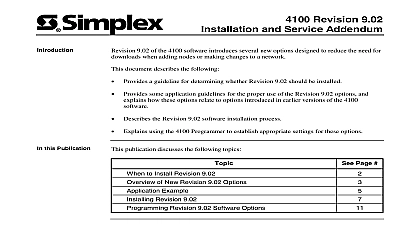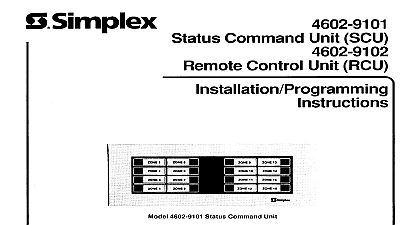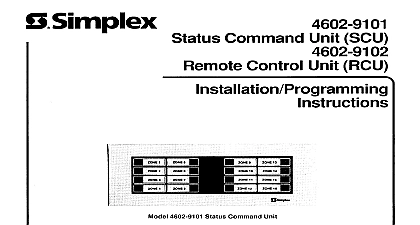Simplex 4100 v9[1] 02 Installation & Service Addendum Rev A

File Preview
Click below to download for free
Click below to download for free
File Data
| Name | simplex-4100-v9-1-02-installation-service-addendum-rev-a-1290376485.pdf |
|---|---|
| Type | |
| Size | 1.76 MB |
| Downloads |
Text Preview
Introduction Revision 9.02 and Service Addendum 9.02 of the 4100 software introduces several new options designed to reduce the need for when adding nodes or making changes to a network document describes the following Provides a guideline for determining whether Revision 9.02 should be installed Provides some application guidelines for the proper use of the Revision 9.02 options and how these options relate to options introduced in earlier versions of the 4100 Describes the Revision 9.02 software installation process Explains using the 4100 Programmer to establish appropriate settings for these options this Publication publication discusses the following topics Page to Install Revision 9.02 of New Revision 9.02 Options Example Revision 9.02 Revision 9.02 Software Options 2000 Simplex Time Recorder Co Westminster MA 01441 0001 USA specifications and other information shown were current as of publication and are subject to change without notice Manuals Online A to Install Revision 9.02 to Install 9.02 Not to Install 9.02 9.02 is intended for the following types of networks A campus style network in which additional nodes are to be added to the network over time to this revision of software is not necessary in the following situations Standalone non network jobs Facilities with stable networks Networks which have completed an upgrade and will not be adding additional nodes Manuals Online of New Revision 9.02 Options Extra Option Common Offset 9.02 of the 4100 software includes three new options each of which is described in a section below designed to reduce the need to download existing nodes in the following When adding new nodes to a network When making changes to a node point label in an ongoing service situation versions of the 4100 software previous to Revision 9.02 require all 4100 nodes to a new CFIG file whenever a new node is added to the network This includes nodes have no need to annunciate events generated by the new node Failure to download existing after adding a new node prevents Extra Node and Version Mismatch troubles from being at the existing nodes Annunciate Extra Node Option prevents a node from annunciating an Extra Node Trouble the addition of a new node Guidelines for setting this option are as follows Set this option to No on nodes without a need to annunciate events from the new node Set this option to Yes on the node that functions as the network central annunciator Revision 9.02 Options later in this document for specific information default setting for this option tracks the setting of the Annuciate External Common Troubles i e the Annunciate Extra Node option defaults to Yes if Annuciate External Common is set to Yes a node with a node number that falls between the numbers assigned to existing nodes example adding Node 2 to a network populated by Nodes 1 3 and 4 changes the common offsets used by nodes that annunciate common troubles This in turn creates a version because the offsets used by annunciating node s and the offsets used on the rest of the nodes are different Clearing these version mismatches requires that the new CFIG be to all nodes on the network Revision 9.02 Fixed Common Trouble Offset option provides for gaps in the numbering scheme and prevents the situation described above from occurring Note that this option to Yes also changes the starting point for the Fixed Common Trouble Offsets 256 to 301 Guidelines for setting this option are as follows Set the Fixed Common Trouble Offset option to Yes on nodes that have the Annunciate Troubles option set to Yes In most cases this is usually the central annunciator s the network After setting this option to Yes a mandatory download for all nodes on network is required Once this is done however a node whose number falls between existing node numbers can be added to the network without generating a version Set this option to No if you are upgrading an existing job to Revision 9.02 and you don want download every node on the network at that time For example if you are adding to a Node and don want to affect other nodes at this time Revision 9.02 Options later in this document for specific information on this option The default setting for this option is No for existing jobs i e jobs being and Yes for all new jobs on next page Manuals Online of New Revision 9.02 Options Continued Label Inhibit List changes are made to the labels of public points the existing software requires all 4100 that have declared the points external to be downloaded with a new CFIG file containing the labels This can be time consuming and inconvenient in the following situations Changes are to be made over a duration of time For example if changes are to be over a time period of a week this would require that a portion of each day be set aside download all nodes prior to completing the day work Fire alarm system is within an occupied building In this situation Version troubles generated by the label changes are not acceptable Network Label Inhibit list included within the Revision 9.02 software provides a means of downloads required by label changes The network database does not update the of points placed within this list and no version pairs are updated as a result meaning no pair mismatch troubles are generated Points must be placed in this list prior to saving job If not the point labels will be updated in the network database and a download will required By default no points are in this list Revision 9.02 Options later in this document for specific information on this option a 4100 node network node identification screen you have the ability to see the version number between the node and all other nodes on the network The same is available in the GCC This provides useful information which when used in with the Build Report helps in troubleshooting whether the expected configuration is at a node Display First Alarm alarm list feature which enables the automatic display of the first alarm configurable via the Programmer disabled by default If this option has been programmed for panel the Operator Interface Panel shows the first oldest alarm whenever a single or alarm conditions is reported The panel LCD display displays the first alarm instead of totals screen display Version Logging First Alarm Manuals Online Example Project example describes a campus type network to which active changes are being made The plan for this network consists of the three phases described below See Figure 1 also 1 Manufacturing Building The manufacturing building is made up of four sections to as plus a central guard station at the front of the building This phase of the project is complete and the 4100 nodes in each of these cores plus the GCC at the station are operational alarm equipment within the building consists of the following Core 1 Operational 4100 FACP with a node address of 1 Core 2 Operational 4100 FACP with a node address of 2 Core 3 Operational 4100 FACP with a node address of 3 Core 4 Operational 4100 FACP with a node address of 4 GCC at Guard Station This GCC is operational and functions as the network central Node address is 7 2 New Executive Building This building is about to be commissioned The 4100 and GCC in this building are operational and connected to the fire alarm network Fire equipment within the building consists of the following Executive Building GCC The responsibility of this GCC is to annunciate only events by the 4100 node residing in the executive building Node address is 8 FACP with a node address of 6 The labels used by all public points on this node in the proc