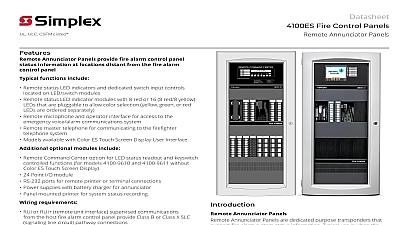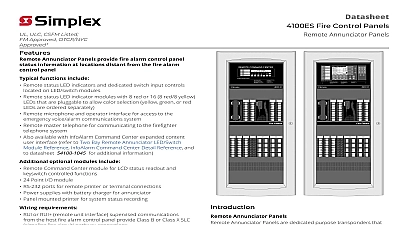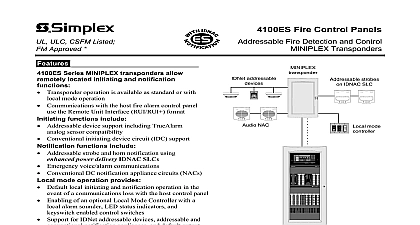Simplex 4100ES Fire Control Panels ES TSD Remote Displays

File Preview
Click below to download for free
Click below to download for free
File Data
| Name | simplex-4100es-fire-control-panels-es-tsd-remote-displays-7329584160.pdf |
|---|---|
| Type | |
| Size | 4.41 MB |
| Downloads |
Text Preview
Datasheet and 4010ES Fire Control Panels TSD Remote Displays ULC CSFM listed OTCR NYC ES Touch Screen Remote Displays and Annunciators for use 4100ES and 4010ES Fire Alarm Control Units Touch Screen Remote Displays provide customized operating Color ES Touch Screen Displays offer intuitive operation similar a tablet or smart phone that mimic the fire alarm control unit user operation By using a larger area format versus an individual line display more information is available at a glance and minimal presses are needed to access detailed information Event activity display choices include First 8 Events or First 7 Events emphasis on Most Recent or First 6 Events with emphasis on First Most Recent individually selectable for each event type System reports are easily viewable logs can be read with minimal key press point or zone Up to two languages are available for each system easily selected by Information sent to ES Touch Screen Remote Displays can be vectored Both Hard and Soft keys available for critical functions Event Alarm Silence and Reset Functions Resistive touchscreen technology allows operation with or without Seven programmable RGY LEDs available for user defined display up to 2 status conditions for each LED Seven programmable Soft keys available for user defined control or functions detection status PRI2 Soft key label can be changed to CO to annunciate Carbon You can program an ES Touch Screen Display to report individual or groups of points as a single zone Seismically compliant under the State of California Statewide Office Housing and Development OSHPD Special Seismic Certification program guidelines Refer to Simplex Seismic Application Guide and Battery Brackets for Seismic Activity Applications for details properties 8 inch 203 mm diagonal 800 x 600 resolution color touch screen capable of annunciating up to 8 active events without scrolling Bright white LED backlighting provides efficient and long lasting backlight is dim in quiescent state automatically switches full power on touch or on event activity in system 1 ES Touch Screen Display in Remote Cabinet Touch Screen Remote Displays for 4100ES and 4010ES fire alarm provide a large display with extended information content dual support including UTF 8 character languages and an intuitive key interface with the following Up to 10 ES Touch Screen Displays are supported for each 4100ES or control panel able to allow one ES Touch Screen Display to and to designate access levels for interfaces not in control LEDs can be assigned to in control status indications Menu driven format conveniently prompts operators for the next required Direct point callup displays individual points alphabetically and then in on the logical choice as more point information is entered Event categories are color coded for quick visual representation Red Alarm and Priority 2 Events Yellow for Supervisory and Trouble Date formats are either MM DD YY or DD MM YY Time formats are either 24 hour or 12 hour with AM PM System Normal screen supports a color background watermark for name company logo site plan or other desired display This product has been approved by the California State Fire Marshal CSFM pursuant to Section 13144.1 of the California Health and Safety Code See CSFM Listing 7165 0026 0251 for allowable and or conditions concerning material presented in this document Additional listings may be applicable contact your local Simplex product supplier for the latest status S4100 1070 Rev 6 10 2021 display screens TSD Remote Displays 2 First and Most Recent Alarm Display 3 Main Menu 4 First Eight Active Trouble Events List 5 Direct Point Callup 6 Alarm History Log 7 Detailed Point Status Screen for TrueAlert ES Appliance 2 S4100 1070 Rev 6 10 2021 Panel Operation Reference Refer to 579 1329 for detailed operator instructions Color ES Touch Screen Display interface offers intuitive operation similar to a tablet or smart phone With a larger area format versus an individual line display more information is available at a glance and minimal key presses are needed to access detailed information TSD Remote Displays 8 ES Touch Screen Display Operator Interface Touch Screen Displays provide customized operating experience Event activity display choices include First 8 Events or First 7 Events with emphasis on Most Recent or First 6 Events with emphasis on First and Recent individually selectable for each event type System reports are easily viewable logs can be read with minimal scrolling Up to two languages are available for each system easily selected by programmable key press Information sent to ES Touch Screen Displays can be vectored by point or zone Both Hard and Soft keys available for critical functions Event Acknowledge Alarm Silence and Reset Functions Resistive touchscreen technology allows operation with or without gloves Seven programmable RGY LEDs available for user defined display status up to 2 status conditions for each LED Seven programmable Soft keys available for user defined control or maintenance functions PRI2 Soft key label can be changed to CO when dedicated to annunciate Carbon Monoxide detection status ES Touch Screen Display can be programmed to report individual points or groups of points as a single zone Supports ability to display a custom watermark background file to display a company logo or other desired display content 3 S4100 1070 Rev 6 10 2021 Touch Screen Display Remote Assembly Front View TSD Remote Displays 9 Remote ES Touch Screen Display Front View 4 S4100 1070 Rev 6 10 2021 ES Touch Screen Display Mounting Reference for 4100 9404 and 4100 9405 TSD Remote Displays 10 Remote ES Touch Screen Display Mounting Reference for 4100 9404 and 4100 9405 Selection 1 Remote Annunciators with ES Touch Screen Display with and 4010ES Fire Control Units ES Touch Screen Red ES Touch Screen Platinum Fire Alarm Unit Annunciator refer to data S4100 1039 for details Annunciator with ES Screen Display Remote Annunciator ES Touch Screen ES Touch Screen with cabinet for surface includes mounting box and door assembly with insert uses RUI RUI or Ethernet communications external 24 VDC or 32 V Power over Ethernet source refer to Remote ES Touch Screen Display Installation Instructions 579 1323 for details Annunciator includes ES Touch Screen Display Expansion Bay with PDI Basic Transponder Card power supply is specified separately configured Remote Annunciator includes ES Touch Screen 4100ES Expansion Bay with PDI Transponder Card power is supplied from host control CSFM CSFM CSFM CSFM 5 S4100 1070 Rev 6 10 2021 TSD Remote Displays Type screen technology display screen custom watermark file format 2 General Display Specifications x 600 pixels RGB inch 203 mm Diagonal Color touch screen to 8 events without scrolling x 484 Pixels BMP JPG TIFF GIF or PNG file format 3 Environmental and Power Specifications for 4100 9404 and 4100 9405 draw V mA normal standby LCD dimmed