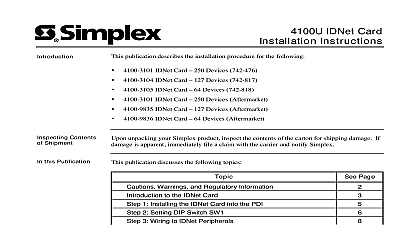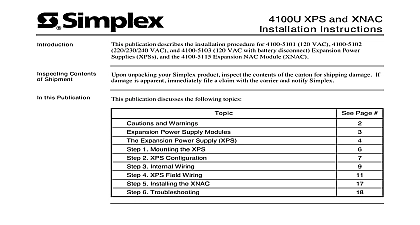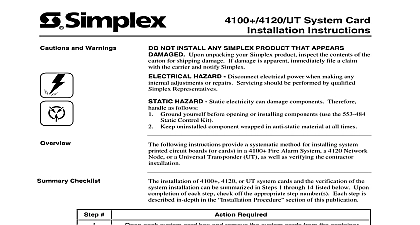Simplex 4100U City and Relay Cards - Installation Instructions

File Preview
Click below to download for free
Click below to download for free
File Data
| Name | simplex-4100u-city-and-relay-cards-installation-instructions-8370496152.pdf |
|---|---|
| Type | |
| Size | 659.72 KB |
| Downloads |
Text Preview
City and Relay Cards Instructions publication describes the installation procedure for the following City Circuit Cards Alarm Relay Card Contents Shipment unpacking your Simplex product inspect the contents of the carton for shipping damage If is apparent immediately file a claim with the carrier and notify Simplex this Publication publication discusses the following topics Page Warnings and Regulatory Information to the City and Relay Cards the City or Relay Card to the SPS the Card Wiring 2001 Simplex Time Recorder Co Westminster MA 01441 0001 USA specifications and other information shown were current as of publication and are subject to change without notice A Warnings and Regulatory Information AND SAVE THESE INSTRUCTIONS Follow the instructions in this installation These instructions must be followed to avoid damage to this product and associated Product operation and reliability depends upon proper installation HAZARD Disconnect electrical field power when making any internal or repairs Servicing should be performed by qualified Simplex Representatives HAZARD Static electricity can damage components Therefore handle as follows Ground yourself before opening or installing components use the 553 484 Static Control Prior to installation keep components wrapped in anti static material at all times the event of equipment malfunction all repair should be performed by Simplex Time Recorder an authorized agent It is the responsibility of users requiring service to report the need for to our company or to one of our authorized agents Service can be facilitated through our at Time Recorder MA 01441 978 731 2500 to the User user is cautioned that any changes or modifications not expressly approved by the party for compliance could void the user authority to operate the equipment Introduction to the City and Relay Cards City Card section describes the city and relay cards in turn and lists their electrical specifications 4100 6031 6032 City Card is used to annunciate alarms and other urgent indications to facilities When the 4100 goes into alarm city card circuits are activated and annunciation occurs at the remote facility Reverse polarity modules or local energy modules for the Public Service Fire Communications Center receive annunciations at the remote site city circuit module has two circuits which are configurable for alarm trouble or supervisory In the event of a CPU failure a city card configured for a trouble output sends a trouble the city circuit TROUBLE PORT P6 POLARITY ENERGY PORT City Circuit 1 POLARITY ENERGY PORTS City Circuit 2 TO P1 DISCONNECT only SW2 CIRCUITS 1 2 TB1 1 4100 6031 6032 City Card 1 lists the city card specifications 1 Specifications Specifications voltage voltage Specifications operating temperature temperature to 32 VDC mA 24 VDC nominal mA 24 VDC both relays on V 5 nominal F 25 C to 120 F 0 to 49 C to 93 non condensing 32 C on next page to the City and Relay Cards Continued Relay Card 4100 6033 Relay Card is used to provide common unsupervised control functions or for devices such as fans and doors relay module has three circuits one each for alarm trouble and supervisory signals 2 below is an illustration of the relay card RELAY LEDS Alarm relay LED1 Supervisory relay LED2 Trouble relay LED3 CLOSED OPEN Alarm relay P1 Supervisory relay P2 Trouble relay P3 TO P4 CIRCUITS TB1 2 4100 6033 Relay Card 2 lists the relay card electrical specifications 2 Specifications Specifications voltage current voltage current to 32 VDC mA 24 VDC nominal standby mA 24 VDC all relays on V 5 nominal mA nominal standby mA all relays on Specifications operating temperature temperature F 25 C to 120 F 0 to 49 C to 93 non condensing 32 C LED2 and LED3 illuminate when relays are energized LED1 corresponds to relay 1 to relay 2 and LED3 to relay 3 the City or Relay Card to the SPS city and relay cards mount identically onto the system power supply SPS Use the following and Figure 3 to mount either card Disconnect battery and then AC power at the breaker from the FACP Secure the card to the SPS with the plastic standoffs as shown in Figure 3 Use the supplied slotted torx screw 441 002 and plastic sleeve to secure the lower right of the module bracket to the SPS chassis CONNECTOR on Relay Card on City Card POWER CONNECTOR CARD CARD STANDOFF WITH SLEEVE 3 City Card Hardware Slot Connection card comes with a 733 885 Power Communication Harness used to interface the card with SPS Use the harness to connect one end from P1 on the city card or P4 on the relay card to the labeled CITY on the SPS Once this is done you can apply AC power at the breaker then battery power to the FACP CARD CARD 4 City Card Connection to the CPU the Card configuration depends on the type of card used This section describes how to configure all of cards City Configuration the 4100 6031 6032 City Card use the information in Table 3 and the bullets below to set the positions for reverse polarity and local energy operations 3 Jumper Positions for Reverse Polarity and Local Energy Positions Polarity Energy Circuit 1 Circuit 2 1 2 3 4 5 6 2 3 1 2 3 4 5 6 2 3 7 8 9 10 1 2 7 8 9 10 1 2 To configure City 2 for supervisory activation install jumpers on port P6 to positions 1 and 2 another to positions 3 and 4 City 1 sends a trouble to the city by dropping circuit power reverse polarity is selected To configure City 2 for trouble activation install a jumper on port P6 in positions 2 and 3 1 sends alarms only to the city Settings City only 4100 6031 City Card has two disconnect switches SW1 City Circuit 1 and SW2 City 2 Turn the switches to the ON position for normal operation and to the OFF position to the system without transmitting alarms to the city The 4100 6032 City Card does not have switches Relay Configuration the information in Table 4 to set the jumper positions for normally open NO and normally NC circuits for the 4100 6033 Relay Card 4 Jumper Positions for NO and NC Circuits Positions Open Closed relay relay relay 2 3 jumper bottom 2 3 jumper bottom 2 3 jumper bottom 1 2 jumper toward top 1 2 jumper toward top 1 2 jumper toward top city and relay card options must be selected via the 4100U Programmer Refer to Chapter 6 in 4100U Fire Alarm PC Programmer Programming Manual 574 849 Wiring Card Guidelines