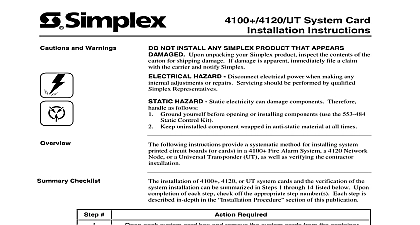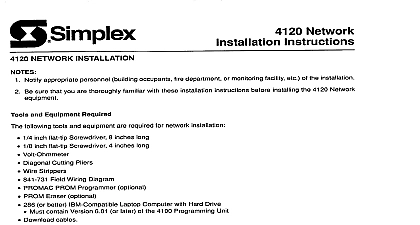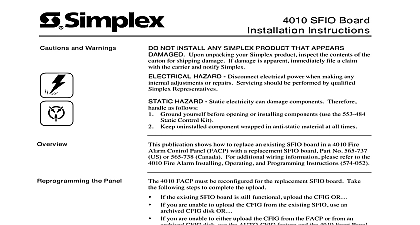Simplex 4100U IDNet Card - Installation Instructions

File Preview
Click below to download for free
Click below to download for free
File Data
| Name | simplex-4100u-idnet-card-installation-instructions-5867140293.pdf |
|---|---|
| Type | |
| Size | 714.12 KB |
| Downloads |
Text Preview
IDNet Card Instructions IDNet Card 250 Devices 742 476 IDNet Card 127 Devices 742 817 publication describes the installation procedure for the following IDNet Card 250 Devices Aftermarket IDNet Card 127 Devices Aftermarket IDNet Card 64 Devices Aftermarket IDNet Card 64 Devices 742 818 Contents Shipment unpacking your Simplex product inspect the contents of the carton for shipping damage If is apparent immediately file a claim with the carrier and notify Simplex this Publication publication discusses the following topics Page Warnings and Regulatory Information to the IDNet Card 1 Installing the IDNet Card into the PDI 2 Setting DIP Switch SW1 3 Wiring to IDNet Peripherals 2001 Simplex Time Recorder Co Westminster MA 01441 0001 USA specifications and other information shown were current as of publication and are subject to change without notice A Warnings and Regulatory Information AND SAVE THESE INSTRUCTIONS Follow the instructions in this installation These instructions must be followed to avoid damage to this product and associated Product operation and reliability depends upon proper installation HAZARD Disconnect electrical field power when making any internal or repairs Servicing should be performed by qualified Simplex Representatives HAZARD Static electricity can damage components Therefore handle as follows Ground yourself before opening or installing components use the 553 484 Static Control Prior to installation keep components wrapped in anti static material at all times user is cautioned that any changes or modifications not expressly approved by the party for compliance could void the user authority to operate the equipment the event of equipment malfunction all repair should be performed by Simplex Time Recorder an authorized agent It is the responsibility of users requiring service to report the need for to our Company or to one of our authorized agents Service can be facilitated through our at Time Recorder MA 01441 978 731 2500 to the User Introduction to the IDNet Card 4100 series IDNet Card allows the 4100U system CPU to communicate with up to 250 IDNet such as smoke detectors and pull stations IDNet card is a flat 4 by 5 option card that plugs into the power distribution interface referred to as PDI 1 depicts the IDNet card LINE TERMINAL BLOCK JUMPER TROUBLE LED1 TROUBLE LED2 SWITCH CONNECTOR on reverse 1 The IDNet Card IDNet card has the following LEDs Normally off Turns on steady if the IDNet card is not communicating with the 4100 Normally off Illuminates to indicate a problem with the IDNet lines Steady on indicates channel failure One repetitive blink indicates a line short Two repetitive blinks indicate a Class A failure or an open line on next page to the IDNet Card Continued Limitations to Table 1 for general system specifications 1 System Specifications Specifications VDC from FACP to Slaves Wiring VDC nominal or 36 VDC 350 mA See note Ohms line resistance capacitance line to line and shield to line feet Specifications to 120 F 0 to 49 C to 93 relative humidity at 94 F 38 C Voltage output to IDNet slaves is normally 30 VDC Output is increased to VDC when it is necessary to activate large numbers of output devices on peripherals such as piezo sounders The system CPU will set the output 36 VDC when LEDs piezos or other outputs are activated usually in an state Up to 250 IDNet devices are supported by one IDNet channel The IDNet card keeps track of which LEDs should be on at all times and displays up to at any given time Up to 43 coded piezo sounders are supported by one IDNet channel 1 Installing the IDNet Card into the PDI 4100 series IDNet card is designed to be mounted on the PDI in a 4100U expansion cabinet card can be mounted on any of the PDI connectors connector P2 labeled on the back side of the IDNet card to connect to any of the eight PDI as shown in Figure 2 below CARD SCREWS CONNECTOR side 2 Mounting onto the Power Distribution Interface 2 Configuring the Card the Shield Point the Address the card consists of selecting the shield tie point and setting the device address This covers both topics a shield is used use jumper port P1 to select where the shield will be tied Positions 1 and 2 connect the shield to 0 V Positions 2 and 3 connect the shield to Earth device address is set via DIP switch SW1 which is a bank of eight switches From left to right Figure 3 below these switches are designated as SW1 1 through SW1 8 The function of switches is as follows SW1 1 This switch sets the baud rate for the internal 4100 communications line running the card and the 4100 CPU Set this switch to ON SW1 2 through SW 8 These switches set the card address within the 4100 FACP Refer Table 2 for a complete list of the switch settings for all of the possible card addresses You must set these switches to the value assigned to the card by the 4100 Comm Baud Rate SW1 1 Be Set to ON Switches SW1 2 through set the Card Address shows an Address of 3 3 DIP Switch SW1 on next page 2 Configuring the Card Continued the Address 2 4100 3101 Card Addresses 1 2 1 3 1 4 1 5 1 6 1 7 1 8 1 2 1 3 1 4 1 5 1 6 1 7 1 8