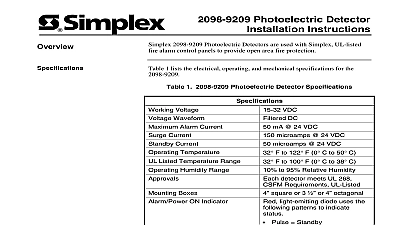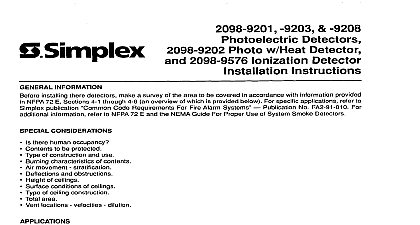Simplex 4100U Installation Manual

File Preview
Click below to download for free
Click below to download for free
File Data
| Name | simplex-4100u-installation-manual-5063798214.pdf |
|---|---|
| Type | |
| Size | 4.22 MB |
| Downloads |
Text Preview
and Trademarks Tyco Safety Products Westminster Westminster MA 01441 0001 USA specifications and other information shown were current as of document revision date and are to change without notice Simplex the Simplex logo MAPNET II IDNet TrueAlarm SmartSync WALKTEST and TrueAlert are trademarks of Tyco International Services AG or its affiliates in U S and or other countries VESDA is a trademark of Vision Products Pty Ltd fire alarm technology is protected by the following U S Patent Numbers analog smoke detection 5,155,468 5,173,683 and 5,543,777 IDNet and II addressable communications 4,796,025 TrueAlert addressable notification and 6,426,697 SmartSync horn strobe control 6,281,789 Warnings and Regulatory Information AND SAVE THESE INSTRUCTIONS Follow the instructions in this installation These instructions must be followed to avoid damage to this product and associated Product operation and reliability depends upon proper installation NOT INSTALL ANY SIMPLEX PRODUCT THAT APPEARS DAMAGED Upon your Simplex product inspect the contents of the carton for shipping damage If is apparent immediately file a claim with the carrier and notify your Simplex product HAZARD The 4100U CPU Card includes a lithium battery There is danger of if the battery is incorrectly replaced Replace only with the same or equivalent type by the manufacturer Dispose of used batteries according to the manufacturer HAZARD Disconnect electrical field power when making any internal or repairs All repairs should be performed by a representative or authorized agent of local Simplex product supplier HAZARD Static electricity can damage components Therefore handle as follows Ground yourself before opening or installing components use the 553 484 Static Control Prior to installation keep components wrapped in anti static material at all times SAFETY HAZARD Under certain fiber optic application conditions the optical output of device may exceed eye safety limits Do not use magnification such as a microscope or other equipment when viewing the output of this device FREQUENCY ENERGY Changes or modifications to this unit not expressly approved by the party responsible compliance could void the user authority to operate equipment equipment has been tested and found to comply with the limits for a Class A digital device to Part 15 of the FCC Rules These limits are designed to provide reasonable protection harmful interference when the equipment is operated in a commercial environment This generates uses and can radiate radio frequency energy and if not installed and used in with the instruction manual may cause harmful interference to radio communications of this equipment in a residential area is likely to cause harmful interference in which the user will be required to correct the interference at his or her own expense on next page Warnings and Regulatory Information Continued REACCEPTANCE TEST AFTER SOFTWARE CHANGES To ensure proper operation this product must be tested in accordance with NFPA 72 after any operation or change in site specific software Reacceptance testing is required after change addition or deletion of system components or after any modification repair or to system hardware or wiring components circuits system operations or software functions known to be affected by a must be 100 tested In addition to ensure that other operations are not inadvertently at least 10 of initiating devices that are not directly affected by the change up to a of 50 devices must also be tested and proper system operation verified Verify 4100U System Programmer Executive and Slave Software compatibility installing or replacing system components Refer to Solution Bulletin SB01014 for information 72 is a registered trademark of the National Fire Protection Association of Contents 1 Introduction to the 4100 Fire Alarm System 1 1 1 1 this Chapter 1 1 Configurations 1 2 1 2 Configuration 1 3 1 3 Design 1 3 Configuration 1 4 1 4 Design 1 4 Communication 1 5 Configuration 1 6 1 6 and Star Configurations 1 6 Loops 1 7 Design 1 7 Communication 1 7 Back Box PIDs 1 8 1 8 Back Boxes 1 8 Back Boxes 1 9 PIDs Non 4100U 1 10 1 10 Types and Options 1 10 Controllers 1 10 Controller Option Module 1 10 Modules 1 11 Modules 1 11 Modules 1 11 Relay Controls 1 12 Controllers and Amplifiers 1 12 Options 1 13 Modules