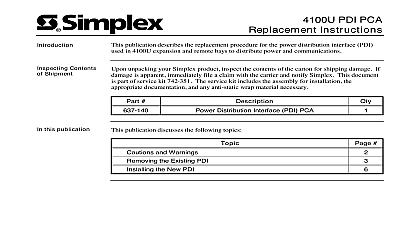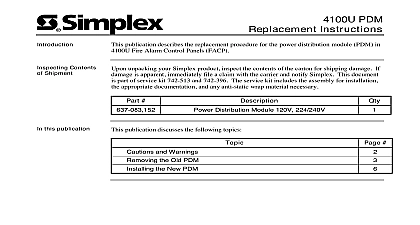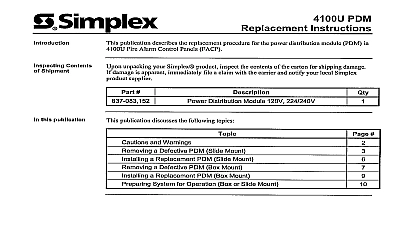Simplex 4100U SPS PCA - Replacement Instructions

File Preview
Click below to download for free
Click below to download for free
File Data
| Name | simplex-4100u-sps-pca-replacement-instructions-9325187604.pdf |
|---|---|
| Type | |
| Size | 953.42 KB |
| Downloads |
Text Preview
Introduction Contents Shipment SPS PCA Instructions publication describes the replacement procedure for the printed circuit board mounted to the system power supply SPS unpacking your Simplex product inspect the contents of the carton for shipping damage If is apparent immediately file a claim with the carrier and notify Simplex This document part of either service kit 742 342 or 742 343 The service kit includes the assembly for the appropriate documentation and any anti static wrap material necessary PCA Domestic and International Canadian this publication publication discusses the following topics and Warnings the Old SPS PCA the New SPS PCA 2000 Simplex Time Recorder Co Westminster MA 01441 0001 USA specifications and other information shown were current as of publication and are subject to change without notice A and Warnings AND SAVE THESE INSTRUCTIONS Follow the instructions in this installation These instructions must be followed to avoid damage to this product and associated Product operation and reliability depends upon proper installation NOT INSTALL ANY SIMPLEX PRODUCT THAT APPEARS DAMAGED Upon your Simplex product inspect the contents of the carton for shipping damage If is apparent immediately file a claim with the carrier and notify Simplex HAZARD Disconnect electrical field power when making any internal or repairs Servicing should be performed by qualified Simplex Representatives HAZARD Static electricity can damage components Therefore handle as follows Ground yourself before opening or installing components use the 553 484 Static Control Prior to installation keep components wrapped in anti static material at all times REACCEPTANCE TEST AFTER SOFTWARE CHANGES To ensure proper operation this product must be tested in accordance with NFPA72 1996 Chapter 7 after programming operation or change in site specific software Reacceptance testing is required any change addition or deletion of system components or after any modification repair or to system hardware or wiring components circuits system operations or software functions known to be affected by a must be 100 tested In addition to ensure that other operations are not inadvertently at least 10 of initiating devices that are not directly affected by the change up to a of 50 devices must also be tested and proper system operation verified the Old SPS PCA SPS PCA is the card that mounts to the front of the system power supply SPS in 4100U fire control panels FACPs The SPS is mounted on the far right inside the CPU bay the old SPS PCA card involves removing from the power supply all of the circuit and battery connections as well as any modules that may be mounted to the face of power supply is very important that the AC power to the power supply as well as any attached battery is removed before working with these connections Power and the CPU Bay Remove power to the system by disconnecting any battery connection at the PDM and then AC power at the breaker Lower the front door to the CPU bay and locate the SPS see Figure 1 1 Contents of CPU Bay on next page the Old SPS PCA Continued the Old SPS Label and remove from the bridge rectifier the pluggable ends of the wires attached to H1 and of the SPS PCA The bridge rectifier is located behind the SPS PCA at the bottom right the power supply assembly see Figure 2 Do not disconnect the hardwired ends of the wires from the SPS PCA itself wire wire 2 Bridge Rectifier Connections on next page the Old SPS PCA Continued the Old SPS continued Label and detach the harnesses attached to the SPS according to their connection locations P4 and P5 and P6 Refer to Figure 3 for the locations of these connections Label and detach all the wires connected to the four terminal blocks on the PCA according to exact terminal they connect to that is include both the name of the block and the specific on the block to which the wire connects Refer to Figure 3 for the locations of blocks on the SPS PCA there is a city or relay module mounted to the face of the SPS PCA label and remove wires connected to its terminal block as well or Relay Module Area locations are circled Relay Power City DACT Battery red Battery black 3 SPS PCA Connection Labels there is a city or relay module mounted to the face of the power supply remove it Save the standoffs and screws you remove when detaching any module mounted to the You will use them when reattaching the module to the new SPS PCA Remove the three 6 5 16 inch Torx screws that fasten the card to the SPS mounting bracket Figure 3 for the location of these screws Pull the board off of the face of the power supply assembly Set aside the old SPS PCA Do not discard it yet you will refer to it when installing the new the New SPS PCA the New SPS Set SW1 on the new SPS PCA card to match the SW1 settings of the old card you have just The location of SW1 is shown in Figure 3 Mount the new card to the face of the power supply assembly with the three supplied 6 5 16 Torx screws Fasten the screws through the same screw holes on the card called out in 3 you removed a city or relay module from the face of the old card remount it now Connect the wires you removed from the old card terminal blocks to the same locations on new card match up the terminal block labels in Figure 3 with the labels on the wires you earlier removed wires from a city or relay module mounted to the SPS PCA those as well Connect the harnesses you removed from the old card to the same locations on the new card up the connection labels in Figure 3 with the labels on the wires Reconnect the pluggable ends of the wires hardwired to H1 and H2 on the PCA to the bridge see Figure 2 The red wire connects to the front left pin and the black wire to the rear right pin see Figure 2 System for the replacement procedure according to the instructions below Close the door to the CPU bay Reapply system power at the breaker Restore battery power to the cabinet by reconnecting the battery cables at the fuse Redress and close the main cabinet door system is now ready for normal operation A