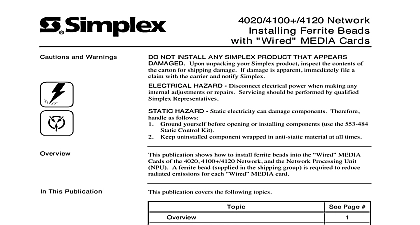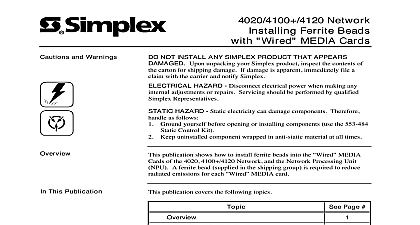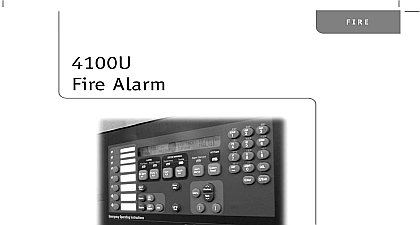Simplex 4120 Media Module Rev A

File Preview
Click below to download for free
Click below to download for free
File Data
| Name | simplex-4120-media-module-rev-a-8371950246.pdf |
|---|---|
| Type | |
| Size | 600.76 KB |
| Downloads |
Text Preview
4120 Media Module Instructions Electricity document describes the installation of a Wired or Fiber Optic media onto a 4120 network interface card NIC The 4120 NIC can then be in either an Integrated System Controller ISC or an NT 3400 or NT File Server standard Electrostatic Discharge ESD practices when handling the module and memory expansion board This includes wearing an ESD wrist connected to a verifiable ground Failure to follow this caution could in damage to the module components Use Static Control Kit 553 484 Procedure Turn off AC power Remove 4120 NIC from ISC or file server Plug two appropriate media modules into the left and right port positions on NIC aligning standoffs with holes in 4120 NIC Refer to Figure 1 Seat pins firmly into header and snap standoffs into holes you are installing the 4120 NIC in an ISC insert the 4120 NIC in Slot 2 restore power to the ISC If you are installing the NIC in a file server NIC into a free ISA slot or Modules Port Port 1 Attaching Media Modules to 4120 NIC 1997 Simplex Time Recorder Co specifications and information shown were current as of publication and are subject to change without notice Manuals Online A