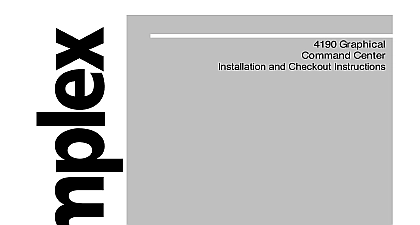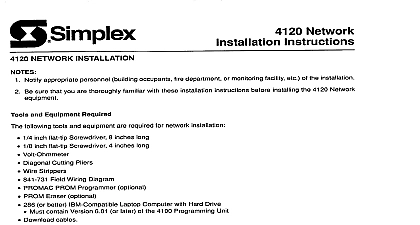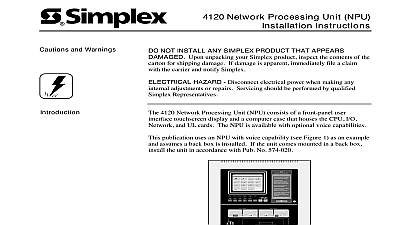Simplex 4120 Network Physical Bridge ™ Installation and Checkout Instructions

File Preview
Click below to download for free
Click below to download for free
File Data
| Name | simplex-4120-network-physical-bridge-installation-and-checkout-instructions-3219807645.pdf |
|---|---|
| Type | |
| Size | 975.32 KB |
| Downloads |
Text Preview
Cautions and Warnings Documentation Network Physical Bridge and Checkout Instructions NOT INSTALL ANY SIMPLEX PRODUCT THAT APPEARS Upon unpacking your Simplex product inspect the contents of the for shipping damage If damage is apparent immediately file a claim the carrier and notify Simplex HAZARD Disconnect electrical power when making any adjustments or repairs Servicing should be performed by qualified Representatives FREQUENCY ENERGY This equipment generates uses and can radio frequency energy and if not installed and used in accordance with instruction manual may cause interference to radio communications It has tested and found to comply with the limits for a Class A computing device to Subpart J of Part 15 of FCC Rules which are designed to provide protection against such interference when operated in a commercial Operation of this equipment in a residential area is likely to cause in which case the user at his own expense will be required to take measures may be required to correct the interference 4120 Network Physical Bridge provides a way to connect up to 98 remote Network nodes using leased telephone lines and replaces the modem link a 4120 Network Although the Physical Bridge supports both Style 4 and 7 configurations Style 7 configurations are packaged for 4120 nodes only 4120 Physical Bridge Card is basically a 4120 Network Card with three ports the usual left and right network ports plus a bridging port bridging port combined with the modem media module communicates the remote network node bridge card over dedicated leased telephone using a special Simplex developed communications protocol that enables communication between bridges bridging is accomplished through a technique known as proxying The acknowledges attendance polls and messages destined for remote nodes that they appear as though they are connected on the local network loop The bridge then assumes responsibility for forwarding the poll or message to destination The local bridge is in constant contact with the remote bridge passes attendance reports and other information to the remote bridge Each maintains two attendance rosters one containing the local attendance one containing the complete attendance The bridges use this information to the proxy publication describes how to install a Physical Bridge in either a 4020 node 4 only or a 4100 Style 4 and Style 7 network node following is a list of additional documentation that may aid you in the of the Physical Bridge System Card Installation Instructions FA4 21 205 Ferrite Beads with Media RS485 Cards FA4 21 235 the Media Fiber Optic Card FA4 21 409 Network Installation Instructions NET 21 004 1996 Simplex Time Recorder Co specifications and information shown were current as of publication and are subject to change without notice A Types Physical Bridge can use either of two prevalent network architectures or configurations Hub Star or Interconnected Loop Ring or a of the two Configuration Hub configuration consists of a main loop with nodes connected in a radial similar to the 2120 wiring scheme This configuration is sometimes to as a two wire star configuration See Figure 1 4120 Network Loop Node Star Configuration Node of 4 on next page 1 Hub Configuration Continued Types Loop Configuration an interconnected loop configuration there may be no more than two Style network loops connected in tandem and no more than three Physical Bridge connections between nodes giving and receiving commands See 2 Node Data Bridge Network Loop Node 2 Interconnected Loop Configuration on next page Continued Compatibility Physical Bridge is compatible with any 4120 network that uses Version 3.02 later network slaves This includes both the conventional and the modem network cards Table 1 shows Physical Bridge compatibility with products Items shown may exist on the network loops 1 Physical Bridge Network Compatibility Min Firmware Rev Min Network Rev 565 202 on next page Continued Numbers 2 through 4 show the Simplex Part Numbers that have been assigned to Physical Bridge assemblies These numbers apply for both new and after systems 2 4020 6023 Style 4 Physical Bridge Assembly Part No bridge card media card media card harness 3 4120 6023 Style 4 Physical Bridge Assembly Part No B motherboard bridge card media card media card harness 275 4 4120 6024 Style 7 Physical Bridge Assembly Part No B motherboard bridge card media card mounting card media card harness 275 and Jumpers Switch Switches and 565 649 Physical Bridge Cards Momentary Card Reset Switch and 565 649 Physical Bridge Cards Operation Disable ON Normal Operation OFF Disables bridge forcing bridge to act as a local repeater This allows the technician to validate topology information on the local and SW2 3 Token Holding Time switches indicate how many messages a bridge can send during one token A bridge should get more turns if it represents more nodes Possible are ON ON 1 time unit 2 remote nodes or less ON OFF 4 time units 3 to 5 remote nodes OFF ON 8 time units 6 to 12 remote nodes OFF OFF 16 time units more than 12 remote nodes These switches must be set the same way on both sides of the bridge and 2 5 Reserved Make certain that these switches are in the ON position Style Selection switch indicates whether the remote bridge connection is Style 4 or Style 7 values are ON Style 4 OFF Style 7 Send Receive Select switch indicates whether the bridge is to be an originator sender or an receiver Possible values are ON Originator Sender OFF Answerer Receiver the main network loop bridge node as the Originator and all of the bridge nodes as Answerers See Figures 1 and 2 and 565 649 Physical Bridge Cards 9600 8BIT 1 2 3 4 1 2 3 4 Modem Media Card 1 2 2 3 Connector and 565 649 Physical Bridge Cards 10 pin connector that provides for an RS 232 connection to the Modem Card 10 pin connector that provides for an RS 232 connection to the Modem Card Style 7 Physical Bridge only Option Board and 565 649 Physical Bridge Cards 40 pin connector for Left Port Media Option Board Wired RS 232 or 40 pin connector for Right Port Media Option Board Wired RS 232 or Optic Optic Board Connections Nodes Using the 565 650 Physical Bridge Card Top to Left Right Network Ports R R 0V1 and TB2 5 Earth L L 0V2 Nodes Using the 565 275 Motherboard Top to Right Network Port through TB1 3 and