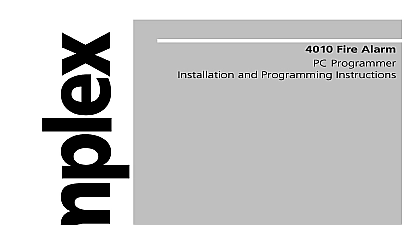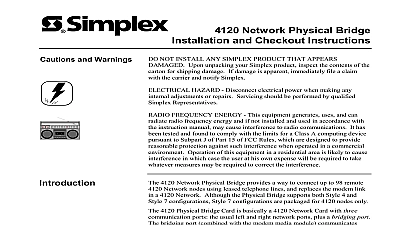Simplex 4120 Network Programmers, V1 01 Installation and Programming Instructions

File Preview
Click below to download for free
Click below to download for free
File Data
| Name | simplex-4120-network-programmers-v1-01-installation-and-programming-instructions-1370685294.pdf |
|---|---|
| Type | |
| Size | 1012.82 KB |
| Downloads |
Text Preview
4120 Network Programmer Windows 95 Windows 98 and Windows NT 1.01 Installation and Instructions A PAGE IS BLANK and Trademarks 2000 Simplex Time Recorder Co Westminster MA 01441 All rights Printed in the United States of America 2000 Simplex International Time Equipment Co Ltd Mississauga L4V 1H3 Canada specifications and other information shown were current as of publication and subject to change without notice No part of this document may be reproduced or in any form or by any means electronic or mechanical for any purpose the express written consent of Simplex Time Recorder Company II communications is protected by US Patent No 4,796,025 Analog Detection is protected by US Patent No 5,155,468 Detector Base is protected by US Patent No 5,173 683 and IDNet are trademarks of the Simplex Time Recorder Company is a registered trademark and Windows NT is a trademark of Corporation page is blank and Warnings REACCEPTANCE TEST AFTER SOFTWARE CHANGES To proper system operation this product must be tested in accordance with Chapter 7 after any programming operation or change in site software Reacceptance testing is required after any change addition or of system components or after any modification repair or adjustment system hardware or wiring components circuits system operations or software functions known to be by a change must be 100 tested In addition to ensure that other are not inadvertently affected at least 10 of initiating appliances are not directly affected by the change up to a maximum of 50 appliances also be tested and proper system operation verified the instructions in the installation operating and programming manuals instructions must be followed to avoid damage to the Fire Alarm Control and associated equipment Fire Alarm Control Panel FACP operation reliability depend upon proper installation NOT INSTALL ANY SIMPLEX PRODUCT THAT APPEARS Upon unpacking your Simplex product inspect the contents of carton for shipping damage If damage is apparent immediately file a claim the carrier and notify Simplex HAZARD Disconnect electrical power when making any adjustments or repairs Servicing should be performed by qualified Representatives on next page and Warnings Continued of Symbols following symbols are used in this publication to alert you to unusual and hazardous conditions When you see this symbol it indicates a potential danger that correct procedures or practices in order to prevent personal injury This symbol is used to indicate correct operating or maintenance in order to prevent damage to or destruction of equipment or other DEVICE When you see this symbol you use proper CMOS MOSFET handling precautions to avoid electrostatic and damage to the device Grounded wrist straps should be worn and ESD safety precautions observed when handling electro sensitive printed boards of Contents vii of Figures ix of Tables x to Use this Publication xi Conventions xi Summary xii this Document xiii xiii Documents xiii 1 Installing the Network Programmer 1 1 this Chapter 1 1 the Network Programmer Disk Set 1 2 Information 1 2 Programmer Operating Environment 1 3 Requirements 1 3 Key 1 3 System Requirements 1 3 Programmer Location 1 3 the Network Programmer 1 4 1 4 the Programmer Software from Floppies 1 4 the Network Programmer 1 5 Points 1 5 Startup Procedure 1 5 the Network Programmer 1 5 2 Using the Network Programmer 2 1 this Chapter 2 1 the Network Programmer 2 2 2 2 2 2 You Begin 2 4 the Software Key 2 4 the Software Key 2 4 to Begin 2 5 Program Group 2 5 the Programmer 2 5 Location of Network Programmer Files 2 6 Programmer Components 2 7 Directory 2 7 Programmer Menu Bar 2 8 2 8 Menu 2 8 2 9 2 13 Menu 2 18 Menu 2 19 Menu 2 20 Directory Window Menu Bar 2 22 Directory Window 2 22 the Window for a Stand Alone Job 2 22 the Job Menu Bar 2 24 Menu 2 24 Menu 2 26 Menu 2 28 Menu 2 29 Menu 2 30 Menu 2 31 A Job Naming Convention 1 1 Windows 95 Windows 98 Windows 2000 Windows NT Run Dialog 1 4 2 1 Software Key Installation