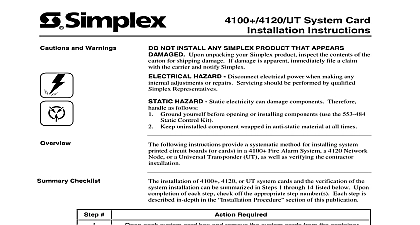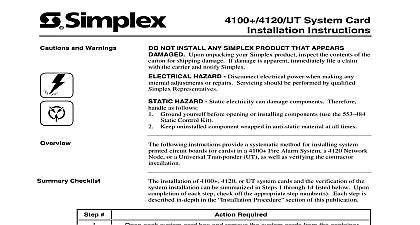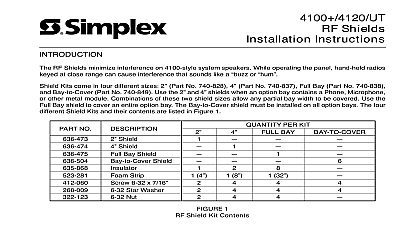Simplex 4129 UT System Card Installation Instructions

File Preview
Click below to download for free
Click below to download for free
File Data
| Name | simplex-4129-ut-system-card-installation-instructions-5380976124.pdf |
|---|---|
| Type | |
| Size | 714.18 KB |
| Downloads |
Text Preview
Cautions and Warnings Checklist System Card Instructions NOT INSTALL ANY SIMPLEX PRODUCT THAT APPEARS Upon unpacking your Simplex product inspect the contents of the for shipping damage If damage is apparent immediately file a claim the carrier and notify Simplex HAZARD Disconnect electrical power when making any adjustments or repairs Servicing should be performed by qualified Representatives HAZARD Static electricity can damage components Therefore as follows Ground yourself before opening or installing components use the 553 484 Control Kit Keep uninstalled component wrapped in anti static material at all times following instructions provide a systematic method for installing system circuit boards or cards in a 4100 Fire Alarm System a 4120 Network or a Universal Transponder UT as well as verifying the contractor installation of 4100 4120 or UT system cards and the verification of the installation can be summarized in Steps 1 through 14 listed below Upon of each step check off the appropriate step number s Each step is in depth in the Procedure section of this publication Required each system card box and remove the system cards from the container the Master Controller Card or 4 the RS 232 2120 Communications Card or the Network Interface the daughter cards all cabling and wiring harness connections Match the label identifier on harness to the same identifier on the daughter card power to the system first AC power then battery power all system wiring is terminated at specified terminal locations as specified Field Wiring Diagram 841 731 or 841 995 for non power limited systems a complete system test of all installed devices using Walk Test mode to publication 4100 4100 Operating Instructions 574 018 the retainer panel on the back box the retainer panel on the back box the panel door from the door box the door on the back box and lock the panel door Test is protected by U S Patent No 4,725,818 and the Simplex Logo are registered trademarks of Simplex Time Recorder Co 1998 Simplex Time Recorder Co Gardner MA 01441 0001 USA specifications and other information shown were current as of publication and are subject to change without notice Manuals Online A Overview system electronics shipments include a small cardboard box or boxes the system cards Each box is marked as shown in Figure 1 Procedure Steps 1 through 14 and refer to Figures 1 through 6 to install the system into a 4100 System CAUTION PACKAGE CONTAINS COMPONENTS INSTALLATION INTO OPERATION OF UNIT 1 System Card Box Label the system cards in the system electronic bays after installation of the box and completion of the system field wiring Care must be taken to avoid contact and potential static damage to system cards during the installation A grounding wrist strap is Do not remove a system card from its static bag until it must be Make certain that the system ground wire is attached the Green lug screw in the back box the contents of the system card box es on a flat surface Open the system card box es and remove the cards Refer to the factory documentation that accompanies the shipment on next page Manuals Online Procedure Steps 2 through 4 refer to Figure 2 below Carefully install the Master Controller Card in the left hand slot on the Motherboard located in the CPU bay 4100 UT panels Carefully install the RS 232 2120 Communications if supplied in the right hand slot on the Master Motherboard Network panels Carefully install the Network Interface Card in right hand slot on the Master Motherboard SLOT SLOT MASTER BOARD MASTER CARD MOTHERBOARD CPU BAY CARD BOX 2 Installing the System Cards on next page Manuals Online Procedure Carefully install each daughter card into its proper slot on the mother board Figure 2 Ensure that the present configuration of the daughter card switch SW1 matches the daughter card address label located next the daughter card motherboard The relationship between Address Switch SW1 and the card address is shown in Figure 3 The location of Address Switch SW1 on a typical daughter card is in Figure 4 3 Card Address Label and Address Switch SW1 Showing Card Address on next page Manuals Online Procedure Ensure that all cables and wiring harnesses are connected in original as shipped from the factory Match the label identifier on the harness to the same identifier on the card At this point check for any Earth faults and isolation circuits Apply power to the system Connect the AC power first and then connect power Ensure that all system wiring is terminated at specified terminal locations as by Field Wiring Diagram 841 731 or 841 995 for non power systems Perform a complete system test of all installed devices using Walk Test For detailed instructions on Walk Test operations refer to publication Operating Instructions 574 018 NAME AND PART NUMBER ADDRESS SWITCH SW1 CARD 4 Location of Address Switch SW1 on a Typical 4100 Daughter Card on next page Manuals Online Procedure Install the retainer panel on the back box with the retainer clips at the top of back box See Figure 5 Secure the retainer panel using the retainer panel holding screws provided Remove the panel door from the door box RETAINER RETAINER CLIPS BOX RETAINER SCREW NO 6 SCREW RETAINER SCREW NO 6 SCREW RETAINER SCREW NO 6 SCREW RETAINER SCREW NO 6 SCREW 5 Installing the Retainer Panel on next page Manuals Online Procedure Mount the door on the back box by sliding it onto its hinges see Figure 6 Connect the Green ground wire from the panel door the back box using the ground wire screw provided 6 Mounting the Door on the Back Box Close and lock the panel door Door lock bracket is shipped in DOWN position Bracket must be reversed and reinstalled in UP position before the door can locked For more detailed installation instructions for your system refer to one the following publications UT Contractor Installation 574 901 Contractor Installation Instructions 574 019 Manuals Online Manuals Online A