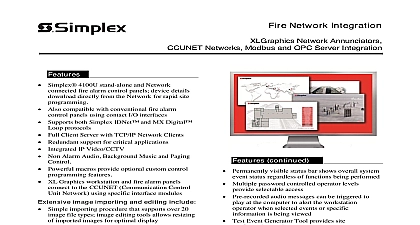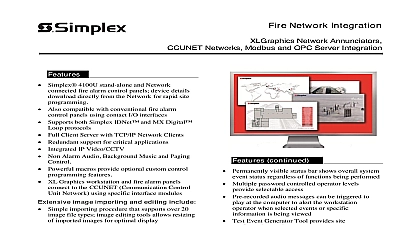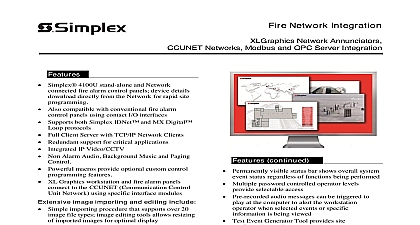Simplex 4190-8104, 4190-7005, XLG-SS2-UL, CCU3-C4-XLG, 4190-9810, 4190-7011 Fire Network Integration, XL Graphics Network Annunciators for CCUNET Networked Systems (A)

File Preview
Click below to download for free
Click below to download for free
File Data
Text Preview
Simple importing procedure that supports over 20 image category date or by day reference ULC Listed graphical annunciation status display and control to CCUNET systems for compatible alarm control panels and networks including Simplex 4100U stand alone and Network connected alarm control panels device details download from the Network for rapid site programming Notifier AM2020 and INA fire alarm control panels SIBNET and INA interfaces Also compatible with conventional fire alarm control using contact closure I O interfaces Listed to UL Standard 864 and ULC Standard for Fire Alarm XL Graphics workstation and fire alarm panels connect the CCUNET Communication Control Unit using specific interface modules refer to data S4190 0015 for CCUNET details Point capacity is up to 50,000 or higher depending on detail information image importing and editing include types image editing tools allows resizing of images for optimal display Screens support graphical objects lines rectangles and and textual objects text boxes notes and push for operator assistance support includes A library of common and specialty device icons as standard Custom icons including animated GIFS Open XML standard allows import of custom device Snap to grid and alignment of device icons graphical and icons textual objects operation features include Custom emergency event procedures can be triggered to and print based on event criteria Operator comments can be attached to events to enable of troubles and rectification actions Permanently visible status bar shows overall system status regardless of functions being performed Multiple password controlled operator levels provide access Pre recorded audio messages can be triggered to play at computer to alert the workstation operator when events or specific information is being viewed Test Event Generator Tool provides site configuration Network Integration Graphics Network Annunciators CCUNET Networked Systems Graphics Status Screen Example Continued Logs provides easy access to site event for post emergency auditing Event data can be quickly filtered by parameters such as Compatible with HTML spreadsheet and database for off line viewing and report customization Logs of system and user events provide detailed when auditing and debriefing emergency packaging LCD monitors are available as 19 inch desktop or 42 horizontal wall mount with or without touchscreen Mouse operation and or touchscreen operation provides user interface Network Interface details CCU3 Series Interface Module XLGraphics USB Adaptor and Audible Supervision Module in separate dedicated box see details on page 3 Graphics Systems provide annunciation status and limited control for Simplex and Notifier Fire Networks using a Microsoft Windows 2000 system based graphical interface with a high color display Response buttons with realistic provide control switches specific to the operation performed Network connections are made using interface modules Refer to data sheet for additional CCUNET information This product was not approved by FM MEA NYC or CSFM as of document revision date listings may be applicable contact your local Simplex product supplier for the status Listings and approvals under Simplex Time Recorder Co are the property of Safety Products Westminster Additional listings may be applicable contact your local product supplier for the latest status Up to 200 icons can be available per screen Requires 24 VDC from a fire alarm power supply Screens Graphics Mode screens can provide easily recognizable site plan floor plan information The level of detail can be for each specific site to easily and accurately the operator to the immediate area of interest can be added to identify the exact location of the device and optional hyperlinks can be used to zoom to other predetermined screens for more addition to screen text or graphic information the will be presented with specific custom messages provide emergency response information and These custom messages are easily edited for requirements Mode screen to the right illustrates Text Mode which lists active events in the system Events are listed and by event type priority with the latest highest priority events at the top Events can be sorted any order by any column as desired event device icon can easily be located on its screen by selecting the event in Text Mode and clicking the Locate Icon button Doing so will the window from Text to Graphics Mode and the Device Icon Log historic details are required for network point historical log screens can easily and access the required data Data can be accessed all types of information by specific categories or by date or day reference Historical data reports can reviewed on the screen printed at a local or remote printer or can be written to an electronic file information can be formatted to be compatible standard spreadsheet and database programs The of week and the date are separated into separate fields facilitate information sorting With this feature records of the system history can be kept by information such as problem investigation details XL Graphics Product Selection Equipment Select One of Each Select Monitor Below Type Graphics system Type Graphics Software Interface Box for Interface Computer with Core 2 Duo 2.16 GHz CPU 2 160 GB Hard Drives CD DVD R W integral audio amplified speakers onboard video for up to two displays 1 SVGA and 1 DVI 2 Serial ports Parallel port 3 USB ports 1 PS 2 port dual Gigabit LAN Passive backplane with 7 PCI 2 ISA and CPU slot keyboard and mouse black charcoal grey housing XL Graphics Software Package including Installation and Configuration Manual Operator software CD Interface Adapter Module Interface Adapter and PC USB Cable and Interface Connector 6 pin Interface Module with XLG firmware Interface Adaptor with USB cable and Audible Supervision all are to be mounted in a 4190 9810 box ordered separately see below includes required and harnesses refer to data sheet S4190 0015 for additional information Box red surface mount required to mount CCU3 C4 XLG module dimensions 9 1 2 W x 7 1 2 H x 3 1 4 D 241 mm x 191 mm x 83 mm Locate box 5 ft 1.5 m maximum from computer and 20 ft 6 m maximum from 24 VDC power Color Monitor select one Diagonal Monitor Type Monitor for Desktop applications black housing 483 mm Monitor for Desktop applications with touchscreen interface and built in serial controller black Monitor for Horizontal Wall Mount applications black housing 432 mm Monitor for Horizontal Wall Mount applications with touchscreen interface and built in serial black housing XL Graphics Equipment Specifications and Accessories Computer W x 7 H x 17 5 8 D mm x 178 mm x 448 mm VAC 180 264 VAC auto range to 63 Hz 2 A 120 VAC 240 VA Monitors Please note that equipment and specifications may vary due to equipment design changes Desktop W x 16.3 H x 9.44 D x 414mm x 240mm Desktop with Touchscreen W x 15.75 H x 8.0 D 425 mm 400 mm x 203 mm VAC 50 60 Hz A 120 VAC 48 W Horizontal Wall Mount W x 25.2 H x 5.0 D Desktop with Touchscreen mm x 640 mm x 127 mm VAC 50 60 Hz A 120 VAC 243 W Computers and monitors are shipped with 120 VAC cord NEMA 5 15P plug to IEC 320 C 13 connector For use with ot