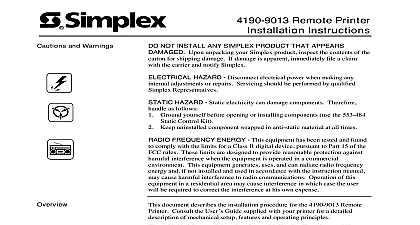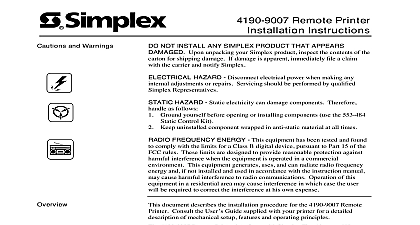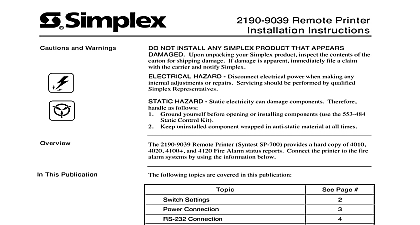Simplex 4190-9001 Remote Printer Installation Instructions

File Preview
Click below to download for free
Click below to download for free
File Data
| Name | simplex-4190-9001-remote-printer-installation-instructions-7204968351.pdf |
|---|---|
| Type | |
| Size | 797.45 KB |
| Downloads |
Text Preview
SSimplex Printer HAZARD when making voltages ON present printer when power electricity not touch contacts damage printer circuit board 4190 9001 Remote Printer provides a hard copy of Multiplex 4020 or 4100 Fire Alarm 4120 Network Alarm and 5001 Nurse Call status reports equipment Class B computing 15 of the FCC rules COMPLIANCE certified comply with the limits pursuant Subpart of Setup See Figure 1 are five control buttons Mode the bottom on the 4190 9001 Remote Printer The top labels B represent the C represent the Menu Select Mode the Print Mode the printer receives and prints data from the connected 2120,4020,4100 each system use the Menu Select Mode to set up the printer or 5001 system 1 entering details Menu Selection Mode ensure printer has paper and a ribbon printer enter the Menu Select mode press and hold the FONT button 4 while turning is ON the SELECT E is OFF and the words Mode are printed on the paper printer ON The POWER the buttons the Menu Mode as follows EXIT Button Pressing GROUP Button Pressing SET Button Pressing item by pressing Button Pressing button exits you from the Menu Mode and returns you to the Print Mode button moves you to the next group of menu selections button moves you to the next menu item within a group of menu selections button moves you to the next setting within a menu item When you move to another ITEM button the last setting for the previous the printer permanent is stored PRINT Button Pressing button at any time prints a listing of all current menu selections 1993 Simplex specifications Recorder Co Gardner MA 01441 0001 other were current es of publication are subject change without notice 574 821 4 93 1 lists all available printer settings Select the settings system done with selecting settings press the PRINT button while still in the Menu Mode to print a listing cd all current settings Then check your settings bold for use with the 2120 4020 41OC 4120 or accuracy 1 Control Control Set Courier LQ Swiss LQ Roman LQ Orator Prestige LQ Gothic Utility cpi 12 cpi 15 cpi 17.1 cpi 20 cpi Proportional Italics Double Installed Installed Bi directional 1 Line Yes 1 2 3 4 5 5 4 3 2 l Operation Limited Operation Yes Yes Serial LPI 8 LPI 300 ms 1 set 2 set Yes Yes l l 2 3 12 14 3 3.5 4 5.5 6 7 8 8.5 I Set II Epson French German British Danish U Danish Canadian Publisher Unslashed Invalid Valid 5v Odd Even 7 X ON X OFF Yes SSD DTR RTS BPS 4800 BPS 2400 BPS 1200 BPS BPS 300 BPS 19200 BPS Invalid on Power Up Ready on Select ms 1 set Latin American Spanish Japanese Spanish Sheet Feeder Receive Buffer Out Override Registration Panel Functions Suppress Effective Spacing Tear Off Over Perforation LF Length Set Set Character Signal Feed XT 18 Output See Note below Data 7 or 8 bits Test Line Rate Signal Signal Time Use Odd Parity for 2120 or 5001 use Even Parity for 4020,4100 Or 4120 Connections Figures 2,3 and 4 Multiplex or 4020 41 OO and 4120 Fire Alarm RS 232C connector with internal MOV suppression 4100 or 4120 system See Figure 2 for connection plugs printer 2 and 4 to connect printer 2120 BMUX or RS 232 card for the 2120 4020 4100 or 4120 and Figure 4 for where Use surge suppressed adapter which an Electricord XP Cat No A 1491 l C AS Nurse Call Fiaures 3 and 41 the male and female DB25 connectors 4 the printer and the female DB25 connector pigtails provided with the printer port connect male DB25 the serial printer port of the 5001 CPU See Figures 3 BMUX CONNECTOR OR 4120 CARD 4190 9001 CPU SERIAL PRINTER PORT 4190 9001 Optional port supervised 2 Maximum distance and 5001 CPU is 100 feet 4190 9001 3 For details on mechanical control switches and paper consult printer manual RS 232C 2120,4020 oo 4120 5001 4 4 93