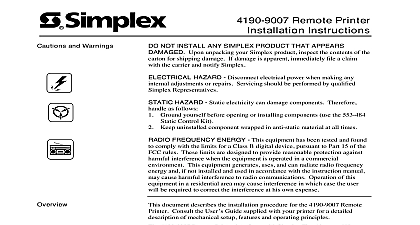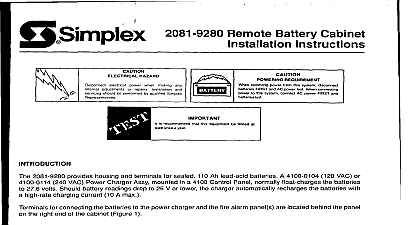Simplex 4190-9006 Remote CRT-Keyboard Installation

File Preview
Click below to download for free
Click below to download for free
File Data
| Name | simplex-4190-9006-remote-crt-keyboard-installation-7840631529.pdf |
|---|---|
| Type | |
| Size | 2.27 MB |
| Downloads |
Text Preview
Cautions and Warnings CRT Keyboard Instructions NOT INSTALL ANY SIMPLEX PRODUCT THAT APPEARS Upon unpacking your Simplex product inspect the contents of the for shipping damage If damage is apparent immediately file a claim the carrier and notify Simplex HAZARD Disconnect electrical power when making any adjustments or repairs Servicing should be performed by qualified Representatives HAZARD Static electricity can damage components Therefore as follows Ground yourself before opening or installing components use the 553 484 Control Kit Keep uninstalled component wrapped in anti static material at all times 4190 9006 Remote CRT Keyboard provides a remote visual indication of events for the 2120 Multiplex System 4010 4020 Fire Alarm Control FACPs and 4100 4120 Fire Alarm System The terminal also provides remote communication with each system CPU Number Terminations Remote Terminal Connections Configurations the 2120 Function Keys Front Panel Programming for an RS 232 Port This Publication following topics are covered in this publication 2000 Simplex Time Recorder Co Westminster MA 01441 0001 USA specifications and other information shown were current as of publication and are subject to change without notice B to a 2120 4010 or 4100 4120 System Steps 1 through 3 to connect to a 2120 4010 4020 or 4100 4120 The DB 25F end of the 733 812 cable must be connected into the back of CRT as shown in Figure 1 Use Tables 1 and 2 to terminate the loose ends of the 733 812 cable to DB 25F connector Use Tables 3 4 and 5 to connect the loose ends the 733 812 cable directly to a 2120 4010 4020 or 4100 4120 Connect the keyboard Plug in AC power using the power cord 733 812 Cable on 2 and 3 1 Rear View of Terminal Terminations Cable Terminations 2120 Systems the information in Tables 1 through 5 to connect the 4190 9006 Remote 1 Connecting to the RS 232 Port of a 2120 BMUX Lead lead XMIT 2 of a DB 25F connector lead RCV 3 of a DB 25F connector lead GND 7 of a DB 25F connector lead off not used 2 Connecting to TB3 on the ACIO Board of a BMUX Lead lead XMIT lead RCV lead GND lead off not used Cable Terminations 4010 4020 and Systems 2 DB 25F Connector Pin Layout 3 Connecting to the RS 232 Board of a 4100 4120 Lead lead XMIT lead RCV lead CTS 3 of a DB 25F connector 2 of a DB 25F connector 5 of a DB 25F connector lead GND 7 of a DB 25F connector on next page Terminations Continued Cable Terminations 4010 4020 and Systems 4 Connecting to the RS 232 Motherboard of a 4020 4100 4120 Lead Connection Connection lead XMIT or TB2 3 lead RCV or TB2 1 lead CTS or TB2 4 or TB1 6 or TB1 8 or TB1 9 lead GND or TB2 5 or TB1 10 PORT A PORT 1 TB1 PORT B PORT 2 TB2 5 Connecting to the RS 232 Board of a 4010 FACP Lead lead XMIT lead RCV lead CTS lead GND 1 P6 PORT B 2 P7 PORT A does NOT support a CRT Remote Terminal Connections to a Remote for 2120 Systems Aux Port see location in Figure 1 provides an RS 232 signal at a 5V that can automatically furnish the data displayed on the terminal screen a remote terminal when properly configured see Figure 3 Using this port allows two wire data transmission XMIT GND to remote 4190 9006 that function as remote monitors The remote terminal is configured a 2120 terminal and then used without a keyboard For the 2120 system the Aux Port is commonly used for remote The 4010 4020 and 4100 4120 systems do not support a monitor Aux Port is capable of having ten 4190 9006 terminals connected to it as as the wiring distance to any terminal does not exceed 2,500 feet and the capacitive load of the circuit wiring does not exceed 1.25 mfd Since each has an Aux Port it possible to repeat the data as necessary from each terminal to Figure 3 to connect from the Aux Port to a remote terminal If using cable connect the shield to the GND terminal 3 Aux Port Connections to Remote Terminal Configurations the Terminal 2120 4010 4020 and Systems the Setup Directory key F3 to enter the terminal configuration mode Directory F3 For F1 through F14 select menus use arrow to select field Press the Return key to change parameter Setup F1 Setup F3 Setup F2 Baud Rate Data Format Baud Rate Data Format Mode Wrap Font Load Page Dir Scroll Mode Saver Volume Bell Length Language Duplex to Right ms Cursor Adjust Cursor Length Length Video Borders Change Clear Rate Set Mode Click Repeat Rate Bell Lock Lock Lock Block lines Hz cps Setup F4 values are shown The 2120 values are as follows Baud rate 1200 Data Parity bits 8 1None Parity Check OFF and 4020 values typically match 4100 4120 values but the 4010 parity setting is NONE on next page Configurations Continued the Terminal Setup F5 Mode Duplex Setup F7 Suppress Control cr DEL Ack Input Data Block Term Region Term End Mode Region Block Term Recv Seconds ms Setup F8 Key Key Key to F5 Keys ACC Key Protocol Protocol Protocol Protocol Dependent Setup F6 Baud Rate Data Format Parity Check Baud Rate Data Format Parity Check XMT RECV XMT RECV XMT PACE XMT PACE values are shown The 2120 values are as follows Baud rate 1200 Data Parity bits 8 1 None Parity Check OFF and 4020 values typically match 4100 4120 values but the 4010 parity setting is NONE on next page Configurations Continued