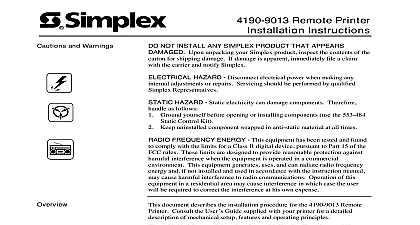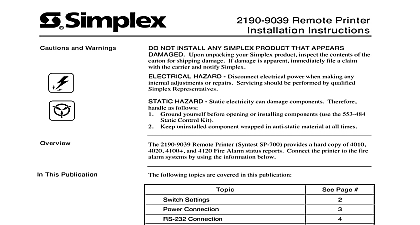Simplex 4190-9007 Remote Printer - Installation Instructions

File Preview
Click below to download for free
Click below to download for free
File Data
| Name | simplex-4190-9007-remote-printer-installation-instructions-1254903876.pdf |
|---|---|
| Type | |
| Size | 658.66 KB |
| Downloads |
Text Preview
Cautions and Warnings Remote Printer Instructions NOT INSTALL ANY SIMPLEX PRODUCT THAT APPEARS Upon unpacking your Simplex product inspect the contents of the for shipping damage If damage is apparent immediately file a claim the carrier and notify Simplex HAZARD Disconnect electrical power when making any adjustments or repairs Servicing should be performed by qualified Representatives HAZARD Static electricity can damage components Therefore as follows Ground yourself before opening or installing components use the 553 484 Control Kit Keep uninstalled component wrapped in anti static material at all times FREQUENCY ENERGY This equipment has been tested and found comply with the limits for a Class B digital device pursuant to Part 15 of the rules These limits are designed to provide reasonable protection against interference when the equipment is operated in a commercial This equipment generates uses and can radiate radio frequency and if not installed and used in accordance with the instruction manual cause harmful interference to radio communications Operation of this in a residential area may cause interference in which case the user be required to correct the interference at his own expense document describes the installation procedure for the 4190 9007 Remote Consult the User Guide supplied with your printer for a detailed of mechanical setup features and operating principles 4190 9007 Remote Printer interfaces with Simplex Fire Alarm and Nurse systems The printer provides hard copy of status reports for these systems Fire Alarm Multiplex Nurse Call Network GCC NPU Panel DIP Switches Interface DIP Switches Connections to Fire Alarm Systems Front Panel Programming for an RS 232 Port to 5001 Nurse Call Panel B This Publication following topics are covered in this publication Number 2000 Simplex Time Recorder Co Westminster MA 01441 0001 USA specifications and other information shown were current as of publication and are subject to change without notice Panel DIP Switches 4190 9007 printer is equipped with two DIP switches that control the features The DIP switches are located behind the switch cover on the panel see Figure 1 Tables 1 and 2 define the settings for DIP Switch 1 2 DIP Switch 1 Switch 1 has eight switches Table 1 describes the settings for DIP Switch 1 switch cover C SERIF 1 2 OFF CLEAR FEED 1 Location of DIP Switch Cover 1 DIP Switch 1 Direction Mode buffer emulation 2 skip over perforation Indicates Simplex settings SW 1 6 functions only on the European version of this printer 2 DIP Switch 2 length continuous paper Off line feed DIP Switch 2 Switch 2 has four switches Set these switches to the ON position 2 describes the settings for DIP Switch 2 Interface DIP Switches serial interface card enables communication between the 4190 9007 Remote and a host computer see Figure 3 for the location of the serial interface serial interface card has two sets of DIP switches see Figure 2 You interface operations by adjusting the switch settings You can access DIP Switch 1 and adjust settings as needed even after the interface card DIP Switch 2 is not readily accessible after installation Therefore make necessary adjustments to DIP Switch 2 before installing the serial card section describes the DIP switch settings for operation with compatible Fire systems Refer to the Serial Interface Card manual provided with the interface card for detailed information on serial interface card installation DIP 1 DIP 2 2 Serial Interface Card DIP Switches on next page Interface DIP Switches Continued Interface Switch 1 3 defines the serial interface settings for DIP Switch 1 3 DIP Switch 1 Settings Check 1 4120 and Card Length Check 2 both even 4020 odd parity GCC NPU even parity 4100 both 1200 baud 4020 4120 and baud 4010 GCC NPU parity 4010 odd or no 2120 4010 GCC NPU both 1200 baud 4020 4120 and 9600 baud 4120 GCC NPU Rate 2 Units must be set for NO parity at 1200 baud on next page Rate 1 Interface DIP Switches Continued Interface Card Switch 2 4 defines the settings for DIP Switch 2 4 DIP Switch 2 Settings Rate 3 both 1200 baud 4020 4100 and 9600 4010 4120 4120 NPU 9600 baud rate 4120 GCC NPU 1200 rate 4020 4120 Loop Rate 4 Loop Unit to be set for 1200 baud Connections Ports following sections illustrate the connections between the 4190 9007 Remote and the various host systems Fire Alarm or Nurse Call with which it is the port on the serial interface card for connections between the printer and systems The serial interface compartment is located directly above the interface port on the rear panel of the printer see Figure 3 When connecting to a 4120 GCC system you have the option of using parallel port If using this option refer to the section Option with the 4120 GCC INTERFACE COMPARTMENT RS 232 CONNECTOR INTERNAL SUPPRESSION HARNESS PARALLEL 3 Connecting to the Printer to Fire Alarm Systems to 4020 4100 Network 4120 GCC or NPU Systems the 733 937 harness provided with the Simplex shipment see Figure 3 harness is equipped with an RS 232 connector with internal suppression Steps 1 through 3 when using the serial interface port to connect to the system Connect the harness to the serial interface port of the printer 4020 FACP Refer to Figure 4 to complete the connection to the RS 232 4100 System 4120 Network 4120 GCC and 4120 NPU system Refer to 5 to complete the connection to a COM port or 8 or 9 or 10 4020 4100 OR 4120 NETWORK RS 232 CARD GCC OR 4120 NPU COM PORT USED RED USED 4190 9007 PRINTER 4190 9007 PRINTER 733 937 HARNESS 4 Connecting to the 4020 FACP 5 Connecting to 4100 4120 Network GCC or 4120 NPU Systems Interface Option with 4120 GCC the standard parallel cable supplied with the printer the 733 937 harness is used with the parallel interface Follow these steps Disable the serial interface as follows Loosen the two screws that hold the serial interface card in place Pull the card out of the unit Connect the cable from the parallel port of the printer to the parallel port of host system to host The parallel cable provides a maximum distance of 6 feet from the on next page to Fire Alarm Systems Continued to 2120 Multiplex and 4010 FACP the 733 937 harness provided with the Simplex shipment see Figure 3