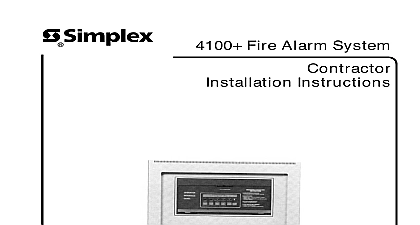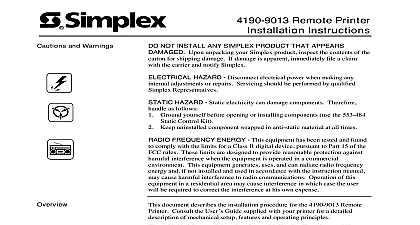Simplex 4190-9008 BACpac Portal Installation Instructions

File Preview
Click below to download for free
Click below to download for free
File Data
| Name | simplex-4190-9008-bacpac-portal-installation-instructions-4679132508.pdf |
|---|---|
| Type | |
| Size | 2.92 MB |
| Downloads |
Text Preview
4190 9008 BACpac Portal Installation Instructions and NOT INSTALL ANY SIMPLEX PRODUCT THAT APPEARS Upon unpacking your Simplex product inspect the contents of carton for shipping damage If damage is apparent immediately file a claim the carrier and notify Simplex HAZARD Disconnect electrical power when making any adjustments or repairs Servicing should be performed by qualified Representatives HAZARD Static electricity can damage components Therefore as follows Ground yourself before opening or installing components use the 553 484 Control Kit Keep uninstalled component wrapped in anti static material at all times FREQUENCY ENERGY This equipment generates uses and can radio frequency energy and if not installed and used in accordance with instruction manual may cause interference to radio communications It has tested and found to comply with the limits for a Class A computing device to Subpart J of Part 15 of FCC Rules which are designed to provide protection against such interference when operated in a commercial Operation of this equipment in a residential area may cause in which case the user at his own expense will be required to take measures may be required to correct the interference Page Information and Specifications Portal Default Program Protocol Implementation Conformance Statement this Publication publication discusses the following topics 1998 Simplex Time Recorder Co specifications and information shown were current as of publication and are subject to change without notice A Information the BACpac Portal Simplex Model 4190 9008 BACpac Portal is a microprocessor based device that provides seamless one way communications a 4020 4100 4120 Fire Alarm Control Panel FACP and the industry Building Automation and Control Network BACnet The portal acts a protocol translator between the Simplex 4100 Computer Port Protocol and industry standard BACnet Protocol When the BACpac Portal receives status messages from the FACP it translates the messages into BACnet and communicates the information to other BACnet devices BACpac Portal can be used with either a stand alone FACP or a 4120 of up to 600 points See Figure 1 Operator LAN System Controllers with gateway router interfaces communications protocol PULL TO OPEN DOOR IS NORMAL am MON 29 JAN 96 FIRE PRIORITY 2 SYSTEM SIGNALS POWER ALARM ACK ALARM ACK SUPV ACK ALARM SILENCE SYSTEM RESET OPERATING OR TROUBLE CONDITION SYSTEM INDICATOR FLASHING TONE ON ACKNOWLEDGE PRESS ACK LOCATED UNDER FLASHING INDICATOR REPEAT OPERATION UNTIL ALL REPORTS ARE ACKNOWLEDGED SILENCE ALARM SIGNALS PRESS ALARM SILENCE RESTORE SYSTEM TO NORMAL PRESS SYSTEM RESET PRESS ACK TO SILENCE TONE DEVICE DOWN DOWN alarm initiating devices A C p a c FIRE ALARM CONTROL Fire Alarm Control Alarm System 1 BACpac Interface publication describes how to install the BACpac Portal and Specifications Documentation following is a list of additional documentation that may assist you in the Field Wiring Diagram 841 731 Field Wiring Diagram 841 842 Interconnect Diagram 841 869 Requirements 4190 9008 BACpac Portal has the following power requirements Voltage 120 VAC 10 Current 100 mA 50 60 Hz Limitations 4190 9008 BACpac Portal has the following environmental limitations Interface Indicators Specifications Operating Temperature Range 32q to 113q F 0q to 45q C Humidity 10 to 95 RH relative humidity from 32q 113q F 0q to 45q C non condensing 4190 9008 BACpac Portal has optically isolated communication on Ports A B and the following portal interface requirements Simplex BACpac Portal Interface Port A 5 pin jumper selectable EIA 232 EIA 485 twisted pair connection Simplex BACpac Portal Interface Port B 9 pin EIA 232 connector 4190 9008 BACpac Portal has the following status indicators Power Run and Error LED indicators Transmit and Receive LED indicators on each of the three communication Two module driver configurable LED indicators portal module also has the following specifications Lithium Battery Seven year lithium battery provides a minimum of hours of data retention during power outages Fault Detection Hardware watchdog timer Protection Surge and transient protection circuitry for power and Listed By PAZX UL 916 PAZX7 C UL C22.2 No 205 M19 Identification BACpac Portal LEDs are as follows Power Indicates when power is on Run Blinks when the processor is running See Table 1 Error Lights when an error is detected See Table 1 Port A Receive Lights when Port A receives data Port A Transmit Lights when Port A transmits data Port B Receive Lights when Port B receives data Port B Transmit Lights when Port B transmits data location of these LEDs is shown in Figure 2 2 BACpac Portal LEDs 1 Explanation of Run and Error LED Codes LED LED flashes per second flashes per second flashes per second flashes per second flashes per second flashes per second flashes per second flashes per second flashes per second flashes per second normal minute auto restart after error halted after frequent errors Restart If persists call Simplex Simplex in progress recovery delay 10 in progress supply low on next page Continued Power Up Sequence power up the module goes through an initialization and self test Proper module power up can be verified by observing the LEDs as The Run and Error LEDs turn on and begin blinking The Error LED will then turn off The Run LED will continue blinking The Error LED flashes three times in sync with the Run LED when the is formatted The Run LED should never stop flashing If the LED stops flashing for 1.5 seconds the watchdog timer will reset module of Fuses F1 and F2 fuses are placed on the secondary input wiring of Transformer TR 1 3 shows the location of these fuses F1 AND F2 3 Location of Fuses F1 and F2 Internal Fuses Simplex BACpac Portal module is also protected by internal solid state on the incoming power the BACpac Portal Container the following procedure to open the BACpac Portal shipping container Carefully open the shipping container Remove the plastic bag and set it aside The plastic bag contains the keys download cables and converter Remove the BACpac cabinet from the shipping container Set the shipping container aside The container is required if the BACpac must be returned for repair the 4190 9008 Portal Cabinet following instructions provide a systematic method for installing the Portal Cabinet Common hand tools are required to perform this the following procedure to install the cabinet Open the cabinet door See Figure 4 Remove the two foam protective blocks and set them aside The foam are required if the BACpac Portal must be returned for repair Door 4 BACpac Cabinet on next page Continued the 4190 9008 Portal Cabinet the cabinet as shown in Figure 5 Make certain that AC wiring is in conduit Refer to Note 2 on Figure 5 Notes Use suitable punch when conduit is required and no knockout is present Conduit A denotes contractor AC wiring Conduit B denotes contractor signal wiring 5 Cabinet Installation Diagram on next page Continued the 4190 9008 Portal Cab