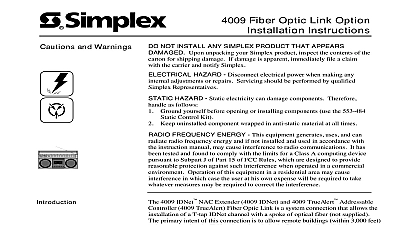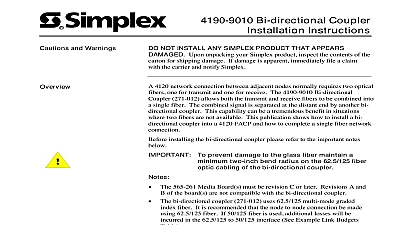Simplex 4190-9011-9012 Fiber Optic Audio Repeater Installation Instructions

File Preview
Click below to download for free
Click below to download for free
File Data
| Name | simplex-4190-9011-9012-fiber-optic-audio-repeater-installation-instructions-8530764192.pdf |
|---|---|
| Type | |
| Size | 710.92 KB |
| Downloads |
Text Preview
Documentation Optic Audio Repeater Instructions document describes the installation and operation of the Simplex 4190 9011 Fiber Optic Audio Repeater The 4190 9011 Master Unit and the 4190 Slave Unit are option modules that mount within a 4100 or 4120 Fire Alarm Panel FACP Simplex Fiber Optic Audio Repeater is designed to one line level 600 ohm audio signal The audio repeater uses either or 50 125 fiber optic cables for distance limitations reference 4 The Fiber Optic Audio Repeater can be utilized in one way drop and or self healing ring systems following is a list of additional documentation that may aid you in the of the 4190 9011 9012 Fiber Optic Audio Repeater System Card Installation Instructions 574 164 Field Wiring Diagram 841 731 Interconnect Diagram 841 869 In This Publication The following topics are covered in this publication Topic See Page Cautions and Warnings Specifications Fiber Optic Connection Installing the Hardware Internal Wiring Connections Troubleshooting 2 3 5 6 7 10 1999 Simplex Time Recorder Co specifications and information shown were current as of publication and are subject to change without notice A Cautions and Warnings DO NOT INSTALL ANY SIMPLEX PRODUCT THAT APPEARS Upon unpacking your Simplex product inspect the contents of the for shipping damage If damage is apparent immediately file a claim the carrier and notify Simplex ELECTRICAL HAZARD Disconnect electrical power when making any adjustments or repairs Servicing should be performed by qualified Representatives RADIO FREQUENCY ENERGY This equipment generates uses and can radio frequency energy and if not installed and used in accordance with instruction manual may cause interference to radio communications It has tested and found to comply with the limits for a Class A computing device to Subpart J of Part 15 of FCC Rules which are designed to provide protection against such interference when operated in a commercial Operation of this equipment in a residential area may cause in which case the user at his own expense will be required to take measures may be required to correct the interference SAFETY HAZARD Under certain application conditions the optical of this device may exceed eye safety limits Do not use magnification as a microscope or other focusing equipment when viewing the output of device ON OK A B ON OK B A 4 6 IN P P MAX USED 2 1 TIME RECORDER CO FIBER OPTIC MODEM 618 019 INSTRUCTIONS REV 1 Front View of Fiber Optic Audio Repeater 1 Power Connections 3 Fault Detection Relay Pin Out Terminal Terminal 1 Terminal 2 Terminal 3 Terminal 4 Loop Channel A Channel A Channel B Channel B Note loss of carrier optical signal to either the or port causes contact to open for that port contacts are used to trouble Continued on next page Terminal Terminal 1 Terminal 2 Voltage 24 VDC 0 V 2 Audio Connector Pin Out Terminal Terminal 1 Terminal 2 Terminal 3 Terminal 4 Terminal 5 Terminal 6 Connection Audio OUT Audio OUT Ground Audio IN Audio IN Ground with Slave with Master Continued Continued 4 General Specifications Specification Description Audio General Bandwidth Input Output Impedance Balanced Simplex two wires 800 Hz to 2800 Hz 2 Volts pk pk 600 ohms Loss of Signal Output 0.5 Amp Relay Contact Optical Power 62.5 125 Fiber 50 125 Fiber Receiver Sensitivity Wavelength Maximum Distance pt pt Fiber Maximum Distance pt pt Fiber 25 16 dBm 10 20 dBm 1 30 dBm 850 nm 10,000 ft 3 km 6,500 ft 2 km Operating Temperature 40 F to 158 F 40 C to 49 C Storage Temperature 40 F to 185 F 40 C to 85 C Power Requirement 24 to 28.8 VDC 100 mA Terminal Block with screw terminals ST 7.0 L x 4.9 W x 1.0 H Table 5 Equipment Compatibility 4100 4120 Assembly If Used Part Number Required Revision Audio Controller Master Telephone 562 894 Rev L and Above 562 991 Rev G and Above Connectors Power Audio Optical Dimensions Surface Mount Optic Connection Optic Connection to Figure 2 below to complete fiber optic connections on the repeater You must maintain a minimum two inch bend radius the fiber optic cables A bend radius less than inches may permanently damage the optical See Figure 3 multimode optic cable ON OK A B A 4 B Relay A Relay IN P P MAX USED 6 In In ON OK FIBER OPTIC MODEM 618 019 B INSTRUCTIONS REV 2 1 from Slave multimode optic cable multimode optic cable ON OK ON OK A B multimode optic cable next Slave or Master end of loop ON OK ON OK A B B A B Relay A Relay 4 3 USED OUT P P MAX FIBER OPTIC MODEM 618 020 Out Out INSTRUCTIONS REV 2 1 B A B Relay A Relay 4 3 USED OUT P P MAX FIBER OPTIC MODEM 618 020 Out Out INSTRUCTIONS REV 2 1 Lines indicate the requirements for a B fiber configuration Lines in addition to Lines indicate the requirements for a A fiber configuration the 4100 Field Wiring 841 731 or 841 995 more information 2 not shown to scale 2 Fiber Optic Wiring the Hardware the Hardware Optic Cables a minimum bend radius master and slave units mount in the same manner These units are intended use in 4100 and 4120 panels only Follow Steps 1 through 3 and refer to 3 below to install an audio repeater Using the supplied bracket install a 1 4 inch 6 32 screw and star washer in of the four mounting holes on the face of the bracket Do not tighten the audio repeater onto the plate with the fiber optic connectors either or down dependent on the desired physical requirements of the job the audio repeater so the mounting screws bottom out in the slot on the repeater To ensure a proper ground connection tighten the sufficiently for the star washers to cut the on the audio repeater the bracket audio repeater into a standard 4100 4120 two inch slot using four mounting screws supplied Install to the left any power supplies or amplifiers so that the audio repeater is on the left the bracket This allows the bracket to act as a shield against from the transformers and electronics of the power supplies or Chassis 2 inch slot 3 Fiber Optic Audio Repeater Mounted in a 4100 Panel Wiring Connections installing the audio repea