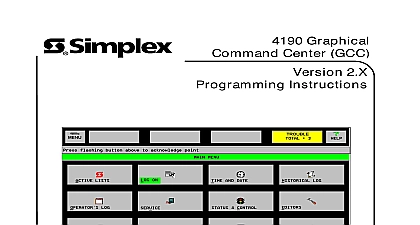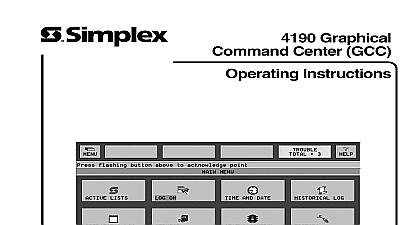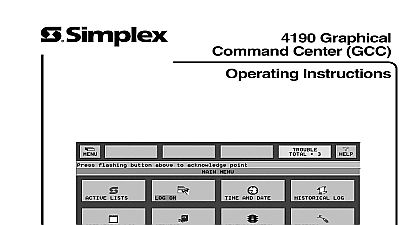Simplex 4190 Graphical Command Center Programming v1[1] x Rev A

File Preview
Click below to download for free
Click below to download for free
File Data
| Name | simplex-4190-graphical-command-center-programming-v1-1-x-rev-a-3157026489.pdf |
|---|---|
| Type | |
| Size | 1.27 MB |
| Downloads |
Text Preview
4190 Graphical Center GCC 1 X Instructions Simplex Time Recorder Co specifications and other information were current as of publication and are subject to change without notice A Manuals Online Manuals Online and Trademarks Simplex Time Recorder Co 1997 All rights reserved in the United States of America in this document is subject to change without notice No part this document may be reproduced or transmitted in any form or by any electronic or mechanical for any purpose without the express consent of Simplex Time Recorder Company and the Windows logo are trademarks of Microsoft Manuals Online and Warnings REACCEPTANCE TEST AFTER SOFTWARE CHANGES To proper system operation this product must be tested in with NFPA72 1993 Chapter 7 after any programming or change in site specific software Reacceptance testing is after any change addition or deletion of system components or any modification repair or adjustment to system hardware or wiring components circuits system operations or software functions known be affected by a change must be 100 tested In addition to ensure other operations are not inadvertently affected at least 10 of devices that are not directly affected by the change up to a of 50 devices must also be tested and proper system verified the instructions in the installation operating and programming These instructions must be followed to avoid damage to the panel and associated equipment FACP operation and reliability upon proper installation Manuals Online of Contents 1 Getting Started 1 1 The Programming Process 1 2 A Network 1 5 1 5 A New Network When None Exists 1 5 An Existing Network 1 8 The Network 1 10 2 The File Menu 2 1 New Option 2 2 Open Option 2 3 Save Option 2 4 Save As Option 2 5 Unload Job Option 2 6 Network Dir Option 2 7 Reports Printer Option 2 8 Exit Option 2 9 3 The Configure Menu 3 1 Point Config Option 3 2 3 2 Editing 3 3 3 3 Keys Non Navigational 3 4 3 4 and Button Bar Functions 3 5 Manuals Online Action Message Option 3 8 3 8 and Button Bar Functions 3 10 Messages and Label Text 3 13 Hardware Config Option 3 14 3 14 Hardware To The System 3 14 the Hardware in the System 3 15 Hardware from the System 3 17 Port Vectoring Option 3 18 Options Audio Screens 3 19 Screens 3 20 Options 3 21 3 21 Options 3 21 Jump 3 22 ACK 3 22 For UnACKed Points 3 22 Display Run Time Header 3 22 on Button Press 3 22 Window on ACK 3 22 Hour Time Format 3 23 Option 3 23 Trouble Reminder 3 23 Reset 3 24 Alarm Silence 3 24 Silence Inhibit 3 24 Timekeeper 3 24 Missing Nodes 3 24 Options 3 24 ACK 3 24 ACK 3 25 ACK 3 25 Definition 3 26 Information 3 28 History 3 30 Level 3 31 Keys 3 35 Definition 3 36 Editor 3 37 3 37 Terms 3 38 and Conventions 3 38 3 39 Manuals Online Objects 3 39 Objects 3 39 Links 3 39 Objects 3 40 Selection 3 40 Access Level Support 3 40 Backup and Restore Support 3 40 Graphics Runtime 3 41 the 4120 Graphics Runtime 3 41 3 42 Graphics Editor