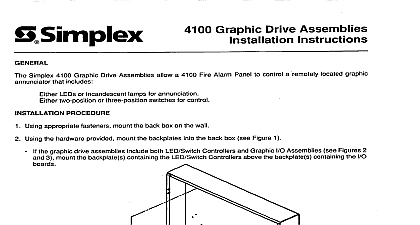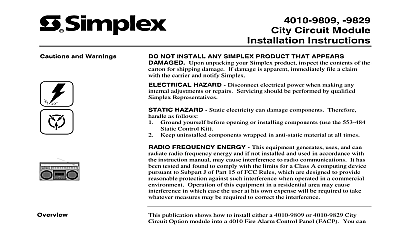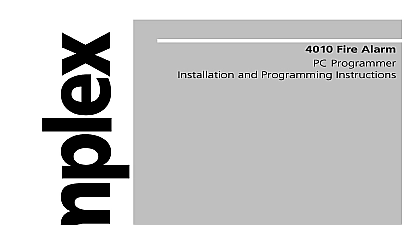Simplex 4602-7101 SCU-RCU Graphic Drive Module ™ Installation-Programming Instructions

File Preview
Click below to download for free
Click below to download for free
File Data
| Name | simplex-4602-7101-scu-rcu-graphic-drive-module-installation-programming-instructions-3456079128.pdf |
|---|---|
| Type | |
| Size | 1.61 MB |
| Downloads |
Text Preview
4602 7101 SCWRCU Drive Module 1992 Simplex Time Recorder Co specifications other were current as of publication are subject 10 change without notice 574 024 OF CONTENTS Notes Power Connections Set the DIP Switches Switch SW2 Switch SW3 Switch SW1 Configure the 4602 7101 Graphic Drive Module the Module has been Configured as an SCU the Module has been Configured as an RCU Program 4002 Panel for SCU RCU Operation Wiring Typical Cable Pin Relationships Specifications Permitted Wire Lengths Mounting Feet Module s Other Than a Simplex Designed Accommodate One or More 4602 Mounting Plates NOTES UL requires 4602 7101 SCU RCU Graphic Drive Modules be mounted within the graphic annunciator or within a steel box that is close nippled other than a Simplex box designed the graphic annunciator page 10 if mounting accommodate one or more 4602 mounting plates The graphic drive module designed mount on a backplate which takes up two units of cabinet space Up to four graphic drive modules can be mounted on each backpiate servicing a 4602 7101 or its annunciator check for proper operation by performing steps 8 thru 11 below INSTRUCTIONS Using the screws provided mount within a cabinet close nippled the graphic annunciator panel graphic drive module s on its backplate Then either a mount see page 10 or b mount the annunciator Terminate module COM and power lines see page 2 A graphic drive module can require up to 2.50A 24VDC Set the switches on switch package SW2 see page 3 Set the switches on switch package SW3 see page 3 Set the switches on switch package SW1 see page 4 Applies only if connecting a 4002 system Program 4002 panel for desired SCU RCU operation Wire the graphic drive module to the graphic annunciator as required see page 7 5 or 6 Apply power to the system Press the annunciator LAMP TEST button if present or short the graphic drive module LMP TST terminals and TB2 2 together All lamps controlled by the module rnust illuminate A non illuminated could indicate An LED plugged A power problem A component backward or missing altogether to perform Step 9 may result in improper annunciator operation Test the system to see that all annunciator respond properly If applicable Test the annunciator appropriate control switch functionality AND POWER CONNECTIONS Figure 1 1 See Figure 2 on page 7 for terminal block locations 2 The term panel refers to the 2120 MAPNET 4002 4020 or 4100 that controls system Connections note below power wire on 9 r 03 Shield of COMM cable main RCU SCU Shield of COMM cable to RCU SCU TB4 20 of 4002 or COMM 2120 4100 or previous TB4 3 of next RCU TB4 21 of 4002 or 2120 4100 or previous TB4 5 of next RCU 24VDC of Auxiliary Power or from TB3 3 of previous TB3 4 TB3 4 of next RCU SCU TB3 3 24VDC of Auxiliary Power or from TB3 1 of previous TB3 2 TB3 2 of next RCU SCU TB3 1 least 18 AWG wire required wire is used shield must be grounded at the main twisted shielded 1 1 With respect the switches on the 4602 7101 Graphic Drive Module terms and 0 are interchangeable are the terms and 1 SET THE DIP SWITCHES 2 See Figure 2 on page 7 for DIP switch locations Set the switches on switch package SW2 as follows the module to be configured as a Status Command Unit SCU OFF OFF OFF OFF OFF OFF the module to be configured as a Remote Control Unit RCU ON ON ON ON ON ON Set the switches on switch package SW3 as follows a 4020 or 4100 system the module connects OFF ON OFF ON OFF ON ON the module connects a 2120 CDT MAPNET OFF ON system OFF ON OFF ON OFF the module connects a 4002 system OFF ON OFF ON OFF ON note below Set switches SW3 7 and SW3 8 as follows the module has been configured as an SCU OFF ON the module has been configured as an RCU menu below operation desired and set switches SW3 7 and SW3 8 1 Causes module apply 24C to DRIO TBl 7 whenever a monitor point status anywhere the system 2 Causes module apply 24C to DRtO TBl 7 whenever is a status change of the monitor points configured on the module DRlO connects the graphic panel audible device OFF OFF OFF ON Set the switches on switch package SW1 as follows the module connects to a 4020 or 4100 system Addresses 1 thru 119 2 3 4 5 6 7