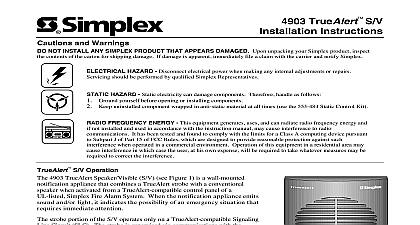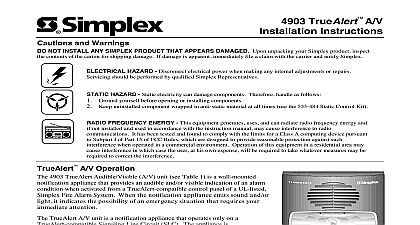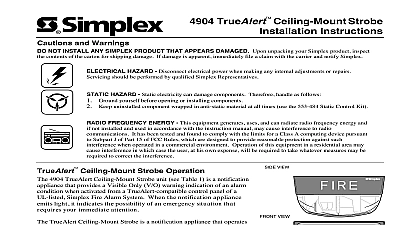Simplex 4904 TrueAlert Strobe Installation Instructions

File Preview
Click below to download for free
Click below to download for free
File Data
| Name | simplex-4904-truealert-strobe-installation-instructions-9307462815.pdf |
|---|---|
| Type | |
| Size | 1.06 MB |
| Downloads |
Text Preview
4904 TrueAlert Strobe Instructions and Warnings NOT INSTALL ANY SIMPLEX PRODUCT THAT APPEARS DAMAGED Upon unpacking your Simplex product inspect contents of the carton for shipping damage If damage is apparent immediately file a claim with the carrier and notify Simplex HAZARD Disconnect electrical power when making any internal adjustments or repairs should be performed by qualified Simplex Representatives HAZARD Static electricity can damage components Therefore handle as follows Ground yourself before opening or installing components Keep uninstalled component wrapped in anti static material at all times use the 553 484 Static Control Kit FREQUENCY ENERGY This equipment generates uses and can radiate radio frequency energy and not installed and used in accordance with the instruction manual may cause interference to radio It has been tested and found to comply with the limits for a Class A computing device pursuant Subpart J of Part 15 of FCC Rules which are designed to provide reasonable protection against such when operated in a commercial environment Operation of this equipment in a residential area may interference in which case the user at his own expense will be required to take whatever measures may be to correct the interference Strobe Operation 4904 TrueAlert Strobe unit see Table 1 is a wall mount notification that provides a Visible Only V O warning indication of an alarm when activated from a TrueAlert compatible control panel of a listed Simplex Fire Alarm System When the notification appliance light it indicates the possibility of an emergency situation that your immediate attention TrueAlert Strobe is a notification appliance that operates only on a Signaling Line Circuit SLC The appliance is via communications with the TrueAlert Addressable Controller than via conventional appliance supervision strobe responds to communication signals over the SLC from a TrueAlert panel Coded messages from the TrueAlert Addressable Controller on the appliance and dictate the strobe flash rates The Strobe can only operated through a 4009 9401 TrueAlert Addressable Controller using TrueAlert Comm Channel communications TrueAlert Strobes will not operate on a conventional NAC Strobes are available rated at 15 candela 75 candela or 110 candela Each model is available with a red or white Table 1 lists the available Strobe models 1 TrueAlert Strobe 1 Wall Mount TrueAlert Strobe Models Strobe 15 CANDELA Strobe 75 CANDELA Strobe 110 CANDELA Strobe 15 CANDELA Strobe 75 CANDELA Strobe 110 CANDELA Color 2000 Simplex Time Recorder Co Westminster MA 01441 0001 USA specifications and other information shown were current as of publication and are subject to change without notice is a trademark of Simplex Time Recorder Company or following an eight digit product ID number denotes ULC listed product B Strobe Wiring Make sure that all electrical power is disconnected before starting the installation Connect wiring to terminals as shown Do not loop wires under terminals Break wire runs to provide supervision connections Strip lead insulation to 3 8 maximum the enclosure box run the contractor wiring through the cutout slot and connect the wires to the CKT and CKT at the front of the strobe Torque terminal block screws 12 15 in lbs to ensure proper continuity See Figure 2 Ensure that correct polarity is maintained for each strobe SLC wiring must be twisted pair TWP SLOT FOR WIRING AWG TWP NOTES 2 INPUT 1 INPUT TERMINALS ACCEPT WIRES 12 18 AWG TWP NOTES TrueAlert COMPATIBLE CONTROLLER NOTES A Wiring See Notes NEXT APPLIANCE OR SLC NOTES TrueAlert COMPATIBLE CONTROLLER NOTES B Wiring See Notes Maximum 43 appliances per circuit Maximum 30 ohms wire resistance between appliances Refer to Field Wiring Diagrams of the driving compatible Fire Alarm Control Panel for further instructions Notification appliances are rated per individual nameplate label Maintain correct polarity on terminal connections Do not loop wires under terminals All TrueAlert SLC wiring connections are supervised and power limited appliances were only tested to the operating voltage limits of 17V to 31V Do not operate these appliances outside these limits doing so cause appliance to fail to operate as intended and or cause permanent damage to this equipment TrueAlert Strobe can only be operated through a compatible TrueAlert Addressable Controller is not allowed for Class A wiring 2 TrueAlert Strobe Wiring the TrueAlert Strobe Figure 3 for mounting the TrueAlert strobe to the enclosure box When surface mounting the strobe either the or 4905 9940 TrueAlert Surface Mount Skirt is recommended Refer to the 4905 TrueAlert Skirt Instructions 574 790 for this mounting application Tighten screws snugly do not overtighten Torque mounting screws 5 7 in lbs For flush mounting install the box either flush with the wall or with a maximum recess SCREW HOLES FOR MOUNTING NOT SUPPLIED NOTES 1 and 3 SCREW HOLES FOR SQUARE MOUNTING SCREWS SUPPLIED NOTES 1 and 2 FROM 748 472 GROUP QTY 2 SCREWS CORNER STROBE COVER SCREW HOLES FOR MOUNTING NOT SUPPLIED NOTES 1 and 3 INDICATED BY DOTTED LINES SWITCH SW1 NOTE 4 and TABLE 2 SQUARE BOX SUPPLIED DEEP NOTES 1 and 2 NOTE 4 TrueAlert Strobe unit attaches directly to a standard single gang double gang or 4 inch square electrical box not supplied flush or surface mounted are four holes for 4 inch square electrical box mounting Secure the housing to the 4 inch square electrical box using the two mounting supplied The two mounting screws are placed cross corner depending on how the box has been mounted are two holes for single gang and double gang electrical box mounting Secure the housing to the single gang or double gang box using mounting screws 6 32 inch x 1 1 8 inch long not supplied The two mounting screws are placed cross corner opposite top and bottom for the double gang installation remove the cover press the snap release in one at a time with a flat tip screwdriver while pulling up the cover with the other hand Switch SW1 is accessible with the cover removed 3 TrueAlert Strobe Mounting the Strobe Address TrueAlert notification appliance has a unique address Each appliance address is set via an eight position DIP as shown in Table 2 see Figure 3 for the general DIP switch location DIP switch position 1 is the least bit LSB and position 6 is the most significant bit MSB DIP Switches 1 through 6 are used to set the possible 63 address codes DIP Switches 7 and 8 are not used and set to a small screwdriver or pen to set the switches and then record the address This information provides an aid in the system 2 TrueAlert Strobe Units DIP Switch Address Chart SWITCH SHOWN IS AT ADDRESS 7 ON OFF USED FOR USE SWITCHES 5 AND 6