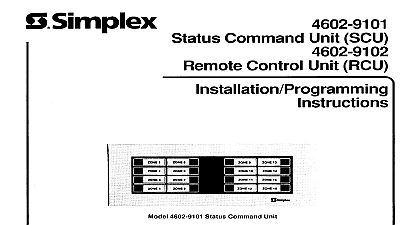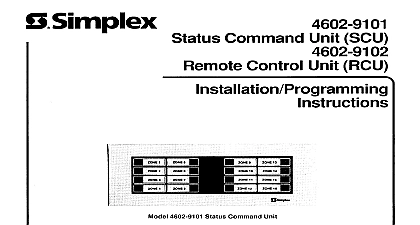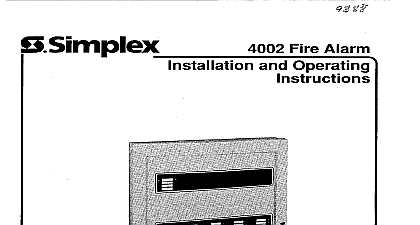Simplex BNIC Installtion and Programming Manual

File Preview
Click below to download for free
Click below to download for free
File Data
| Name | simplex-bnic-installtion-and-programming-manual-6032874519.pdf |
|---|---|
| Type | |
| Size | 1.43 MB |
| Downloads |
Text Preview
Installation and Programming Manual Building Network Interface Card 4100 6047 4100ES and AND SAVE THESE INSTRUCTIONS Follow the instructions in this installation manual These must be followed to avoid damage to this product and associated equipment Product operation and reliability upon proper installation NOT INSTALL ANY SIMPLEX PRODUCT THAT APPEARS DAMAGED Upon unpacking your product inspect the contents of the carton for shipping damage If damage is apparent immediately file a claim with carrier and notify an authorized Simplex product supplier HAZARD Disconnect electrical field power when making any internal adjustments or repairs All should be performed by a representative or authorized agent of your local Simplex product supplier HAZARD Static electricity can damage components Handle as follows Ground yourself before opening or installing components Prior to installation keep components wrapped in anti static material at all times RULES AND REGULATIONS PART 15 This equipment has been tested and found to comply with the for a Class A digital device pursuant to Part 15 of the FCC Rules These limits are designed to provide reasonable against harmful interference when the equipment is operated in a commercial environment This equipment uses and can radiate radio frequency energy and if not installed and used in accordance with the instruction may cause harmful interference to radio communications Operation of this equipment in a residential area is likely cause harmful interference in which case the user will be required to correct the interference at his own expense Building Network Interface Card BNIC allows the connection of a 4100ES Fire Alarm Panel FACP to a local area Ethernet network LAN or to a dedicated Ethernet network only for the fire alarm systems The BNIC is for ancillary use only and does not provide any fire alarm or burglary function than a tool for service technicians to use in configuring and maintaining the system To use the BNIC you must have a 4100ES Master Controller Card installed in your system If you are using an older 4100U CPU upgrade using the 4100 7158 upgrade kit LAN PC BNIC Fire Alarm Panel 1 BNIC Connection Diagram this publication discusses the following topics Specifications and Layout the Card and Cable Requirements the BNIC the FACP through the BNIC Network Interface Card MIS IT Configuration Worksheet 2011 SimplexGrinnell LP All rights reserved and other information shown were current as of publication and are subject to change without notice and the Simplex logo are trademarks of Tyco International Ltd and its affiliates and are used under license A Overview Installation and Programming Manual BNIC isolates the FACP from the external or building network but allows an authorized user the proper security clearance to access the FACP through the Network Authorization is transparently through service tools such as the ES Programmer service tool connected to the FACP through the BNIC will behave as if it were directly to the Panel package includes 4100 6047 BNIC to secure the BNIC in the Expansion Bay 5ft 1.5 m Ethernet cables 746 186 FACP must meet the following requirements for the card to function properly must use the 4100ES Master Controller Card must use ES FACP System Firmware version 1.01 or later Specifications and Layout Installation and Programming Manual Size Fault Detection Port A only Conditions Temperature Range Humidity Range 1 Card Specifications x 11 inches 102 x 286 mm Dual Block Module K Ohm Max direct current connection to earth 120oF 0oC 49oC to 93 relative humidity at 90oF 32oC Requirements Voltage Current over Operating Range 24 VDC from PDI mA maximum over range Ethernet Port Label NETWORK CONNECTION over the RJ 45 jacks to Networks to Card to Download A B C D status LEDs LEDs Address SW1 Forward Address Number address Socket LED Fault LED Expansion Connector side 2 BNIC Layout Installation and Programming Manual DIP SW1 Inline Package DIP Switch SW1 is used to set the BNIC eSlave address as identified in the Panel Programmer job The address is set with the card in its normal orientation connectors as shown in the mounting instructions see Figure 5 2 BNIC DIP Switch functions Function the card to and allows card to operate normally the card which stops all to the FACP the BNIC eSlave address Refer Table 3 for a complete list of switch for all possible card 1 2 1 3 1 4 1 5 1 6 1 7 1 2 1 7 3 BNIC DIP Switch Addresses Switches SW1 2 through SW1 8 the Card Address 1 of SW1 is the online offline of the card and must be set to ON 3 BNIC DIP Switch 1 3 1 4 1 5 1 6 1 8