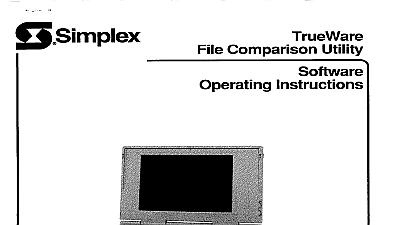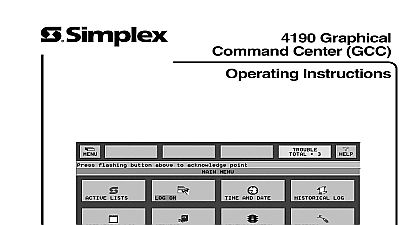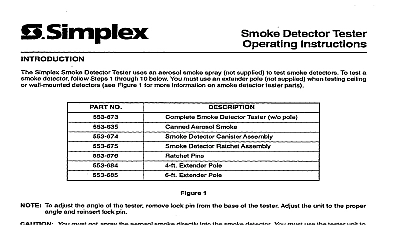Simplex Command Center CCSETUP and USRMAKE3 Utilities Software Operating Instructions

File Preview
Click below to download for free
Click below to download for free
File Data
| Name | simplex-command-center-ccsetup-and-usrmake3-utilities-software-operating-instructions-6174538092.pdf |
|---|---|
| Type | |
| Size | 1.34 MB |
| Downloads |
Text Preview
Simplex Command Center and Utilities Operathg 1993 Simplex Time Recorder Co 1 93 OF CONTENTS One USFtMAKE3 USRMAKE3 Operator Names from USRMAKE3 Operator Name and Password Functions Operator May Access Two CCSETUP CCSETUP CCSETUP Options Change 2120 Command Center Configuration the 2120 Command Center Configuration Center Revision Level of 2120s Attached Enable Up Enable Enable ACK Enable Screen Colors Action Message Number of Action Messages History File Sizes Network File Printer Enable Events E mail Operator Notes List Screen Editor Screen Command Center Setup Utility Main Screen Selection Screen Choice List The Number Of Action Messages Screen File Size Editing Screen Drive and Path Designation Screen document provides operating 2120 Command Center These utilities are referred names and passwords and CCSETUP performing such as specifying under section SOFTWARE in the 2120 Command Center utilities that you can use with assign can use USRMAKE3 create modify JOBS DAT Command Center configuration number of action messages history file size colors etc CCSETUP and USRMAKE3 ONE a stand alone utility that creates a file containing operator and Functions within the 2120 Command Center can view and edit this file Through editing you can add or delete operators and functions can access USRMAKE3 the 2120 Command Center software disk in Drive A and make Drive A the current drive by typing a and pressing Enter key After pressing becomes current drive type runusrmk installed To start USRMAKE3 Figure 1 is displayed press the 2120 Command Center Enter key After Drive Enter key the screen EXIT PGM LIST unused unused unused unused unused used unused unused unused unused 1 LIST SCREEN screen you can select an operator name edit or you can exit USFiMAKE3 control simply by pressing Escape key OPERATOR NAMES an operator name name or an unused operator name Use the following keys to move through edit by highlighting and then pressing operator Enter key An operator name may be an Arrow moves up one line at a time Arrow moves down one line at a time Page Up moves up several at a time Page Down moves down several at a time moves the first line in the operator moves the fast line in the operator operator The screen shown Figure 2 is displayed can contain up to 50 names After the operator name to be edited highlighted press the Enter QUIT EDIT DEL OPRTR SAW EDIT EDITOR No MAINT 2 EDITOR SCREEN THE OPERATOR NAME AND PASSWORD the operator name and password contain any combination entered or when is changed this screen Operator Editor Screen The operator name and password up to nine letters or numbers The operator password only displayed when is the following keys to move through operator editor Arrow moves down one line at a time moves down one line at a time Arrow moves up one line a