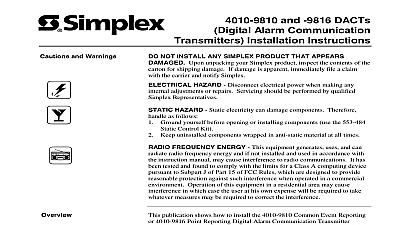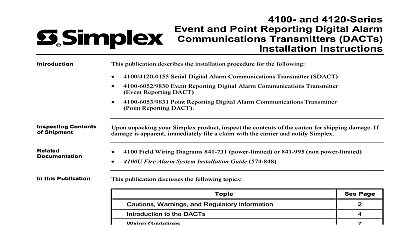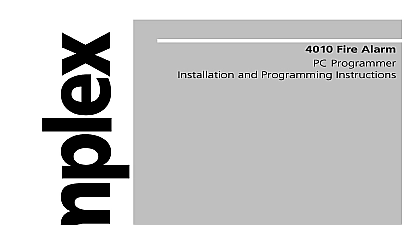Simplex Contact Closure DACT (Digital Alarm Communication Transmitter) Installation-Programming Instructions

File Preview
Click below to download for free
Click below to download for free
File Data
| Name | simplex-contact-closure-dact-digital-alarm-communication-transmitter-installation-programming-instructions-3109527864.pdf |
|---|---|
| Type | |
| Size | 919.07 KB |
| Downloads |
Text Preview
Closure DACT Alarm Communication Programming Instructions D and Trademarks 2000 Simplex Time Recorder Co All rights reserved in the United States of America in this document is subject to change without notice No part of this may be reproduced or transmitted in any form or by any means or mechanical for any purpose without the express written consent of Time Recorder Company the Simplex logo and TrueCare are either trademarks or registered of Simplex Time Recorder Co and Warnings NOT INSTALL ANY SIMPLEX PRODUCT THAT APPEARS Upon unpacking your Simplex product inspect the contents of the for shipping damage If damage is apparent immediately file a claim with carrier and notify Simplex HAZARD Disconnect electrical power when making any adjustments or repairs Servicing should be performed by qualified Representatives FREQUENCY ENERGY This equipment generates uses and can radio frequency energy and if not installed and used in accordance with instruction manual may cause interference to radio communications It has tested and found to comply with the limits for a Class B computing device to Part 15 of FCC Rules which are designed to provide reasonable against such interference when operated in a residential installation and Warnings continued of Symbols following symbols are used in this publication to alert you to unusual and hazardous conditions When you see this symbol it indicates a potential danger that correct procedures or practices in order to prevent personal injury This symbol is used to indicate correct operating or maintenance in order to prevent damage to or destruction of equipment or other DEVICE When you see this symbol you use proper CMOS MOSFET handling precautions to avoid electrostatic and damage to the device Grounded wrist straps should be worn and ESD safety precautions observed when handling electro sensitive printed boards of Contents 1 Getting Started 1 1 Documentation 1 1 1 1 1 2 Requirements 1 2 System Connection 1 3 Requirements for 4004 4005 Versions 1 3 Requirements for 4020 4100 4120 Versions 1 4 Limitations 1 4 Inputs Initiating Circuits 1 4 Indicators 1 5 2 2 1 2 1 Installations 2 2 2 2 Installations 2 2 and 4020 4100 4120 Installations 2 3 the 4004 9810 CCDACT Kit 2 4 into the 4004 Panel 2 4 the 4004 9810 CCDACT into the System 2 5 the 4005 9810 CCDACT Kit 2 6 into the 4005 Panel 2 6 the 4005 9810 CCDACT into the System 2 7 the 4020 0153 CCDACT Kit 2 8 into the 4020 Panel 2 8 the 4020 0153 CCDACT into the System 2 9 Table 2 11 the 4100 4120 0153 CCDACT Kit 2 12 into the 4100 4120 Panel 2 12 the 4100 4120 0153 CCDACT into the System 2 13 Table 2 14 3 Programming 3 1 3 1 the Programmer 3 2 Instructions 3 2 the Programmer 3 3 3 3 the CCDACT 3 4 3 4 Command Screen 3 17 Code Command Screen 3 18 Command Screen 3 18 With or Without Changes 3 19 Control Programming 3 20 3 20 Control Equations 3 20 and Maintenance 3 23 Adjustment 3 23 3 23 I 1 of Figures 1 1 Telephone System Connection Each Line 1 3 2 1 Installing a 4004 9810 CCDACT Kit 2 4 2 2 Wiring the 4004 9810 CCDACT into the System 2 5 2 3 Installing a 4005 9810 CCDACT Kit 2 6 2 4 Wiring the 4005 9810 CCDACT into the System 2 7 2 5 Installing a 4020 0153 CCDACT Kit 2 8 2 6 Wiring the 4020 0153 CCDACT into the System 2 10 2 7 Installing a 4100 4120 0153 CCDACT Kit 2 12 2 8 Wiring the 4100 4120 0153 CCDACT into the System 2 13 3 1 Show Command Screen 3 17 3 2 Report Code Command Screen 3 18 3 3 Help Command Screen 3 18 1 Started Documentation on the Contact Closure Digital Alarm Communication Transmitter monitors contact inputs from the Fire Alarm Control Panel CPU board and communicates the resultant data to up to two number destinations over up to two telephone lines Simplex Model 4004 4005 9810 CCDACT is an option card that mounts a 4004 or 4005 FACP Likewise the Simplex Model 4020 4100