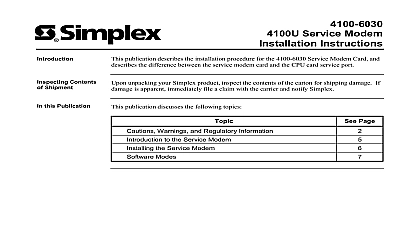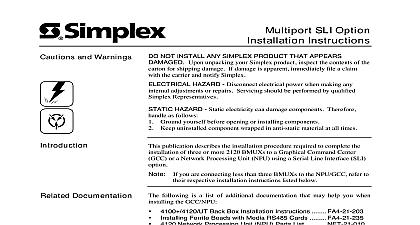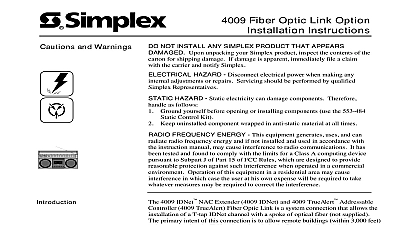Simplex Dial-Up Service Modem Option ™ Installation Instructions

File Preview
Click below to download for free
Click below to download for free
File Data
| Name | simplex-dial-up-service-modem-option-installation-instructions-1836975240.pdf |
|---|---|
| Type | |
| Size | 721.24 KB |
| Downloads |
Text Preview
Service Modem Option Instructions Version 7.02 software the 565 279 Modem Media card supports the dial in service modem option This option allows personnel to access the 4020 4100 4120 from a remote location using the public switched telephone system or a switched telephone system publication describes how to install a 565 279 card onto a Network interface board and configure the card for the service modem option 4100 Programmer Ver 7.02 or later use the 565 279 Modem Media board as a service modem with the Dial Up option install a jumper on Pins 2 of P4 and Pins 2 3 of P5 see Figure 1 for the location of the connectors compatible PC with modem configured as follows Data bits No Parity and 1 Stop Bit AT Command Set String is ATN0 M0 CR Dial up String is ATDT panel phone number CR VT220 Terminal Emulation 1 Modem Media Card 1996 Simplex Time Recorder Co Gardner MA 01441 0001 U S A specifications and other information shown were current as of publication and are subject to change without notice A HAZARD electrical power when making any internal adjustments or repairs should be performed by qualified Simplex Representatives Configuration 565 279 card mounts to a 4020 4120 Network Interface card When mounting the card inside the front panel use the metal mounting bracket and mount the Modem Media card inside the panel as shown in Figure 2 Open the front panel Remove the two screws from the network card Mount the bracket with the Modem Media card Reinstall the two screws and tighten Connect one end of the 733 808 cable supplied P1 of the 565 279 board and connect the other to the 10 pin connector of the network card Connect the telephone wire to the RJ 11 jack P2 Cabinet an expanded 4020 the network card is mounted vertically see 3 Using the plastic standoffs provided mount the 565 279 card Modem the 565 279 board Bracket Cable 2 Door Door Cable Card the three holes provided on the Network Interface card Connect one end of the 733 808 cable supplied to P1 of the board and connect the other end to the 10 pin of the network interface card Connect the telephone wire to the RJ 11 jack P2 on the 565 board 3 Cabinet Modem Configuration 565 279 card mounts piggy back style to the 4100 4120 Network card in a node Using the plastic standoffs supplied mount the Connect one end of the 733 808 cable supplied to of the 565 279 board and connect the other end the 10 pin connector of the internal 4100 4120 Interface Card board to the Network card Card 4 the 565 279 board Card in a 4100 Connect the telephone wire to the RJ 11 jack P2 completing the connection run the SmarTerm 320 ST320 program on the PC to emulate a full 4100 CRT For installation instructions of ST320 refer to the SmarTerm Installation Operating Instructions No MUX2 21 013 If you receive an Error message reboot the PC and reset your modem Configuration the Universal Transponder Setup starting on Page 13 of Publication MUX2 21 013 to configure ST320 for the emulation Choose a different configuration name for the terminal emulation CRT 4100 CRT interface allows full interrogation of alarms and troubles viewing and clearing of historical logs as well as reports Once connected to a node you can use any CRT command depending on your access level to carry out tasks a list of CRT commands refer to the 4020 4100 Universal Transponder UT CRT Operating Commands No FA4 31 306 Emulation Terminal Emulation option allows you to perform Control Operations and Enhanced Event Reporting disable on off on the 4100 via the PC depending on your access level Step 36 on Page 18 DO NOT Enable the Local echo function if you are getting a double command line pressing the Cursor Return is a registered trademark of Persoft Inc Analog Detection is protected by U S Patent No 5,155,468 Detector Base is protected by U S Patent No 5,173,683 Mode Set Host activating ST320 hold down the CTRL key and press the right bracket key to enter the Local Mode Set Host The Local X prompt appears where X is the physically connected network node number and the PC is the Local X prompt type HELP and the press Enter Figure 5 appears disconnected from the network node From the Local X prompt you may enter any of the support REVISION or CONNECT valid local mode commands are node number denotes the minimum number of characters that must be typed enclosed in square brackets are optional 5 the Local X prompt type REVISION and then press Enter REVISION X appears where X is the revision number of the local mode interface the Local X prompt type CONNECT X where X is the remote node number and then press Enter When logically connecting to any other node a prompt appears to tell you when the connection is complete before Main Menu appears Analog Detection is protected by U S Patent No 5,155,468 Detector Base is protected by U S Patent No 5,173,683 A